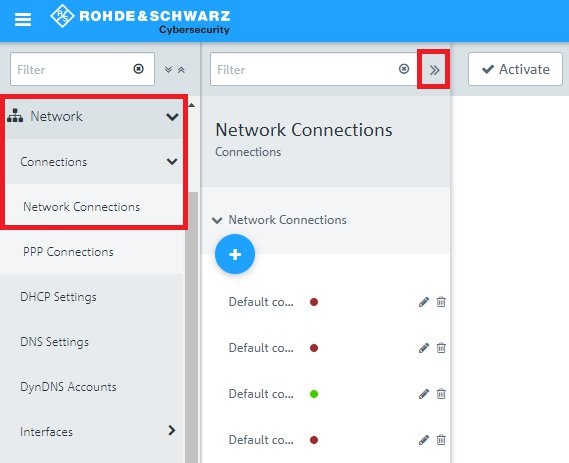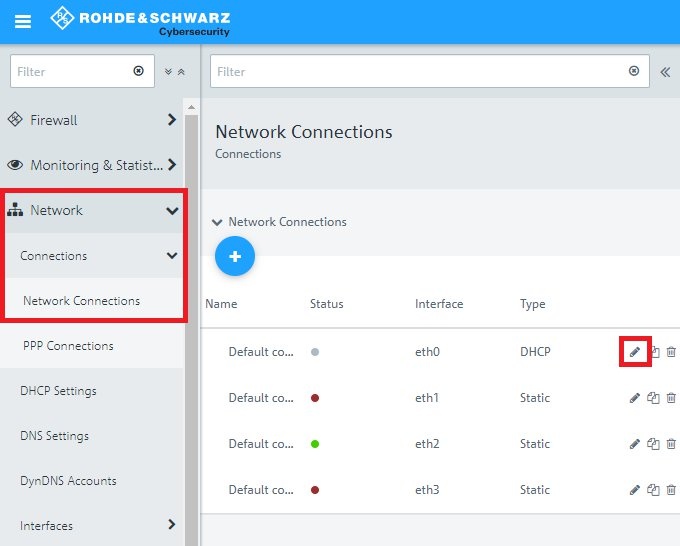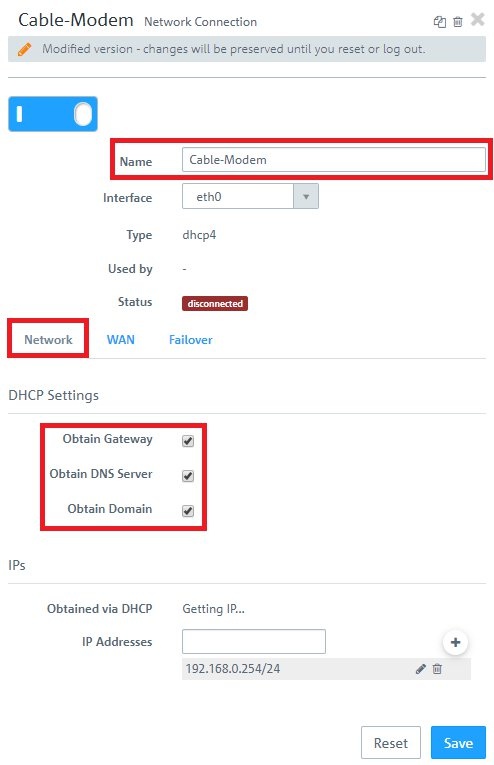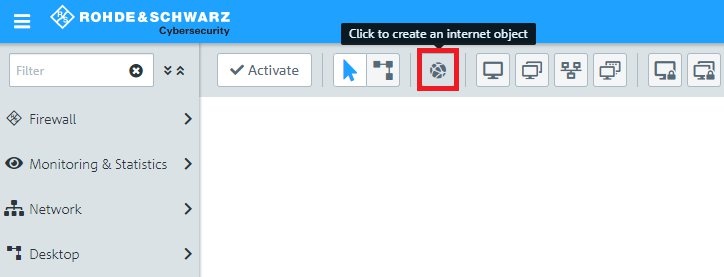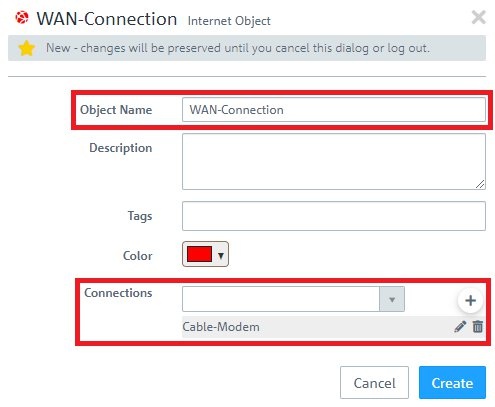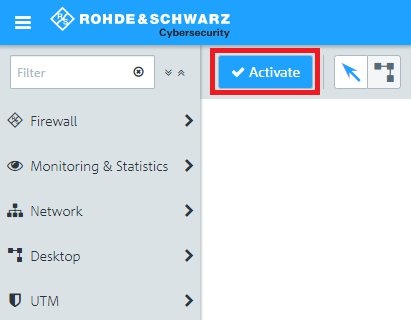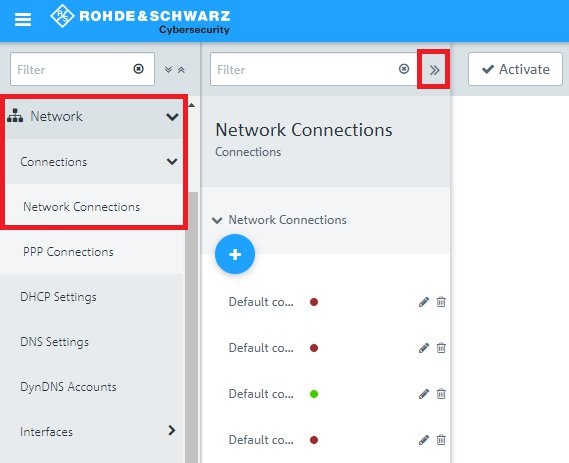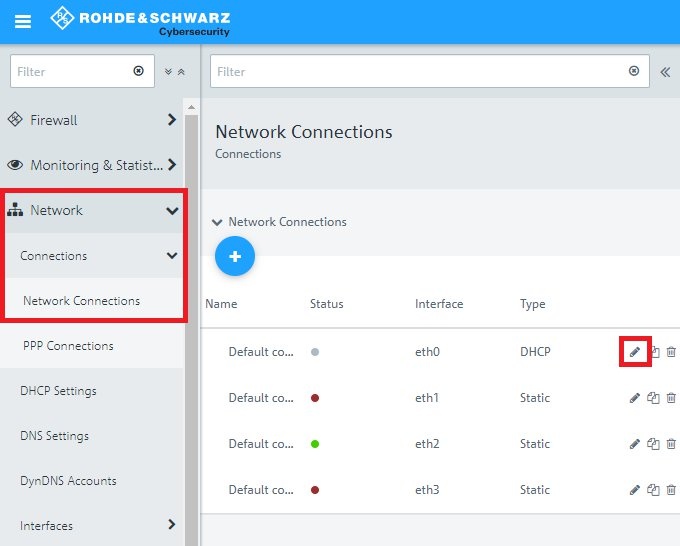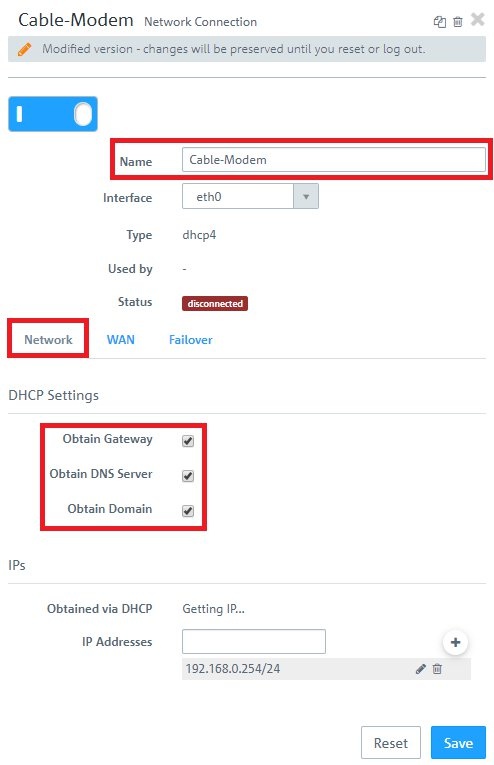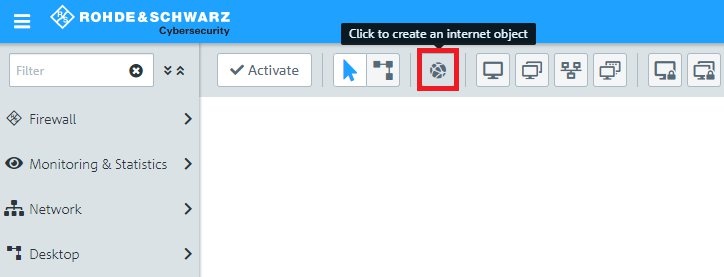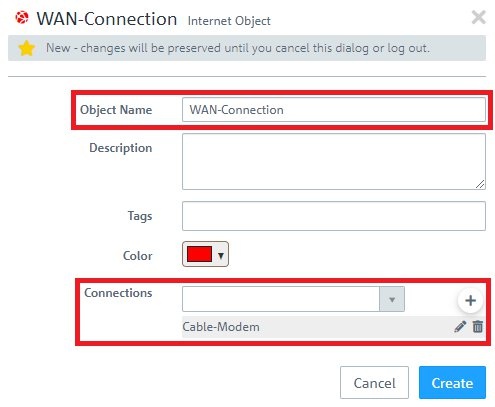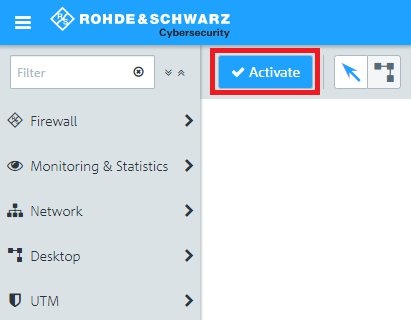Description: This article describes how to set up an Internet connection with dynamic IP address assignment per DHCP on a Unified Firewall (e.g. cable Internet) and assign it to an Internet object on the desktop. Requirements: - Web browser for configuring the Unified Firewall.
The following browsers are supported:
- Google Chrome
- Chromium
- Mozilla Firefox
- Internet access via upstream cable modem
Procedure: 1) Setting up the network connection for Internet access: 1.1) Open the configuration interface of the Unified Firewall in your browser, change to the menu Network -> Connections -> Network Connections and click on the chevron icon to enter the advanced view. |
|