Description:
The transmission of sensitive data in a non-encrypted e-mail is highly risky. LANCOM provides an easy-to-use tool to help you to securely transmit your information to us.
To assist you with the secure transmission of sensitive data (configuration/traces) to LANCOM, we offer you the services of Nextcloud. This is a cloud service that is hosted by us.
This ensures that no one outside of LANCOM Systems gains access to your data without your consent.
Procedure:
1) One of our employees with send you an e-mail with a link to your personal Nextcloud folder.
- The link is valid for a maximum of 14 days.
- After the support incident and at the latest after 6 months, the data is deleted automatically.
2) In order for you to access the folder, the LANCOM employee will provide the password to you in a telephone call.
3) Open the link in a Web browser and enter the password.

4) All of the files that the LANCOM employee wishes to provide to you are available for download from your personal Nextcloud folder.
To download the files, simply highlight them and the click the “Download” button.
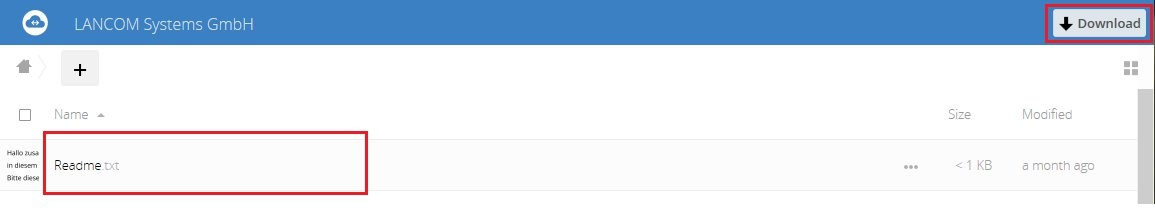
5) If wish to upload files (e.g. trace files, etc.) to your personal Nextcloud folder, simply click on the plus sign in the upper left-hand corner and select the option “Upload”.
Then you can inform the LANCOM employee that you have stored the files in your Nextcloud folder.
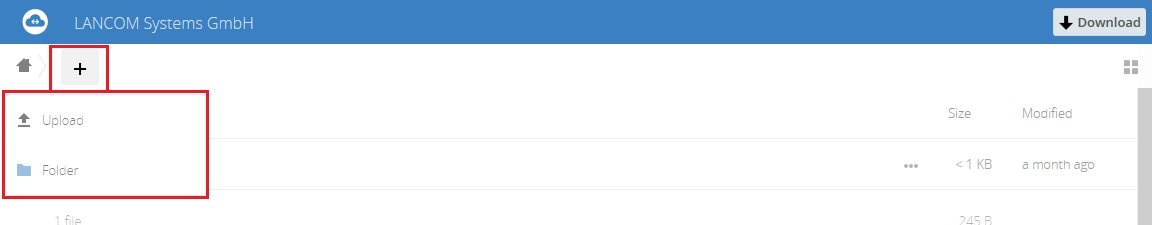 |
|