Description: As of LCOS 10.12 RU2, LANCOM routers with a dedicated WAN Ethernet port and in their ex-factory settings are capable of establishing a DHCPoE connection and contacting the LANCOM Management Cloud (LMC). Requirements:
Information: A LANCOM router with a dedicated WAN Ethernet port, ex-factory settings, and LCOS version 10.12 RU2 or later is equipped with a default configuration featuring the following adjustments: 1) The menu Communication → Remote sites → Remote sites (DSL) features a pre-configured DHCPoE Internet connection: 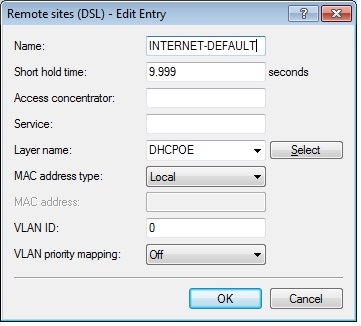 2) The menu IP Router → Routing → IPv4 routing table features a default route ready for use by the DHCP Internet connection: 
|