Description: Updated firmware is available for the WWAN module, offering improvements to the cellular modem (Sierra MC8705) integrated into the LANCOM 3G routers. This document describes how to conduct this firmware update.
Requirements:
How to show current firmware version of the WWAN module: 1. Open a Telnet or SSH session on your LANCOM Router. 2. Enter the command ls /Status/Modem-Mobile at the command prompt: > ls /Status/Modem-Mobile/ Operating INFO: WWAN Modem-Info INFO: Sierra Wireless, Incorporated MC7710 SWI9200X_03.05.24.00ap r5792 carmd-en-10527 2013/05/02 13:35:47 Connect-Info INFO: CONNECT State INFO: Data-mode Data-Rate INFO: 115200 Max.-Downstream-Rate[Kb/s] INFO: 0 [...] The red marked value contains the firmware version of the WWAN module currently in use. Procedure:
1) Start LANconfig and right-click on the entry for the device in the list. 2) Select the option Firmware management → Upload new firmware. 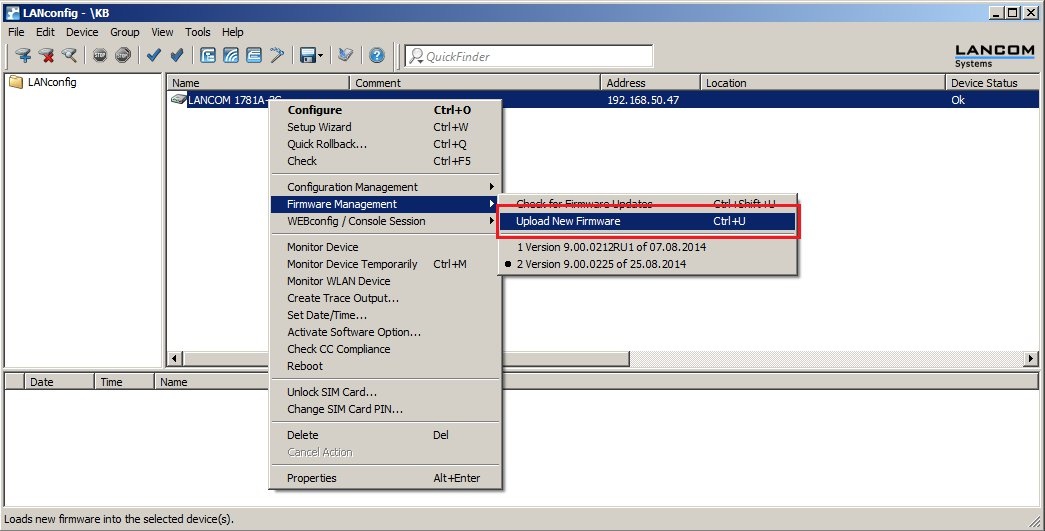 3) Choose the required firmware file and click on OK. 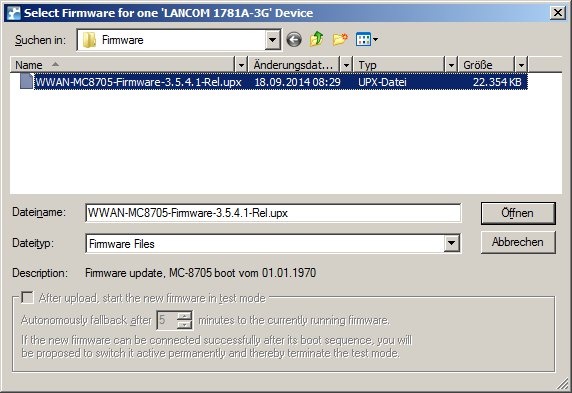 4) The device restarts after updating the firmware. 5) A successful upload is reported by a message in the log area.  |