| Description: This document describes how to transfer NMEA data via the COM port of a 3G-capable LANCOM router, what is required for this, and the configurations steps involved. What is NMEA data? NMEA stands for National Marine Electronics Association and describes a standard for communications between GPS receivers and PCs or mobile terminals. A navigation and map-based program can determine geographic location using NMEA data received from a GPS device. Requirements:
UMTS/GPRS Module: You must open LANmonitor and integrate your LANCOM router in order to ascertain which module you have in your LANCOM device You can find the module designation under System Information -> Interfaces -> UMTS/GPRS: 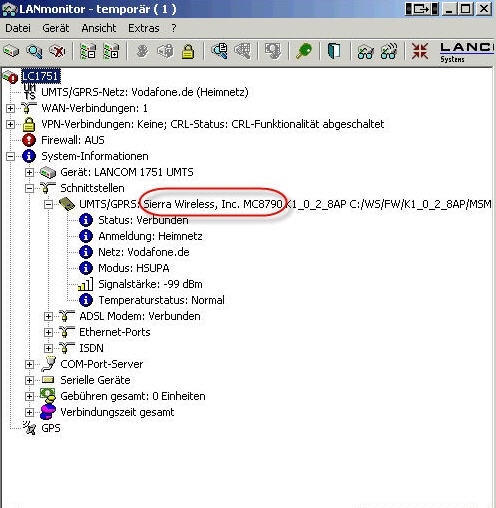 Configuring the GPS module: Activate the GPS module under Configure -> Management -> GPS -> GPS module activated. 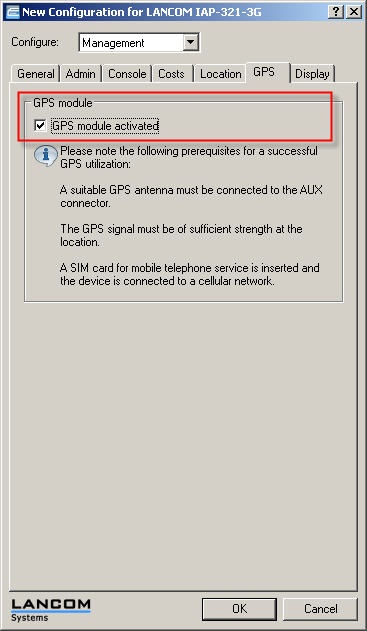 Configuring the device port and network interface: 1) Create a new device type in the LCOS menu tree -> Setup -> COM ports-> Devices -> Add. 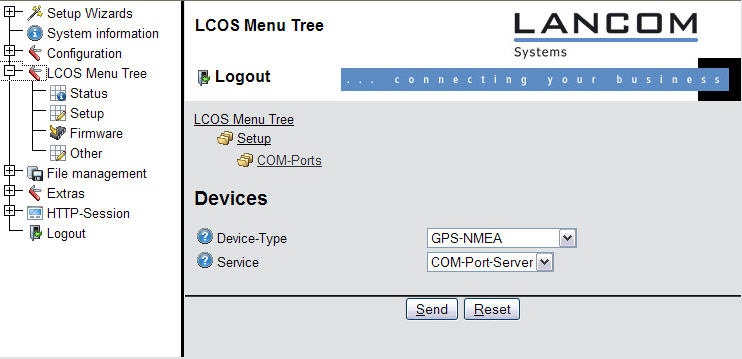 2) Click on the Send button to accept your configuration. 3) Open the LCOS menu tree -> Setup -> COM ports -> COM-port server -> Operational and select Add to add device type GPS-NMEA. Set the option Operating to Yes. 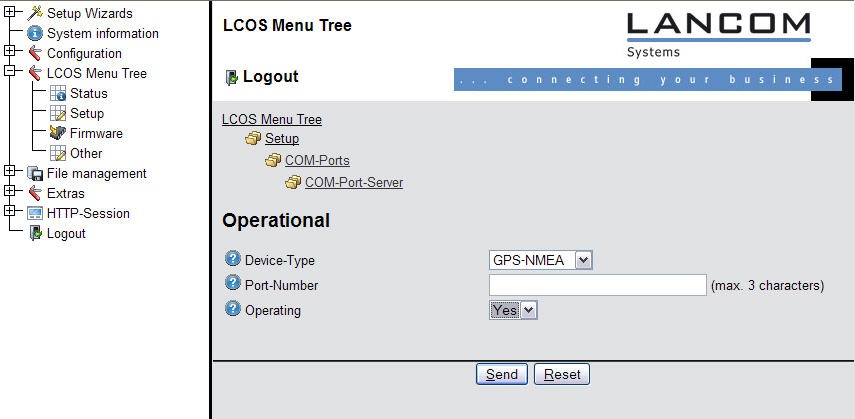 4) Click on the Send button to accept your configuration. 5) Edit the COM port settings under LCOS menu tree -> Setup -> COM ports -> COM-port server -> COM-port settings -> Add. It is important here that the 'Ready condition' is set to 'Data'. 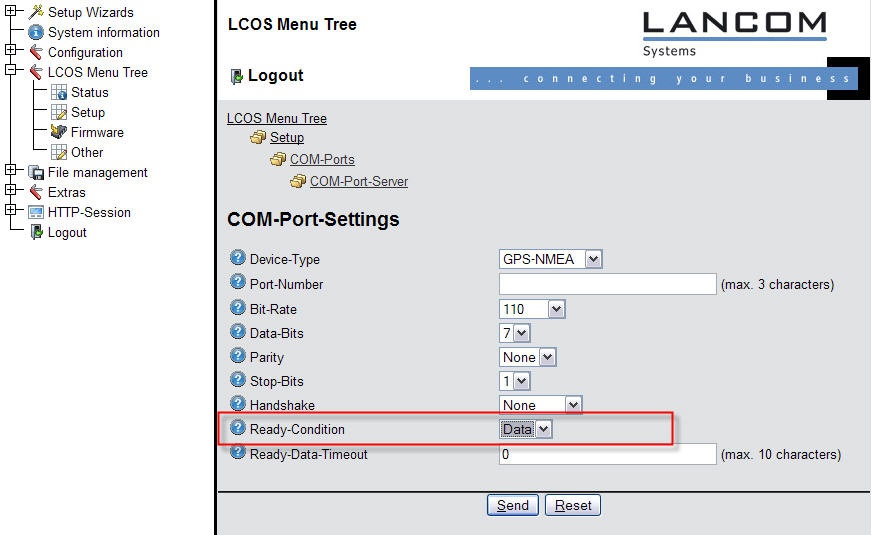 6) Click on the Send button to accept your configuration. 7) In order to configure the network interfaces, select LCOS menu tree -> Setup -> COM ports -> COM-port server -> Network settings. Click on Add and under device type select GPS-NMEA. The listen port is freely selectable but the port selected for the LANCOM device must match the one for the virtual COM-port client. The default values can be accepted for the other settings. 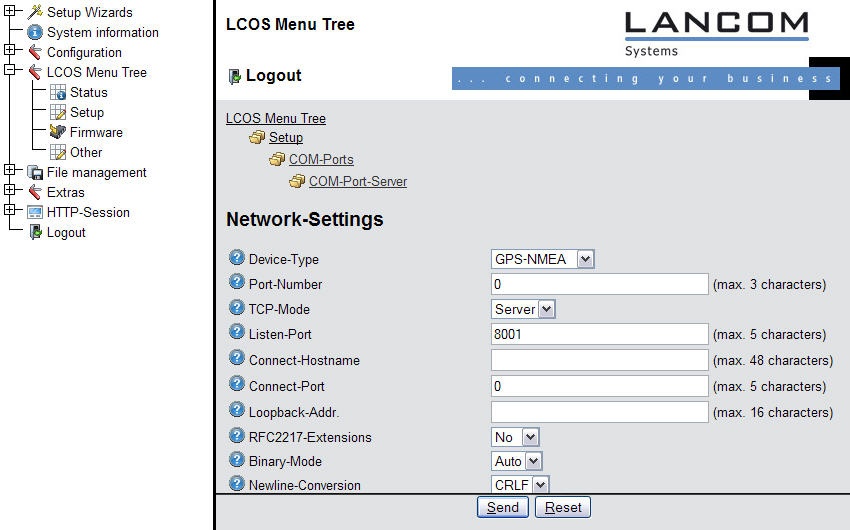 Configuring the client: This step depends on the client software used. This example is based on the Eterlogic VSPE application. 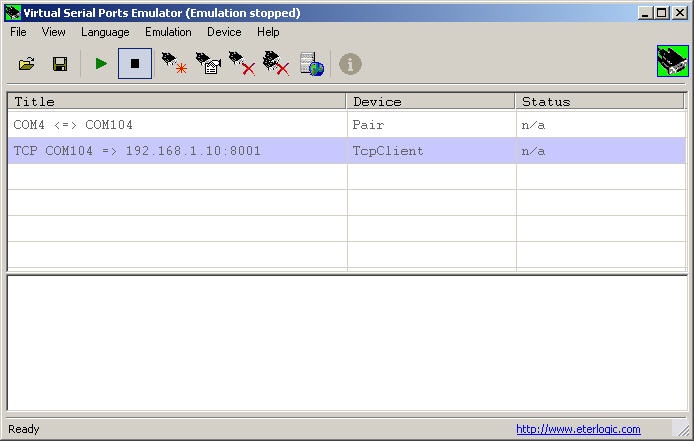 This tool is freeware. You can obtain the software from www.eterlogic.com. Software for reading out NMEA data: You can obtain suitable software for reading out NMEA data for example at www.visualgps.net (freeware). 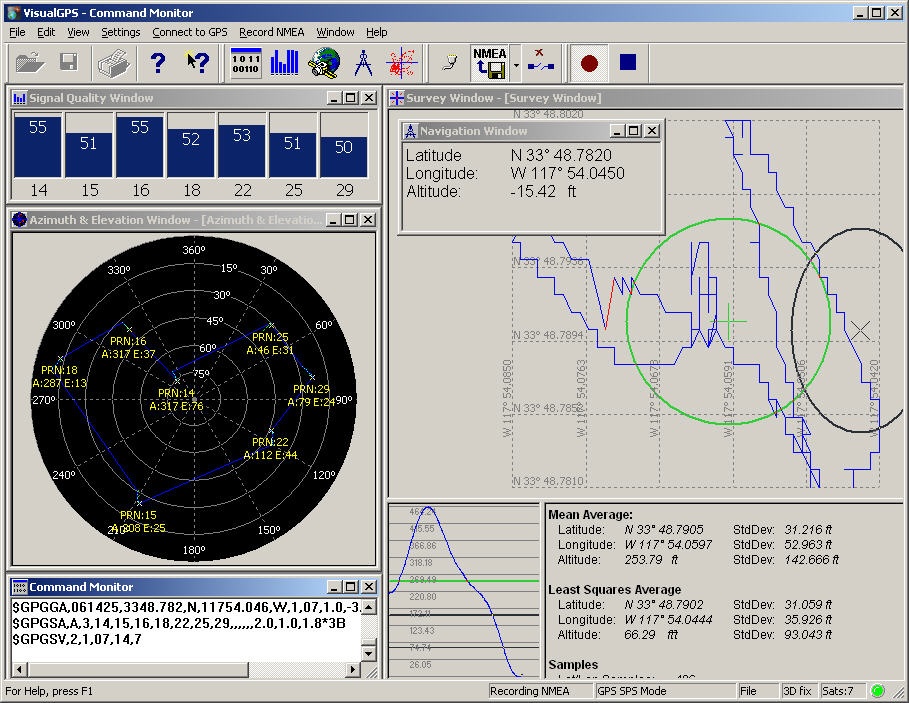 |