| Description This document describes how to configure a VPN pass-through connection on a LANCOM router. Requirements:
Procedure Under most circumstances you won't need to set up a special configuration for this feature. An exception is if you have a VPN server operating within your local network, and a connection has to be established to this. In this particular case, the relevant port needs to be opened in your router's port-forwarding table. 1) Using LANconfig, open the configuration for the LANCOM router. 2) You make the entries in the menu Configuration -> IP router -> Masquerading -> Port forwarding table…. 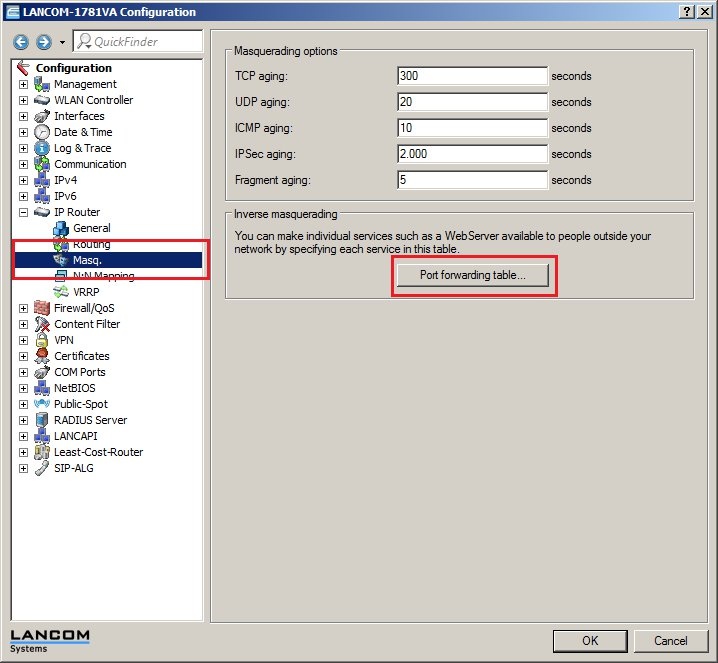 If the VPN server uses IPSec you need to open the UDP port 500. In the case of NAT Traversal, UDP port 4500 needs to be opened as well.
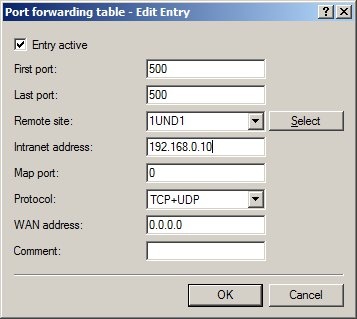 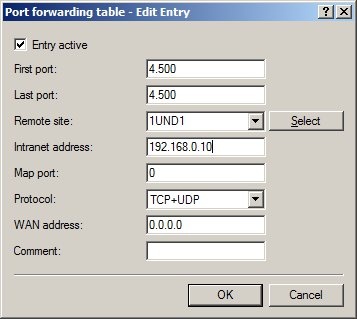 |