| Description: This document describes how to set up a dynamic VPN connection that uses UMTS as the communication medium. Requirements:
Scenario: The aim is to set up a VPN connection from a device with a dynamic IP address without having to resort to a third-party service such as dynamic DNS. This is especially useful when UMTS is used as the communication medium and the provider suppresses the transmission of ICMP packets in the direction of the UMTS device. In this scenario the UMTS device is configured with keep-alive so that the tunnel remains open. Procedure: 1) First of all, the Setup Wizard in LANconfig is used to create the dynamic VPN connection. The same settings are used as with a conventional VPN-based LAN-LAN connection with a dynamic IP address at one end.  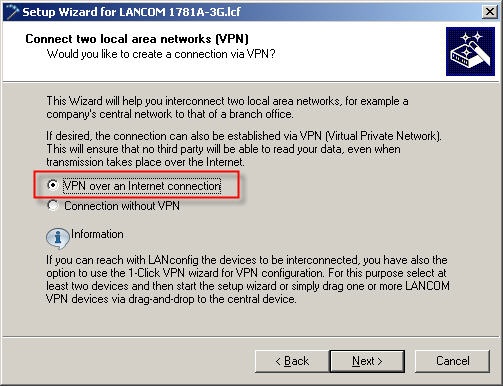 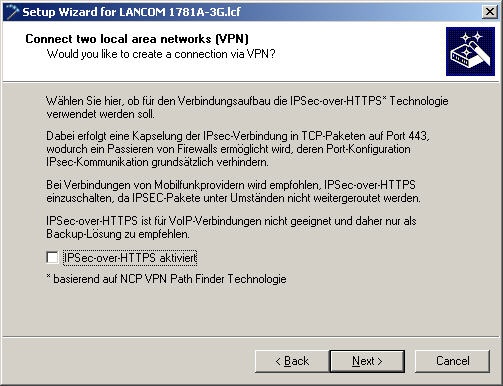 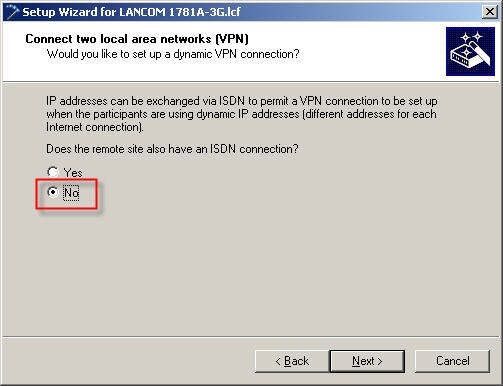 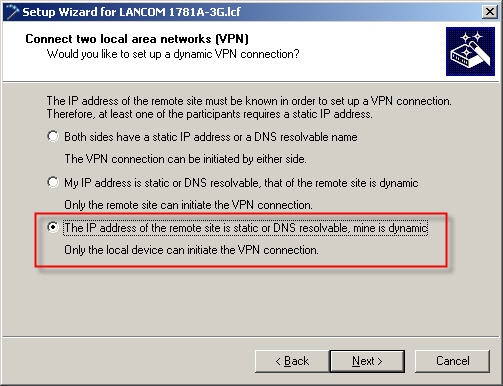 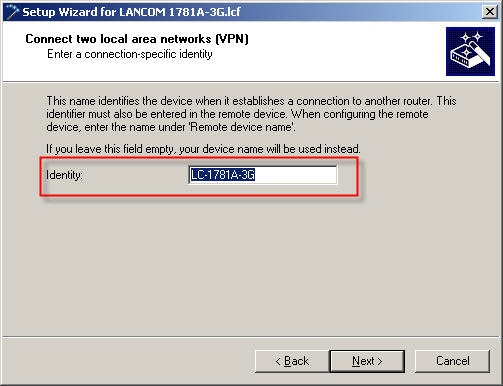 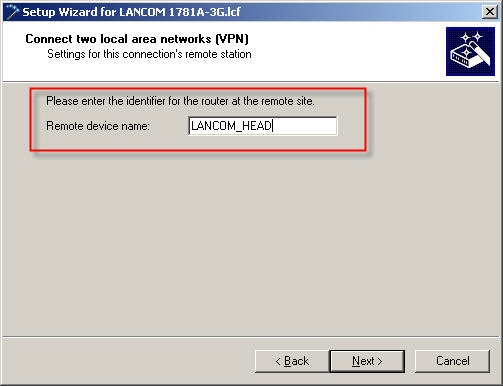 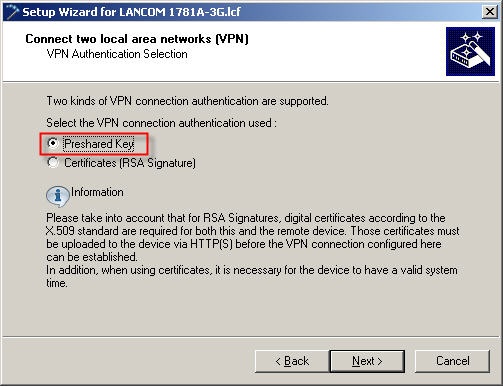 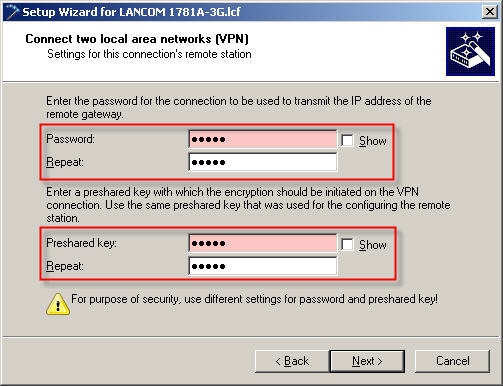 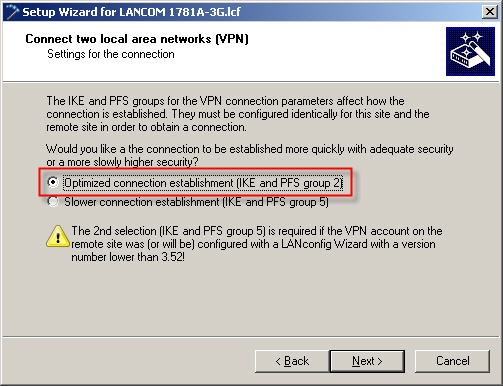 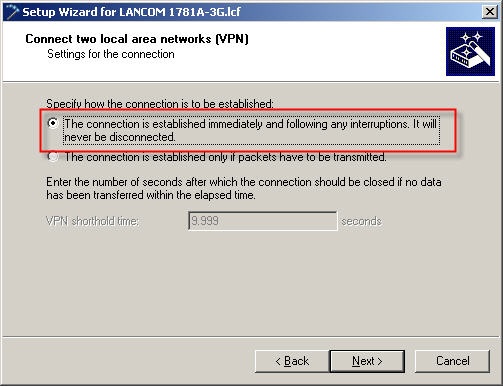 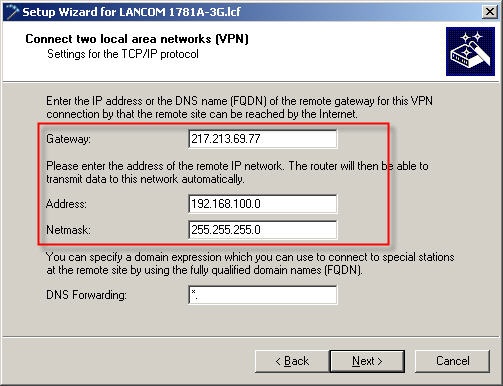 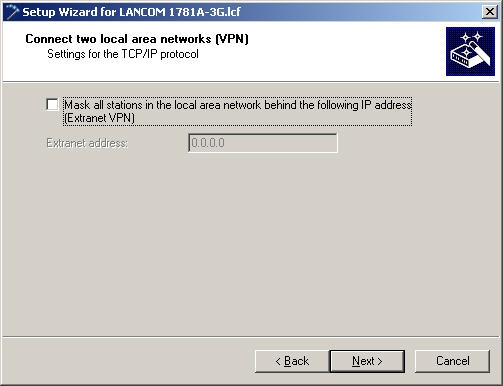 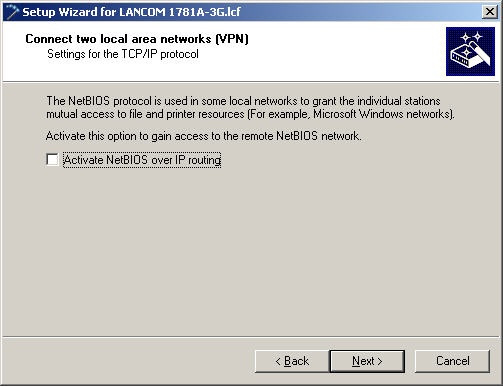 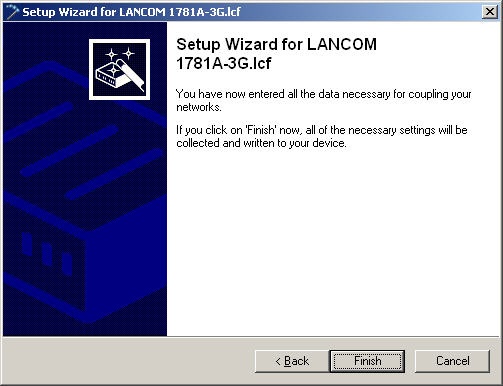 2) The configuration is written back to the LANCOM router by clicking on the Finish button. 3) For signaling, a UDP packet is now sent to the other end. Make sure that this option is selected. Information: In former versions of the LANconfig software the option "ICMP" could be selected here. However, this does not work correctly with some UMTS providers. 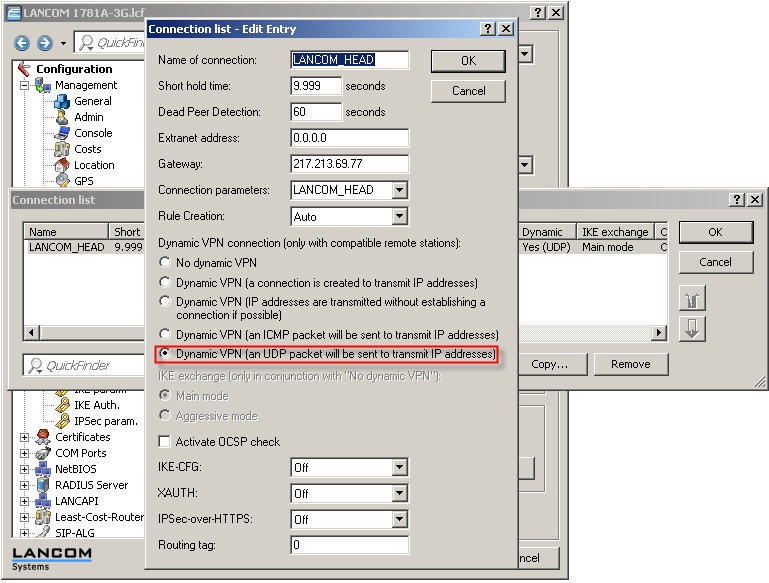 |