| Question: How do I print out the configuration of a LANCOM router? Answer: Make sure that you have the latest version of the configuration tool LANconfig. Click on the entry for your LANCOM with the right-hand mouse key and select the items Configuration Management -> Print. 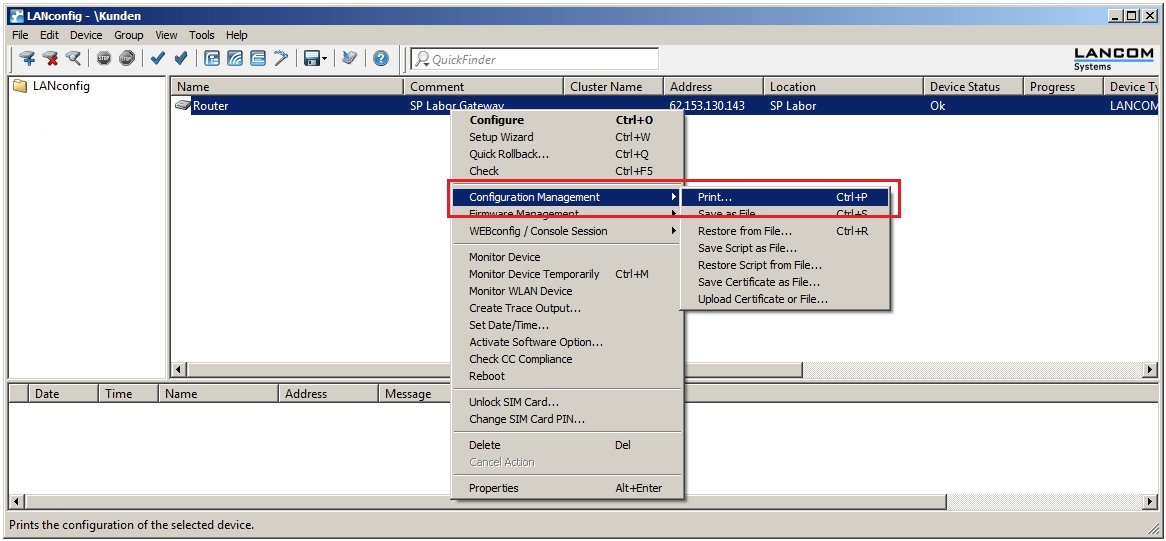 In the following dialog, you can print out the configuration including the passwords in plain text (but only if you know the password to the configuration!). 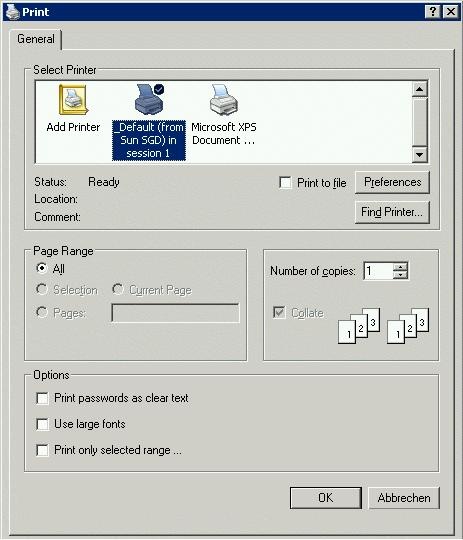 You can also print out an offline configuration by right-clicking on the appropriate *.lcf file and selecting the context menu entry Print: 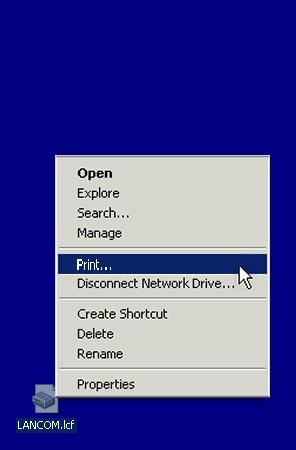
Please observe that anybody possessing the router configuration as a file can print this out and is able to read the passwords. As a consequence, you should ensure that you handle configuration files with the greatest of care and with security in mind. |