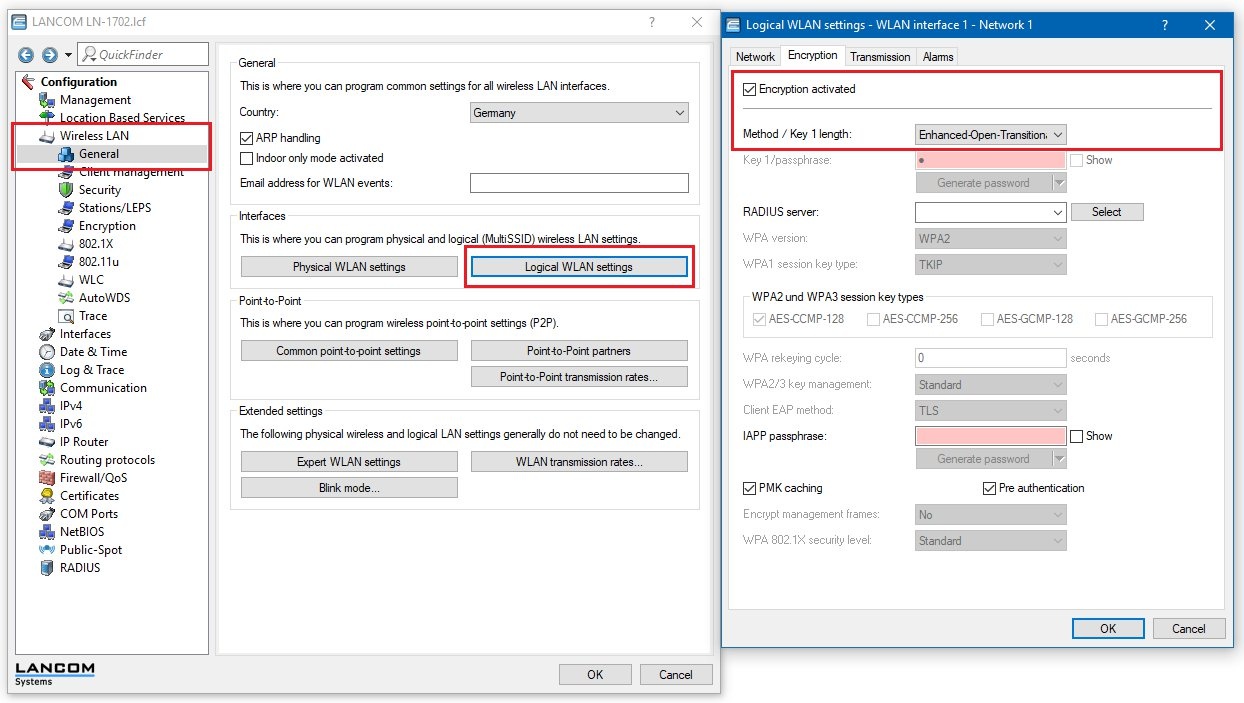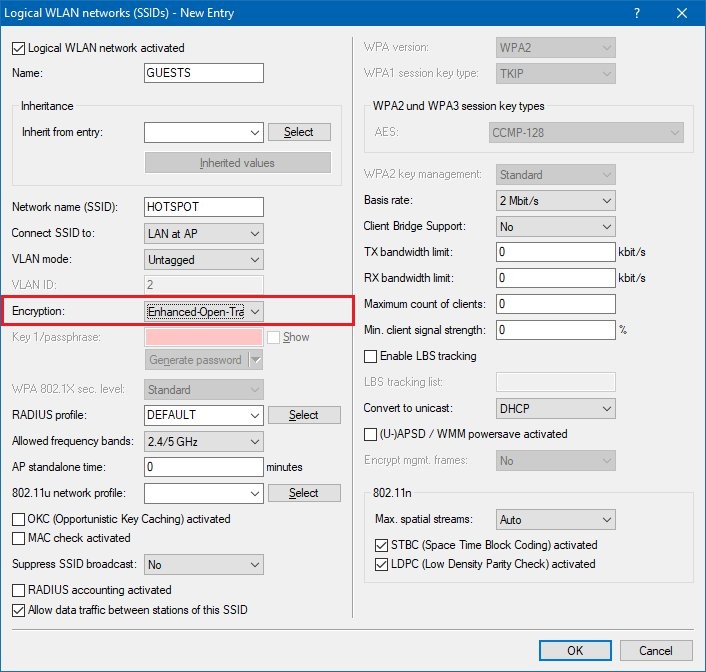Description:
The implementation of WPA3 encryption in LCOS version 10.20 or higher enables the use of the encryption method Enhanced Open (for more information see the LANCOM Reference Manual).
Enhanced Open Encryption is ideal for running hotspots that are designed to provide a higher level of security than the previously unencrypted open hotspots.
The optional Transitional mode ensures that even WLAN clients that do not support Enhanced Open can be connected in a way that is transparent to the user.
Requirements:
Procedure:
Note:
A prerequisite for this is that at least one other SSID is available and unused on the selected radio module. Depending on the device, a total of 15 or 16 SSIDs are available per radio module. If no SSID is available, both the Enhanced Open Transitional SSID and the actual Enhanced Open SSID will not be activated.
1) Configuring a LANCOM access point:
1.1) Configure the LANCOM Public Spot in the usual way.
For instructions on the initial configuration of a Public Spot scenario with the help of the Setup Wizard, see the following Knowledge Base article  . .
1.2) Open the configuration of the LANCOM access point and navigate to the logical WLAN interface that is to operate the SSID of the LANCOM Public Spot.
In this example, the Public Spot is operated on logical WLAN interface 1.
1.3) Enable encryption and set the encryption method to Enhanced Open Transitional.
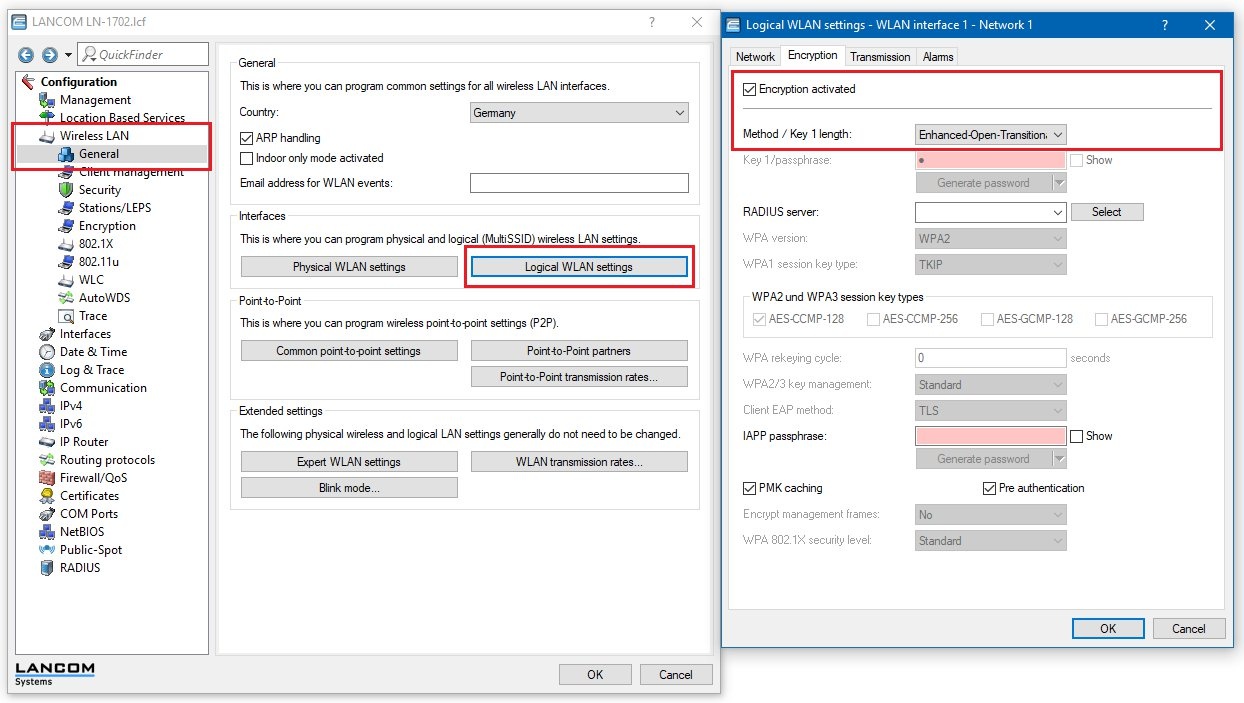
1.4) Write the configuration back to the LANCOM access point.
2) Configuring a LANCOM WLAN controller:
2.1) Configure the Public Spot in the usual way.
For instructions on the initial configuration of a WLAN controller scenario with a Public Spot by means of the Setup Wizard, see the following Knowledge Base article  . .
2.2) Open the configuration of the LANCOM WLAN controller and navigate to the logical WLAN network profile used to operate the SSID of the LANCOM Public Spot.
2.3) Set the encryption to Enhanced Open Transitional.
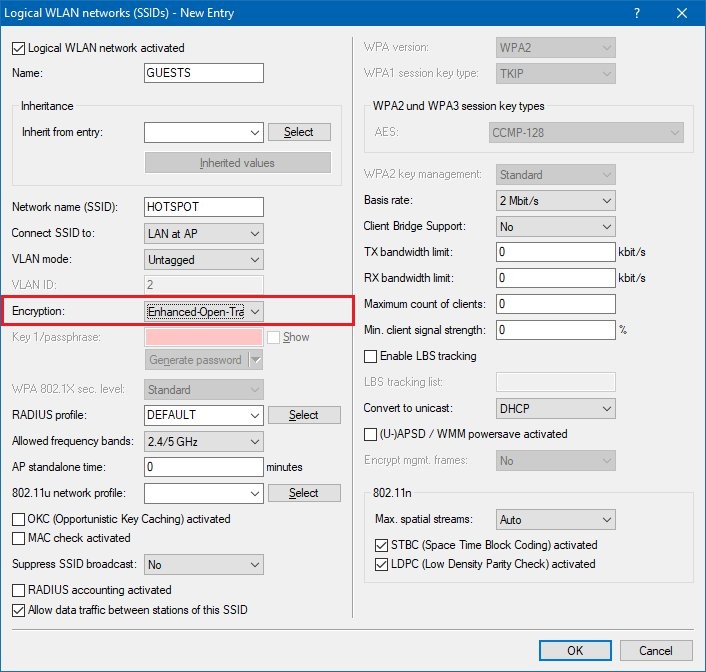
2.4)
Write the configuration back to the LANCOM WLAN controller.
Information
- Not only is entering a key not required, it is not even possible. A WLAN client enabled for Enhanced Open establishes an encrypted connection to the LANCOM access point without any key having to be entered.
-
- To the user, it is just like using an unencrypted, open WLAN. There is no need to enter any previously communicated key as with WPA2-PSK.
-
- The Transitional mode allows an SSID to be used concurrently by WLAN clients that support Enhanced Open as well as by WLAN clients that do not yet support Enhanced Open. For the latter clients, no encryption is used at all and the SSID works like an open, unencrypted SSID.
-
- Since the Public Spot module is independent of the encryption settings of the WLAN interfaces, all of the functions of the Public Spot module can be used without restriction in conjunction with Enhanced Open.
|
 .
.