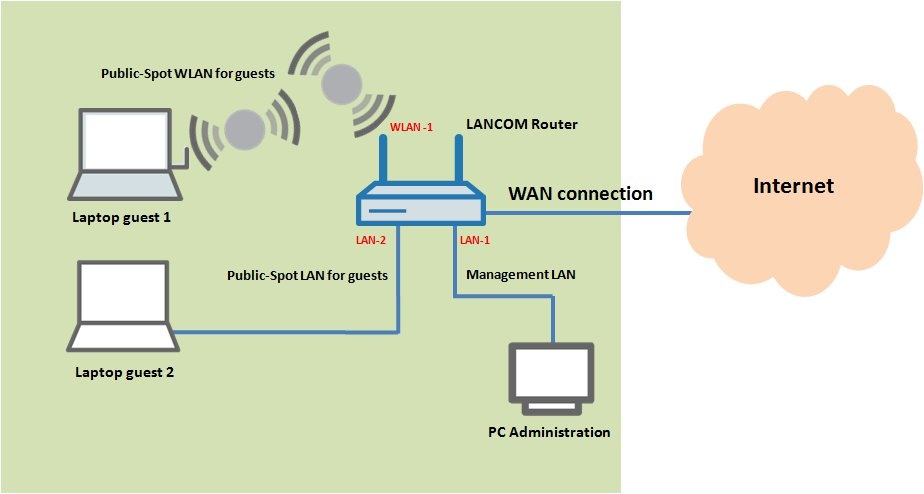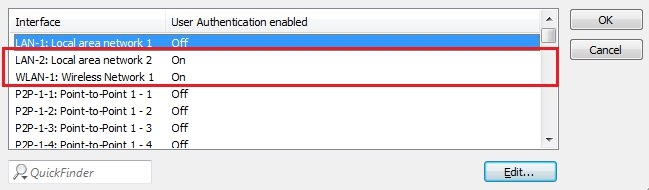Information:
When you configure a Public Spot scenario, it is important for the management network not to be operated on the same logical interface as the Public Spot network.
The following illustration shows how to divide the local networks between the logical interfaces:
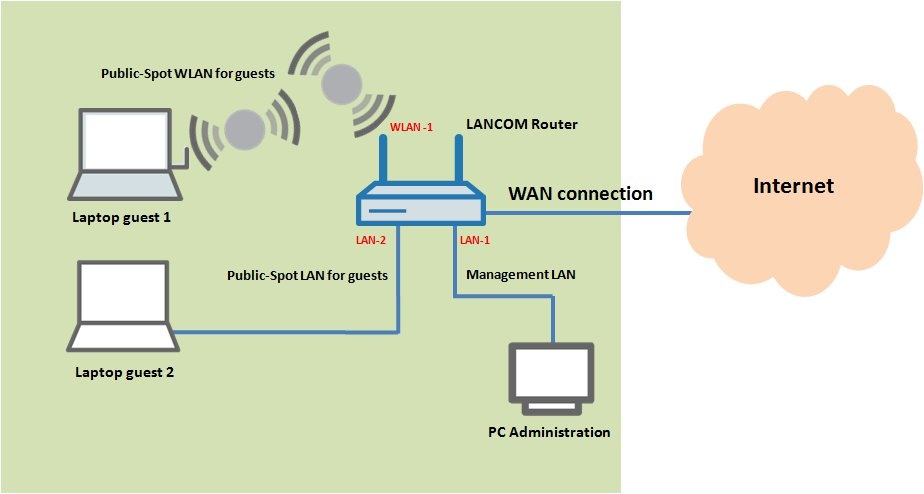
- In this example scenario, a guest accesses the Public Spot via the WLAN and also the LAN. The management network remains separate from the Public Spot network.
-
- In this scenario, the management network needs to be operated on the logical interface LAN-1.
Information:
If the management network operates on the same logical interface as the Public Spot network, problems may arise when you use the Public Spot Wizard in WEBconfig to create Public Spot users.
- The Public Spot network is set to the logical interfaces LAN-2 and WLAN-1.
-
- The logical interfaces LAN-2 and WLAN-1 are operated with the Public Spot, which means that user authentication must be enabled for each of these interfaces in the configuration under Public Spot -> Server -> Interfaces.
|
|