Description: This document describes how to invite another user to your LANCOM Management Cloud project. Requirements:
Procedure: 1. Open the Management menu and switch to the Users tab. 2. Click Invite new user. 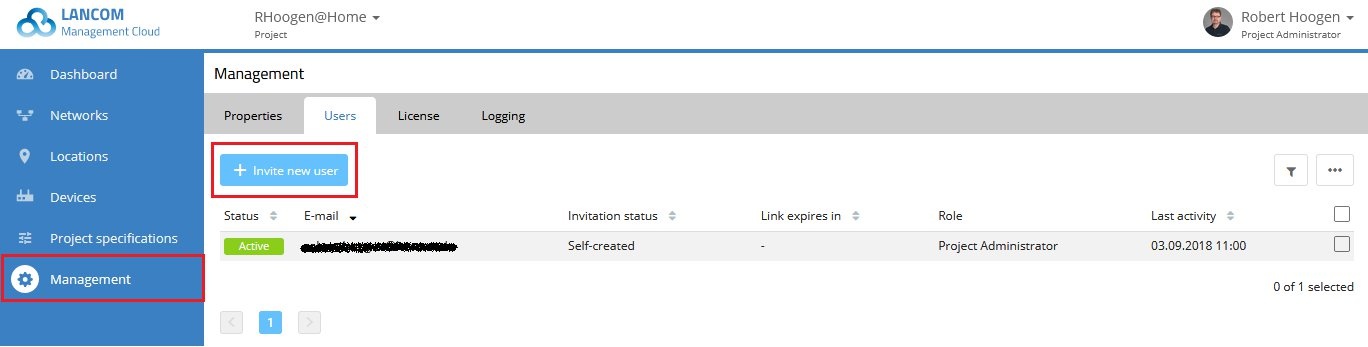 3. Enter the user's e-mail address. 4. Then select the authorization level of the new user. You can change this later if necessary. 5. Then click Invite. 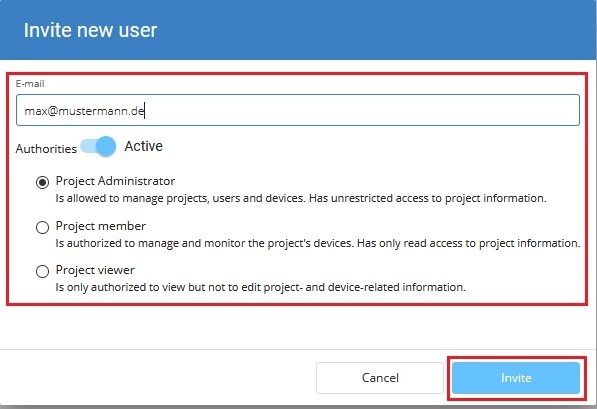 6. The invited user receives an e-mail with a link to the respective project in the LANCOM Management Cloud. 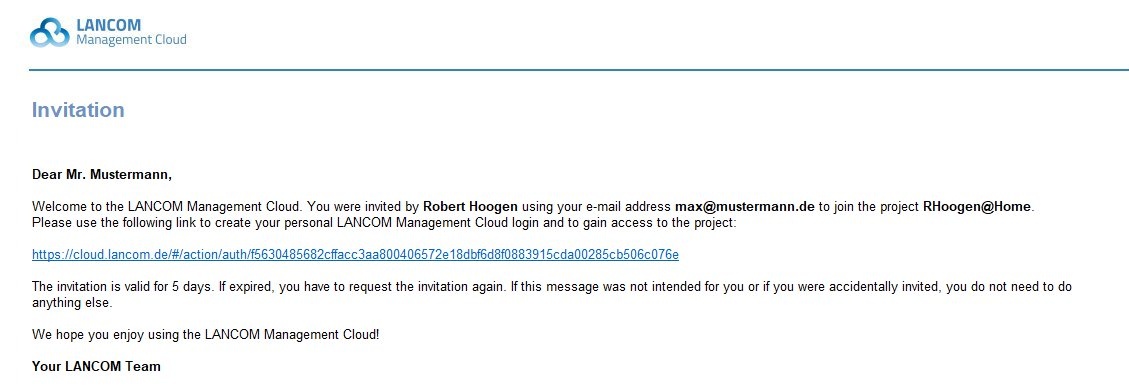 7. When the link is clicked, the login page of the LANCOM Management Cloud opens.
8. Then click on the blue arrow to finish the login. 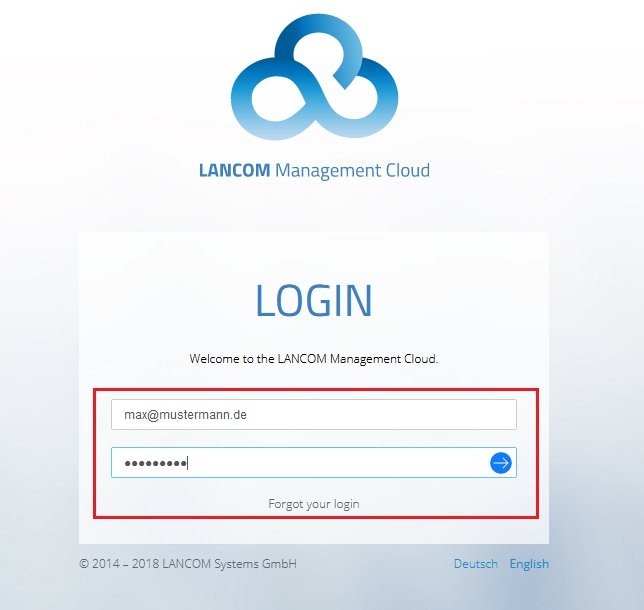 |