Requirements:
Procedure: 1) Use the handset to determine the IP address of the base station. Open the menu and access the Settings. 2) Select the menu item System and then go to the local network. The IP address listed here belongs to your base station, e.g. 192.168.10.34. 3) Enter this IP address into your web browser and you the welcome screen of your base station is displayed. 4) Enter the PIN of your station. The default PIN for the station is 0000. Unless you have installed an additional language pack, the default language for the station is English. 5) Go to the Settings section and click the menu item Management. Here you will see the Firmware update section. The Data server field is preset with the correct path to the update server. Note: The update path can also be found in the Release Notes for new firmware versions for the base station , e.g. under https://teamwork.gigaset.com/gigawiki/display/GPPPO/Firmware+N510+IP+PRO On this page, select the release notes for the latest firmware version, e.g. N510 IP Pro Release Notes 42.238 . The update path you require is mentioned in the Release Notes. 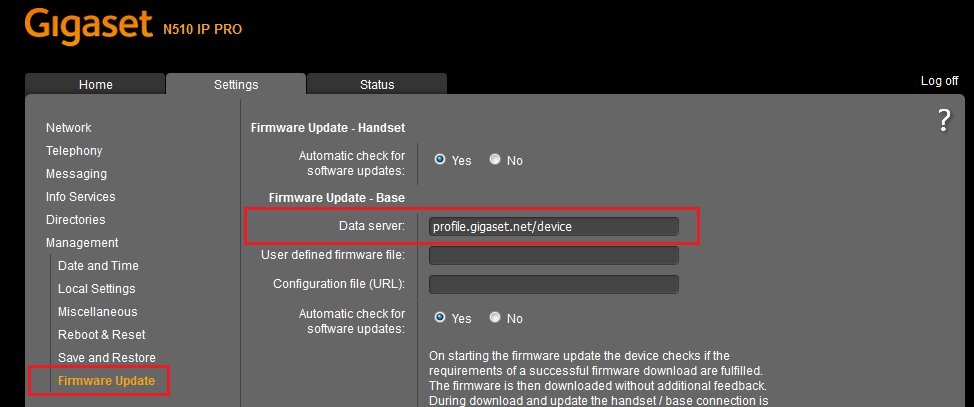 6) Then click Update firmware. You will see confirmation that your base station is automatically downloading the latest firmware, which is then installed. The device restarts. 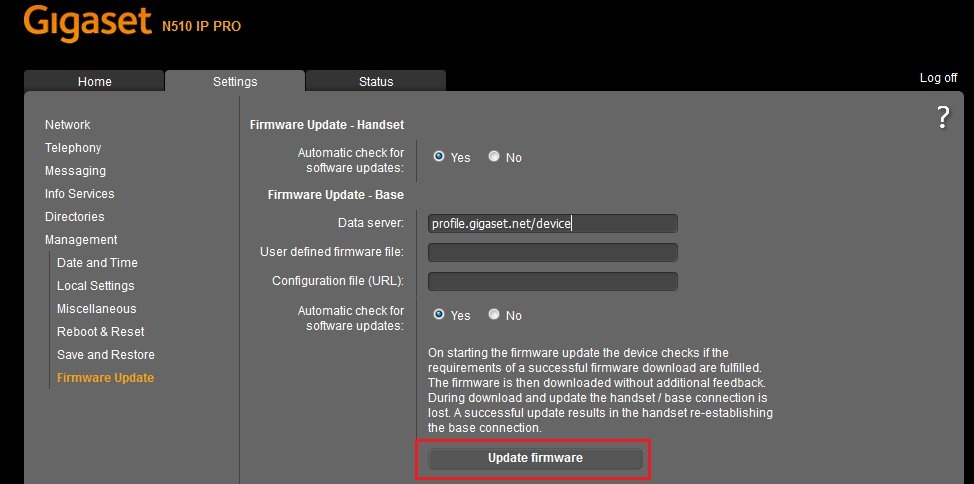 The update process can take some time. If the update is successfully installed, the base station is accessible again via the web interface. 7) The firmware update has completed successfully. |