Description: This document describes how to register a license for a LANCOM R&S® Unified Firewall on the LANCOM website. Requirements:
Procedure: 1) Open a web browser and access the registration form on the LANCOM website. 2) Enter the LANCOM R&S® Unified Firewall serial number along with the LANCOM R&S® Unified Firewall license number into the boxes and click Next. 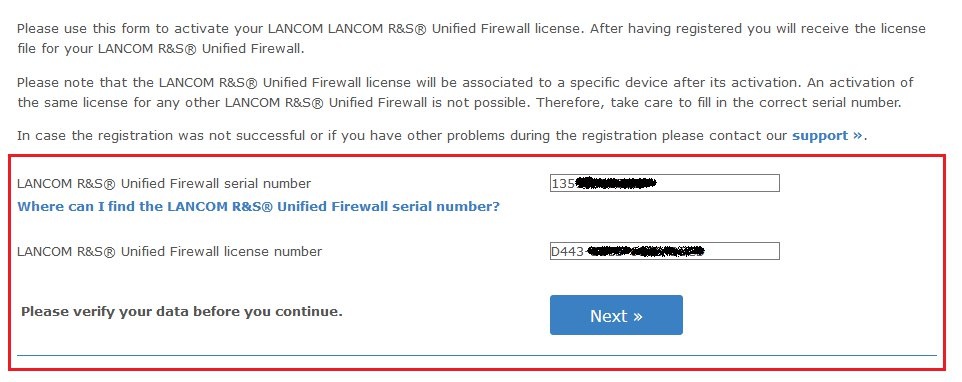 3) In the following dialog, enter the company name and choose your country. 4) If you enter an e-mail address, the generated license file is sent to you as an e-mail attachment. 5) Read the consent statement and agree to it. Then click on Submit. 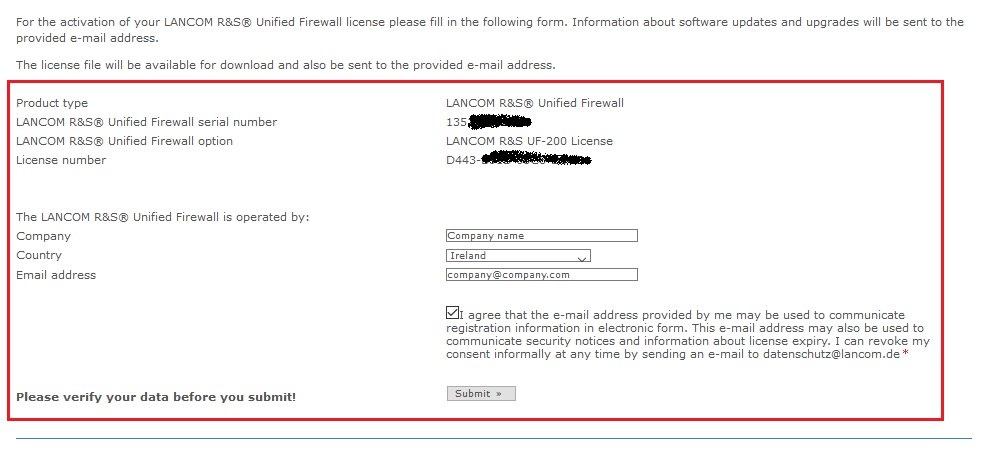 6) After successfully registering, the registration data is displayed. 7) Important: Ensure that you use the "Download” button to download the license file! 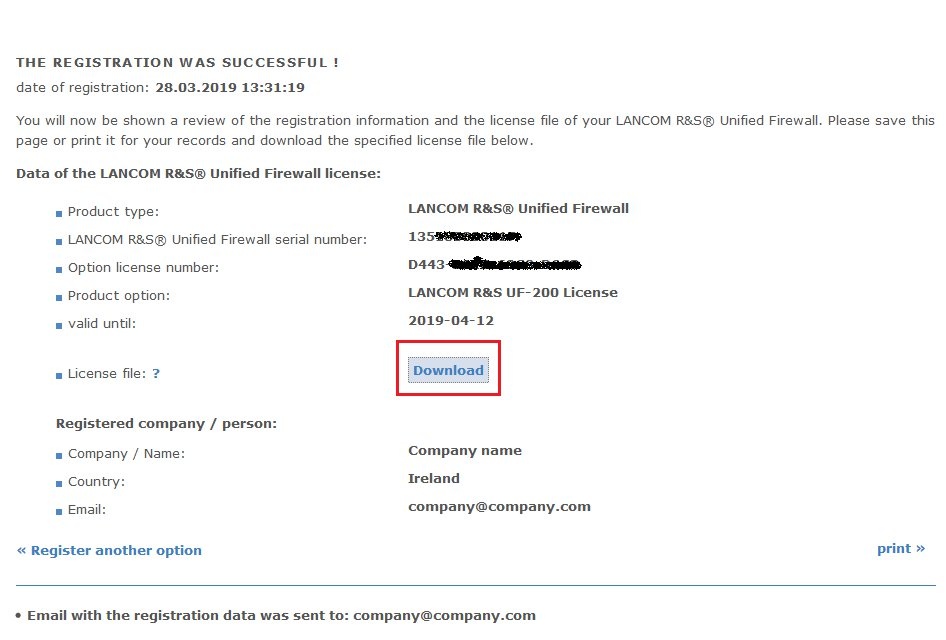 8) How you upload the license file to the device is described in the Unified Firewall User Manual. |