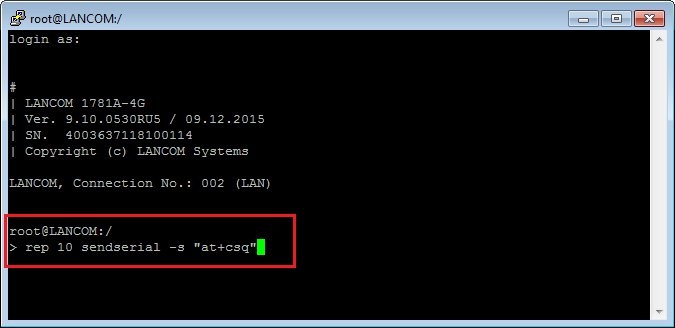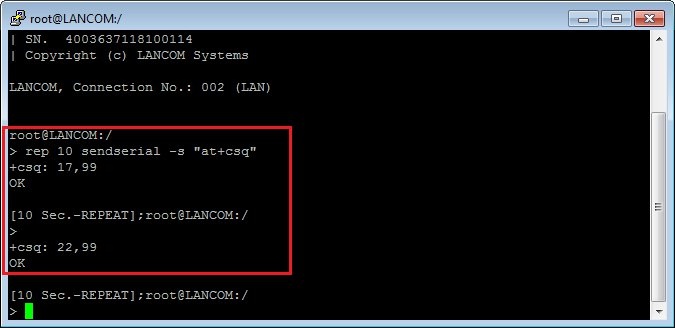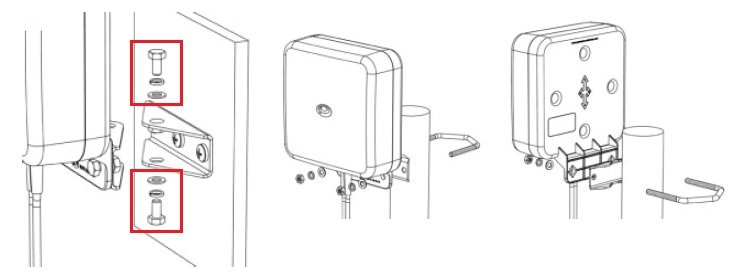| Description: This document describes how to align the 4G/LTE antenna LANCOM AirLancer Extender O-360-4G. This procedure also applies for aligning the LANCOM AirLancer Extender I-360-4G antenna. Requirements:
Procedure:
Aligning the antenna is best done with two people. One person aligns the antenna and another person monitors the values measured by the software. 1) Attach the LANCOM AirLancer Extender O-360-4G antenna to the LANCOM cellular router and mount the antenna on the bracket. Tighten the screws just enough so that you can still rotate the antenna in the horizontal plane. Wall mount: Pole mount: 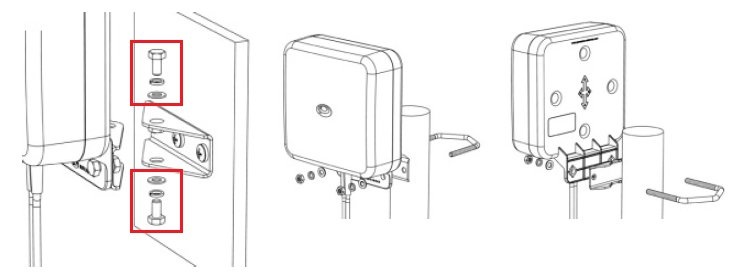 2) Start an SSH session on the LANCOM cellular router and login with administrator user rights. 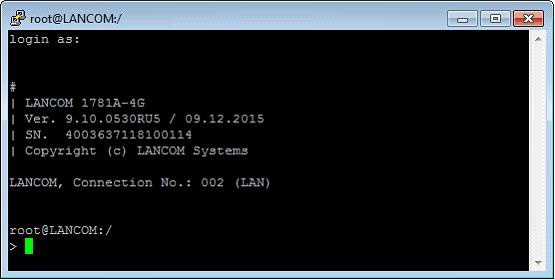
6) Once you have found the position that provides the best signal quality, tighten the screws of the mounting bracket to fix the antenna in position. |