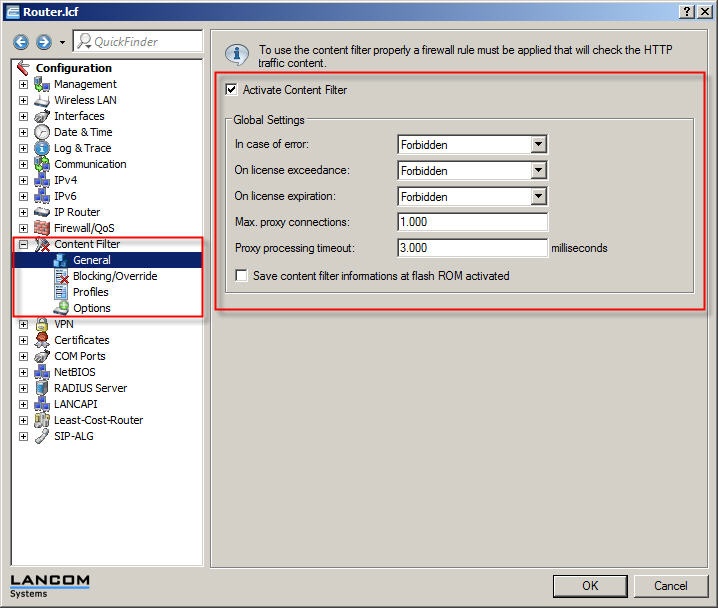Global settings for the LANCOM Content Filter are adjusted under the following menu items:
- LANconfig: Content Filter -> General
- WEBconfig: LCOS Menu Tree -> Setup -> UTM -> Content filter -> Global settings
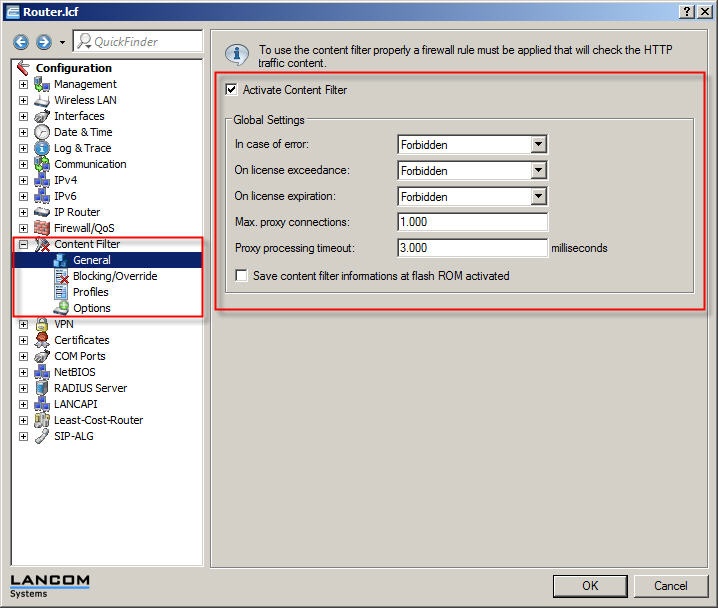
- Activate Content Filter:
This is where you activate the LANCOM Content Filter.
- Action in case of error:
This is where you can determine what should happen when an error occurs. For example, if the rating server cannot be contacted, this setting either allows the user to surf without restrictions or access to the web is blocked entirely.
Possible values: Forbidden, allowed (
default: Forbidden)
- Action on license exceedance:
This is where you can determine what should happen when the licensed number of users is exceeded. Users are identified by their IP address. The system keeps count of the IP addresses that connect via the LANCOM Content Filter. When the eleventh user establishes a connection with a 10-user license, no further checking is performed by the LANCOM Content Filter. Depending on this setting, the unlicensed user can either surf the web without restrictions, or access to the web is blocked entirely.
Possible values: Forbidden, allowed (
default: Forbidden)
Information:
The users of the content filter are automatically removed from the user list when no connection has been made from the IP address concerned via the content filter for 24 hours.
- Action on license expiration:
The license to use the LANCOM Content Filter is valid for a certain period. You will be reminded of the license expiry date 30 days, one week and one day before it actually expires (at the e-mail address configured in LANconfig Log & Trace -> General). This is where you can specify what should happen when the license expires (i.e. block everything or allow everything through). After the license expires, this setting either allows the user to surf the web without restrictions, or access to the web is blocked entirely.
Possible values: Forbidden, allowed (
default: Forbidden)
- Max. proxy connections
This setting is for the maximum allowable number of simultaneous proxy connections. This limits the load that can be placed on the system. A notification is sent if this number should be exceeded. This can be configured under Options/Event notification.
Values range from 0 to 999999 connections. The default value depends on the performance available from the device type and should be chosen carefully.
Note: Values less than 10 per user are not useful.
- Proxy processing timeout
Specifies the maximum time in milliseconds that the proxy can take for processing. A timeout error page is displayed if this time is exceeded.
Values range from 0 to 999999 milliseconds. The default value is 3000 ms.
- Save content filter information to flash ROM activated:
Activate this option for the overall content-filter information to be stored to the flash ROM. This ensures that the data is not lost even if the device is switched off or suffers a power outage.
|
|