Description: This document describes how you can enable or disable individual IKEv2 VPN connections in the configuration of a LANCOM router, either manually or time-controlled. Requirements:
Procedure: 1) Use LANconfig to open the configuration for the LANCOM router and navigate to the menu item VPN -> IKEv2/IPSec -> Connection list. 2) Select the desired VPN connection here. 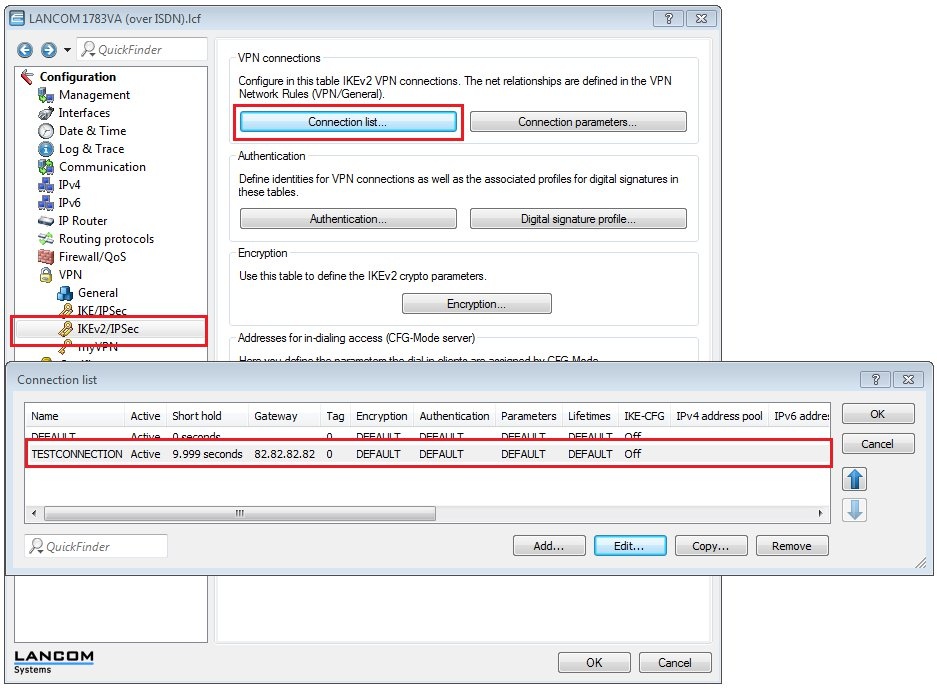 3) To disable the VPN connection remove the checkmark from the option Entry active. 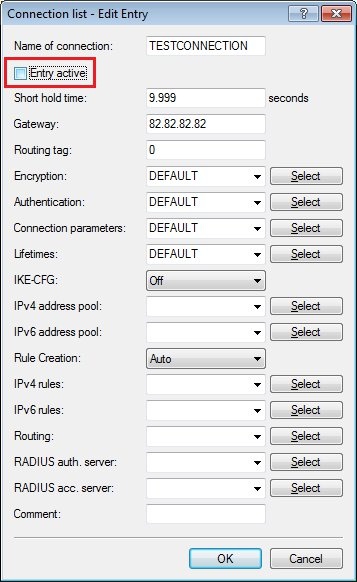 4) Confirm your entries with OK and write the configuration back to the LANCOM router. After writing back the entries, the VPN connection will disconnect. Time-controlled enabling or disabling of an IKEv2 VPN connection: 1) In LANconfig, open the configuration dialog for the LANCOM router and navigate to the menu item Date & Time -> General -> Cron table. 2) Add a new entry. 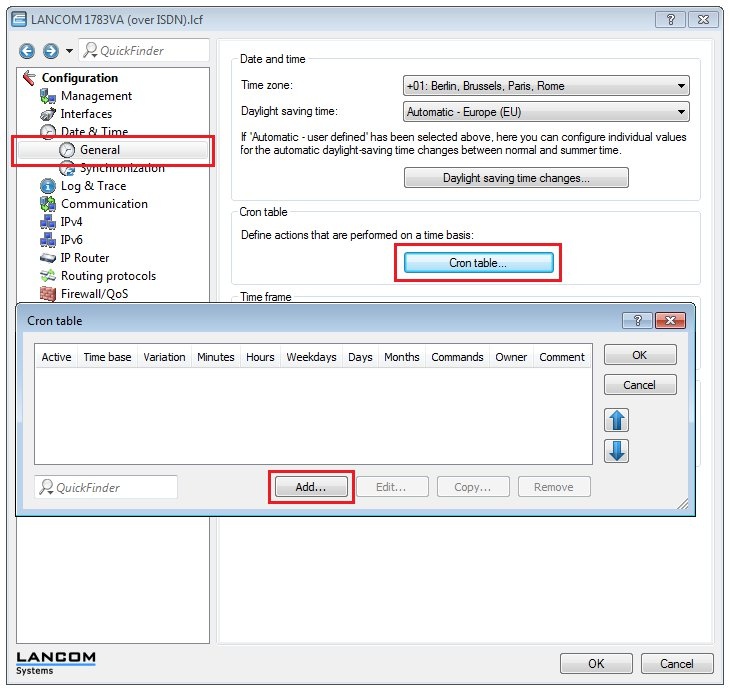 3) Use the fields Minutes, Hours, Weekdays, Days, Months to enter the desired time values. 4) In order to disable a VPN connection, enter the following syntax into the field Commands: set /Setup/VPN/IKEv2/Peers/<Name der VPN-Gegenstelle> {active} no  5) Now save the cron entry with the OK button. Note: In order to enable the VPN connection again, you must create another cron entry. Use the following syntax to enable the connection: set /Setup/VPN/IKEv2/Peers/<Name der VPN-Gegenstelle> {active} yes |