Description: Starting with LCOS version 10.12 RU4, additional SIP single accounts no longer have to be added to the configuration manually. Instead you can use the Setup Wizard in LANconfig. After running the Setup Wizard, the new accounts will have been added to the SIP line table and the Call routing table will have been adjusted automatically. Requirements:
Procedure: In this configuration example, an additional SIP single account is added to a previously configured All-IP connection from Deutsche Telekom. 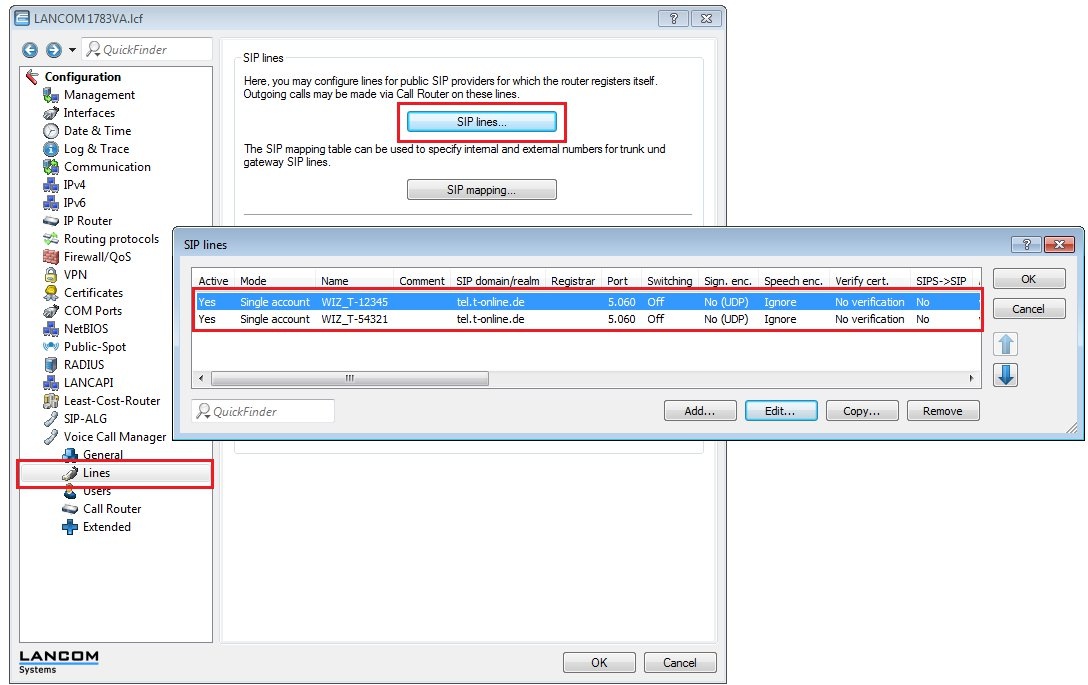 1) Open the Setup Wizard and select the option Setup Voice-over-IP / All-IP. 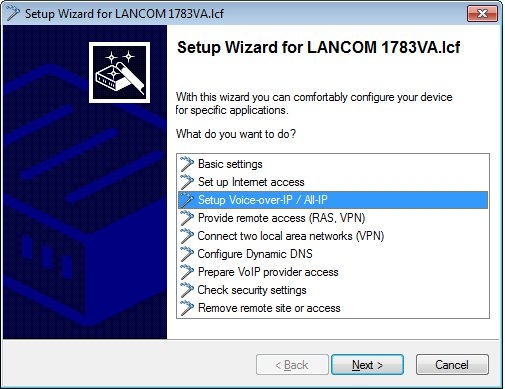 2) In this case we are supplementing the current settings in the Voice Call Manager (VCM). 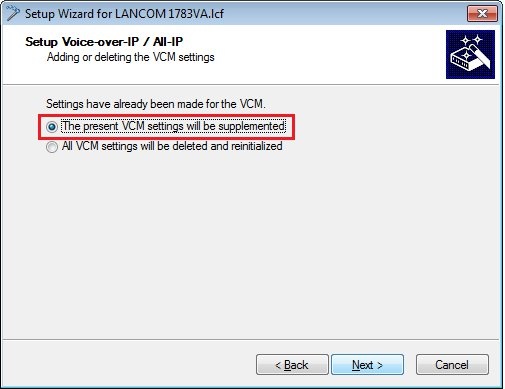 3) This example uses a Telekom All-IP connection. 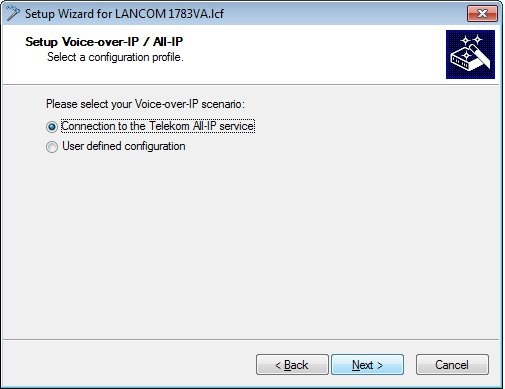 4) We are adding the new telephone number 6789. 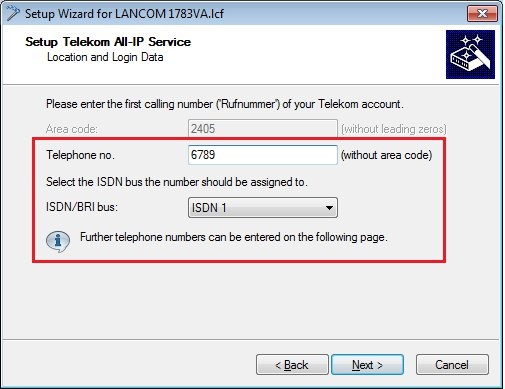 5) Click on Finish to quit the Wizard and write the configuration back to the LANCOM router. 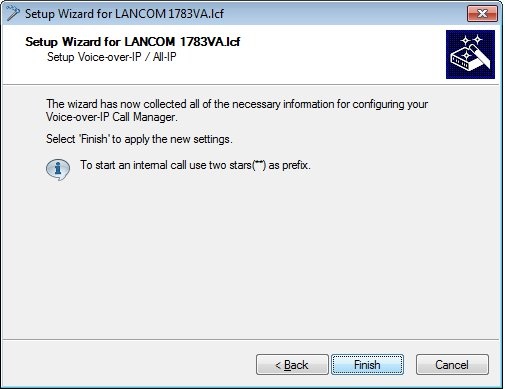 6) The additional single account has been added and the Call routing table has been updated automatically. 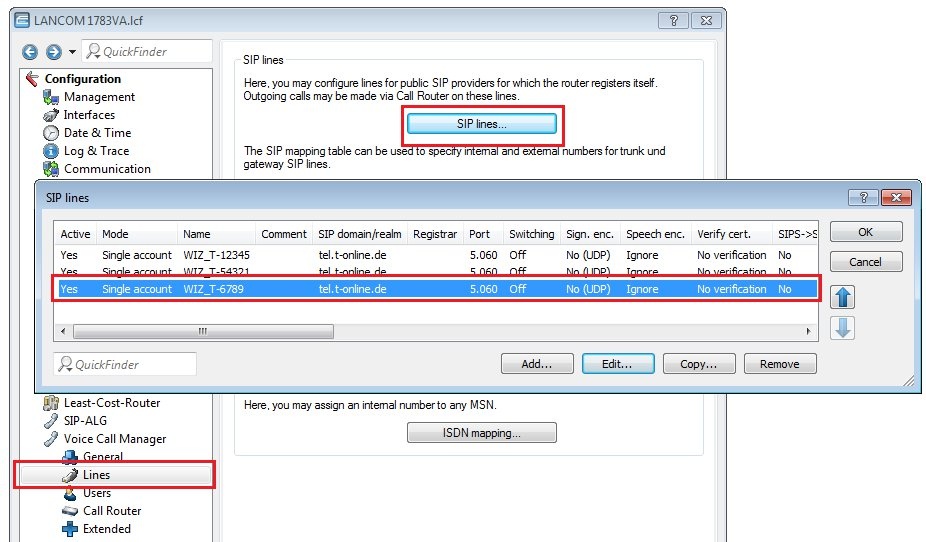 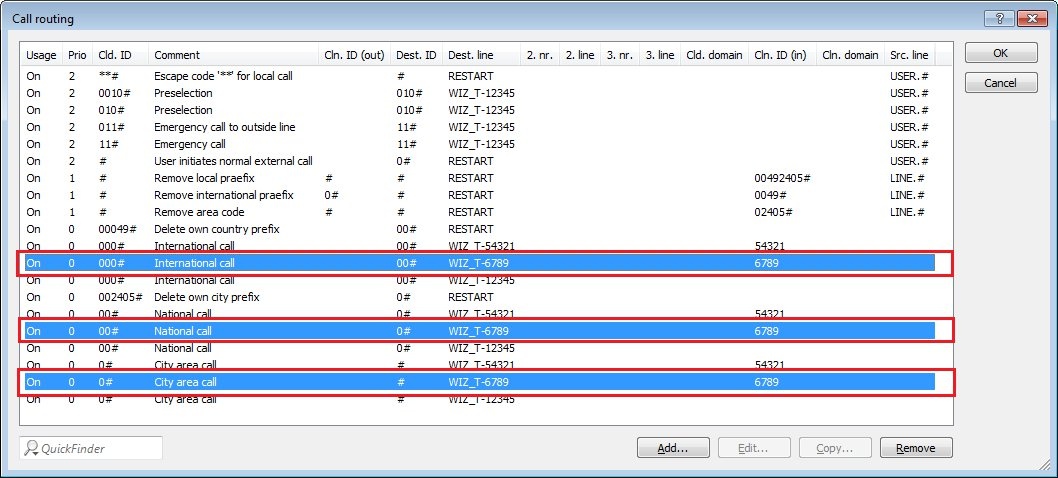 |