Description:
The function Standalone operation provides an option to determine if and for how long an access point will continue to operate after losing contact to its WLC (wireless LAN controller). This option can be selected explicitly for each of the logical WLAN networks (SSIDs) when these are set up on the WLC.
Requirements:
How it works:
In addition to being stored in the main memory, each logical WLAN network or SSID is also stored in the flash memory. This memory area is inaccessible to the LANtools or any other tools. The access points and the WLC use the certificate-based protocol CAPWAP to exchange status information on the existence of the individual stations. If the connection to the WLC is interrupted, the content of the flash memory can be copied to RAM, which ensures that the access point continues to operate.
The parameter Standalone operation specifies the time in minutes for which the access point will continue to operate in managed mode. The following values can be specified:
Values:
0 minutes (default)
This value causes the SSID to be deactivated and deleted from the main memory as soon as the access point detects that contact to the WLC has been lost. As a consequence, connections to the clients are lost. At the same time, the profile is deleted from the flash memory. One advantage of this is that a stolen access point cannot reveal the configuration, which prevents the access data from being misused.
1 - 9998 minutes
Values between 1 – 9998 define the length of time in minutes that the configuration remains intact in the main memory after loss of contact to the WLC. Within this specified time period, internal communication within the SSID continues to work. In the case of an AP operating as a bridge for a point-to-point link, communication can be reinitiated and contact can be re-established to the WLC. When the timer expires, the profile is deleted from the flash memory as well.
9999 minutes
A value of 9999 allows the current WLAN profile to remain operational indefinitely, however long the loss of contact to the WLC. The WLAN configuration in the flash memory is only deleted after a reset.
Note:
Please note that the configuration in flash memory is deleted only after expiry of the time for standalone operation, and not when the power is lost!
Procedure:
1. Configuration by LANconfig:
1.1 Open the configuration dialog and switch to Configuration -> WLAN controller -> Profiles -> Logical WLAN networks (SSIDs).
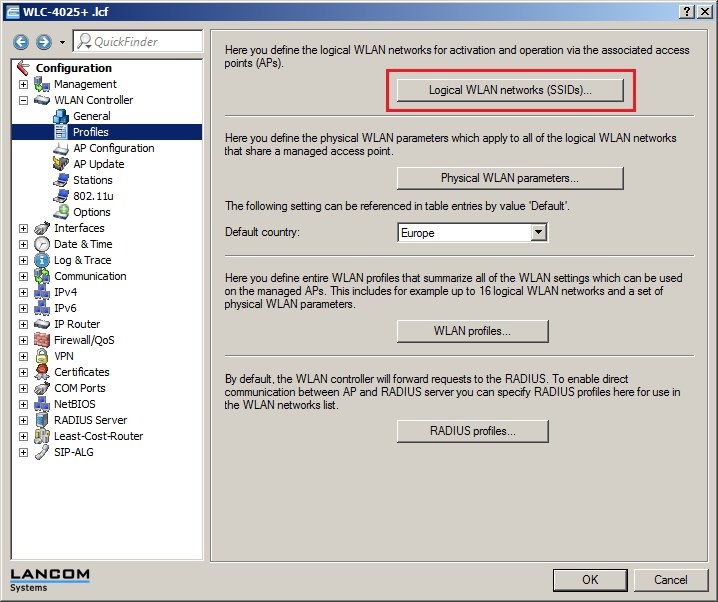
1.2 Here, select the profile to be edited or add a new logical network.
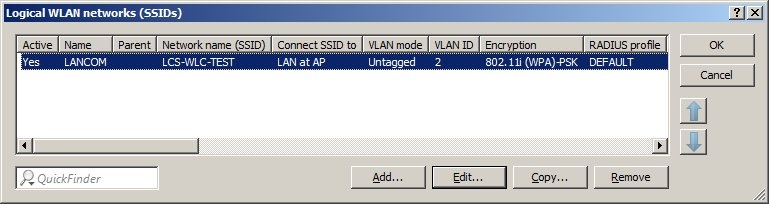
1.3 Under AP standalone time enter the value that meets your requirements.
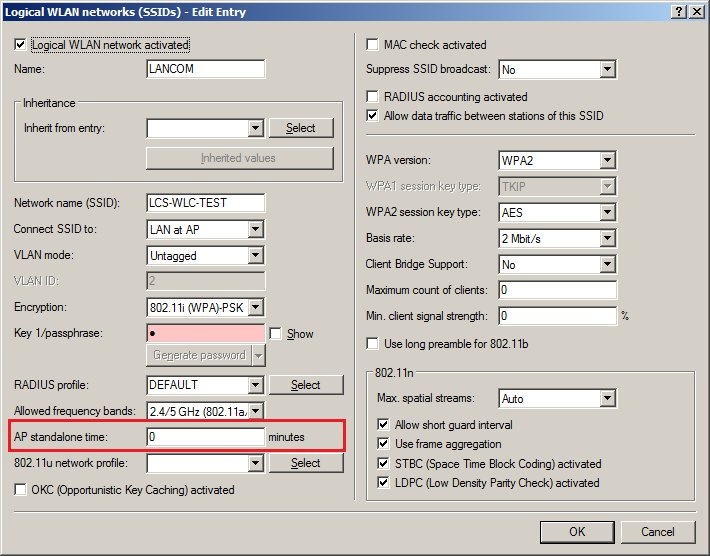
2. Configuration by WEBconfig:
2.1 In your web browser, login to the WLAN controller.
2.2 Switch to Configuration -> WLAN controller -> Profiles -> Logical WLAN networks (SSIDs) and select the relevant logical WLAN network (SSID) or add a new one.
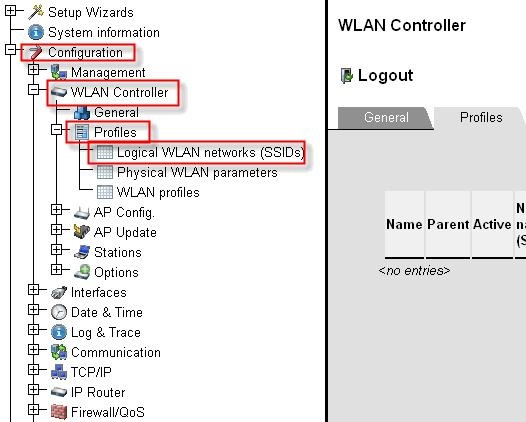
2.3 Under AP standalone time enter the value that meets your requirements.
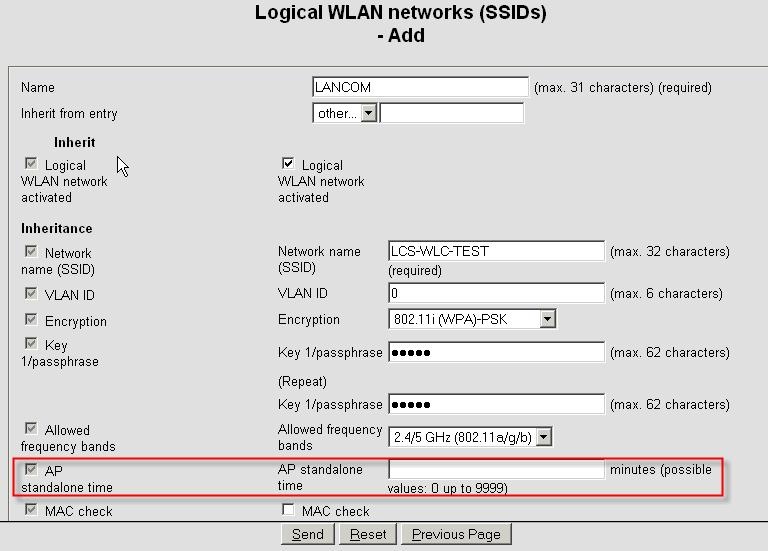
Accepting the changes in the Access Points:
Once written back to the WLC, changes to the profile are immediately transferred to and activated in the access points. |
|