Description:
In order to guarantee the best possible video transmission from a Mobotix camera, we recommend that you carry out the following adjustments to the settings for your LANCOM router’s firewall.
Requirements:
Procedure:
1) Packet prioritization by tagging and setting up a minimum bandwidth for video data
Packets from the camera are prioritized by means of tagging, which is implemented by creating rules in the firewall of your LANCOM router.
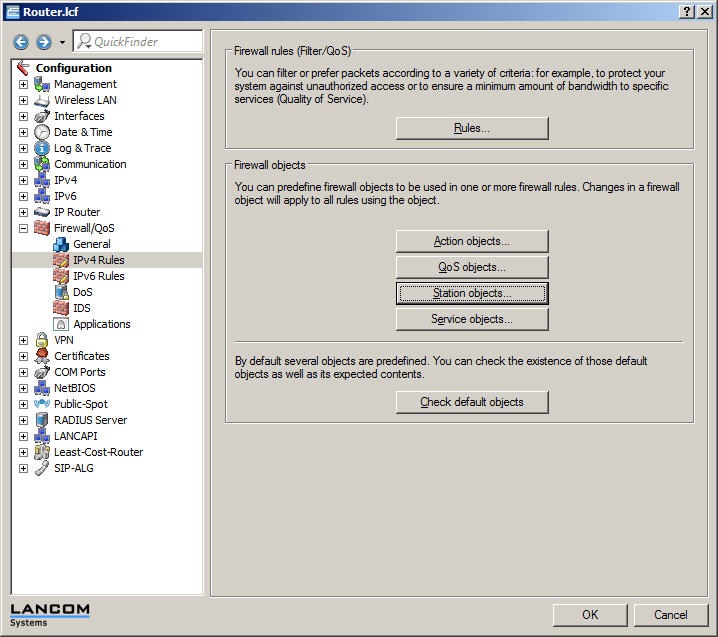
1.1) Create the station object
Create a station object (named e.g. “CAMERAS”) for the camera(s) along with the IP address/name/MAC address.
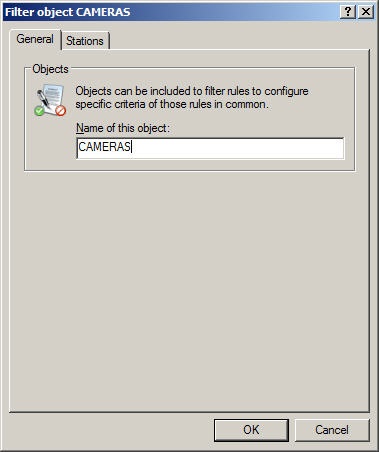
1.2) Create the service object
Create a service object “CCTV” with the parameters illustrated below. If you need to use different ports for the transmissions, then enter these here to suit.
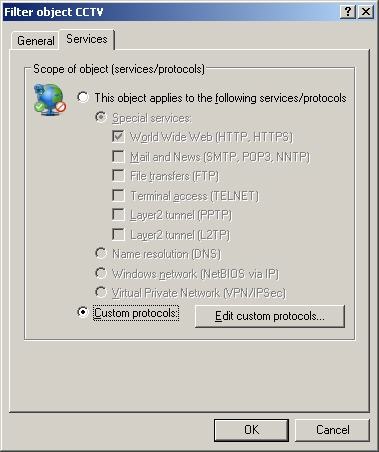
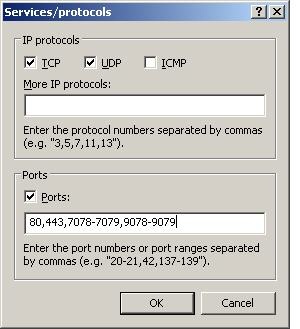
1.3) Create the action object
The action object CCTV-PRIO attaches the appropriate tag to the packets. We recommend that you use the CS3 tag for SIP packets and the EF tag for media data.
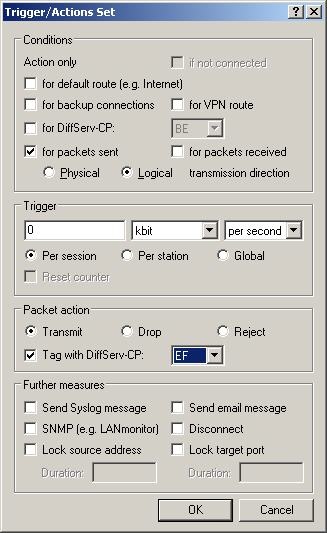
1.4) Create the QoS object
To ensure that sufficient bandwidth is reserved for video transmission, a QoS object must be created.
Note:
It is impossible to make general statements about the bandwidth that you need to reserve, as this depends on the image size, frame rate, encoding algorithm, the compression quality, and also on how fast the screen content changes. The best way to determine the required bandwidth is first to try out the image settings as a test in the target network.
The MxControlCenter displays the data rate in the status bar at the bottom of the screen. Carry out experiments with fast pans or major changes (i.e. when a person quickly passes close-by to the camera). Note the peak value and calculate a small reserve. This is a realistic value that you can use for the bandwidth reserve (in our example, 500 kbps).

1.5) Create the firewall rule
Use objects that you have created to set up the firewall rule.
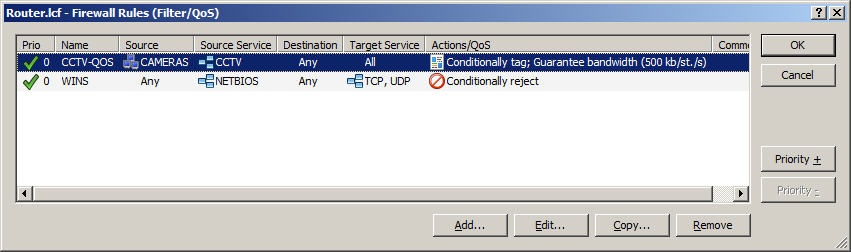 |
|