The LCOS versions 8.84 RU2 and 9.00 Rel contain a new firmware for the VDSL modem (version 5.7) installed in the router. This update makes the modem capable of vectoring.
In some rare cases, problems have been experienced with the synchronization of the modem and the ADSL connection when operating this modem firmware at ADSL1 (G.DMT) connections.
In this case, the modem firmware 5.5 (without vectoring support) used in previous versions of LCOS can be uploaded to the device. This restores the device's compatibility with the connection while continuing to allow its operation with the latest version of LCOS.
The modem firmware version 5.5 is available for download from the LANCOM Systems FTP server:
The modem firmware can be uploaded like a regular LCOS update using WEBconfig. Proceed as follows:
- Start WEBconfig.
- Select File management.
- Select Perform a firmware upload.
- In the Browse... dialog, select the modem firmware and click the Start upload button.
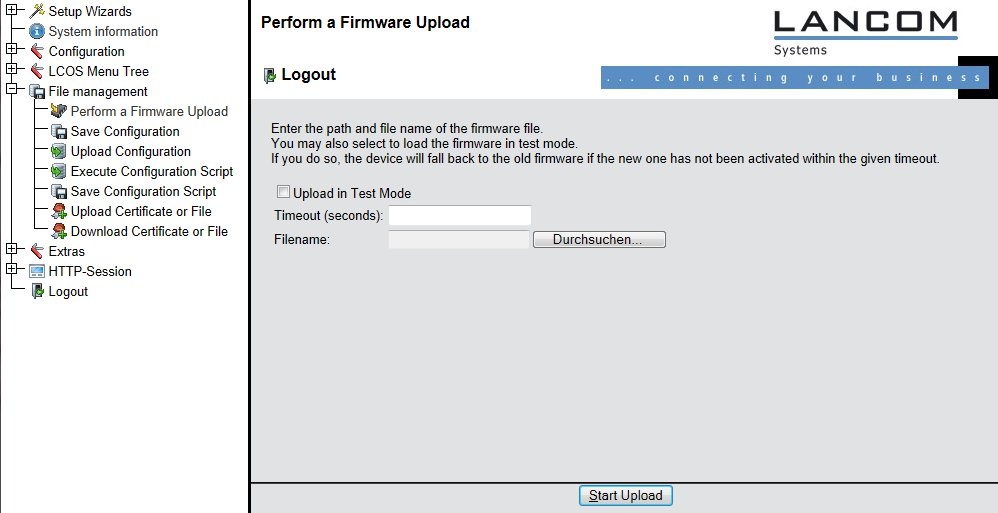
The upload can also be performed via the serial interface.
LANconfig is currently unable to perform an upload; this feature will be made available in a future release of LANconfig.
The modem firmware is stored to each FirmSafe slot. Consequently, starting the second FirmSafe slot causes the modem firmware in this slot to be loaded.
In the case of an LCOS update, the modem firmware must be uploaded once again. |
|