Requirements:
Procedure:
1) During the installation of the LANCOM Advanced VPN Client you will see the following message.
Confirm this with OK.
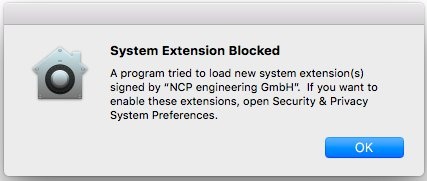
2) After the Setup Wizard has completed the installation, the following dialog appears.
Click on the button Open Security & Privacy System Preferences.
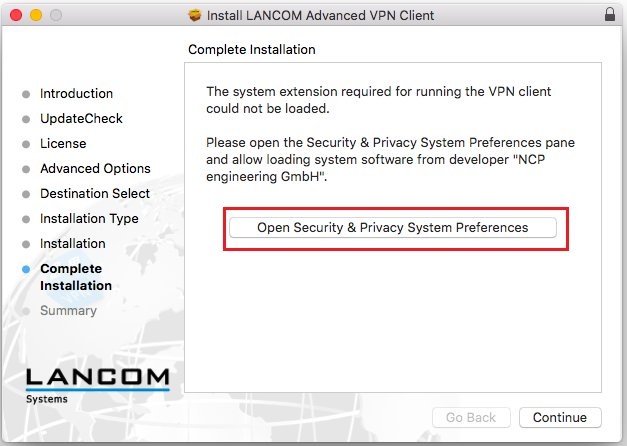
3) On the General tab, click the button Allow to complete the process.
You can now operate the LANCOM Advanced VPN Client for macOS.
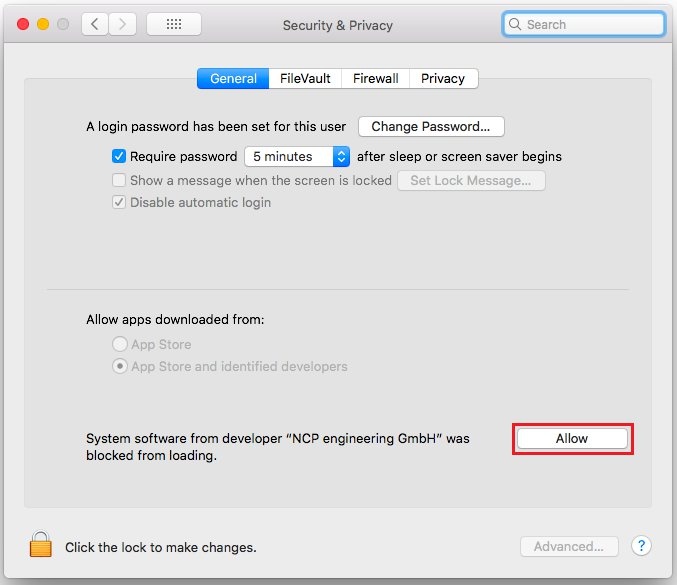
|
|