Description:
As of LCOS version 9.20, using WEBconfig to configure SSH access to a LANCOM device now allows separate authentication methods for access via LAN, WAN, or WLAN. Also, the SSH port setting has been moved to a new system folder.
Requirements:
Procedure with WEBconfig:
1) Open the configuration of your LANCOM device in WEBconfig and go to the menu LCOS menu tree -> Setup -> Config -> SSH.
2) The SSH port is preset to the default value 22. To change this, click on Port and enter the desired port number into the input mask that follows.
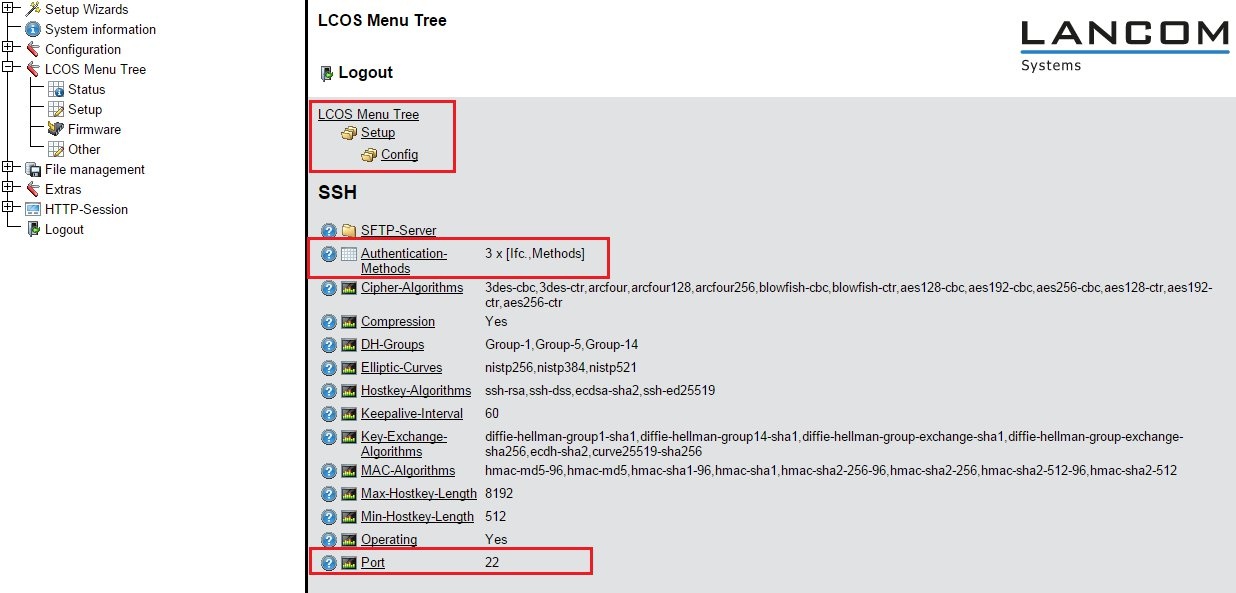
3) To configure specific SSH authentication methods for access to the LANCOM via LAN, WAN or WLAN, click on Authentication methods and select the corresponding interface.
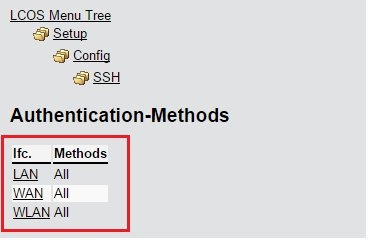
4) Set the required SSH authentication method. Possible values are:
- All
All available methods are supported for the authentication.
-
- Keyboard-Interactive
User input is required for authentication.
-
- Password
A password is required for authentication.
-
- Password+Keyboard-Interactive
A password and user input are required for authentication.
-
- Password+Public-Key
A password in combination with a public SSH key are used for authentication.
-
- Password+Keyboard-Interactive+Public-Key
A password in combination with user input and a public SSH key are used for authentication.
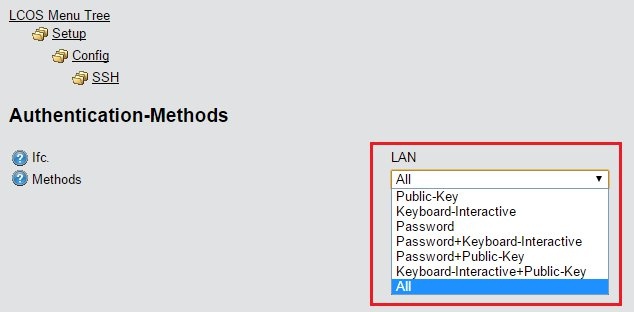 |
|