Description:
This document describes the configuration steps required on a LANCOM device and on the LSM system to perform monitoring via SNMPv3.
Requirements:
- LANCOM LSM as of version 1.2
Procedures:
1) Configuration steps on the LANCOM device:
1.1) Open the configuration for the LANCOM device (router, access point, WLC) in LANconfig and switch to the menu item Management -> Admin -> SNMP settings.
1.2) Click the Users button.
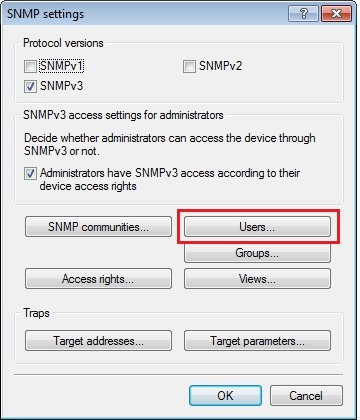
1.3) Add a new user. While doing so, set passwords in the fields for authentication and encryption.
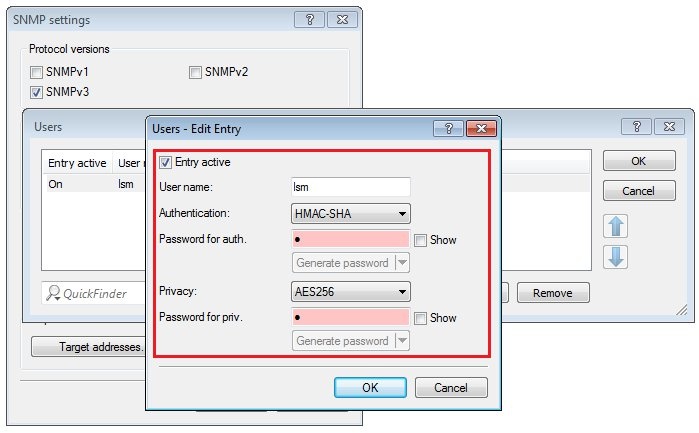
1.4) In SNMP settings menu, click the Groups button.
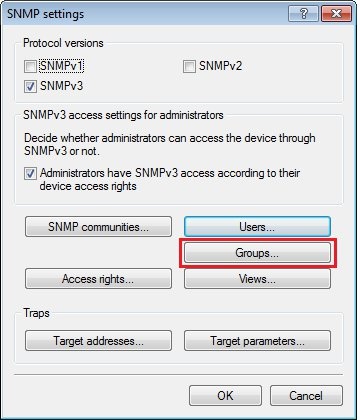
1.5) Set the Group name to the preconfigured entry SNMPv3ReadOnly.
1.6) In User field, set the value to the user created in step 1.3.
1.7) Set the Security model to SNMPv3(USM).
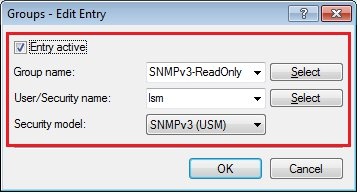
1.8) Close the dialogs with the OK button and write the configuration back to the LANCOM device.
2) Configuration steps for LANCOM Large Scale Monitoring:
2.1) Open the LSM and login to the system with administrator user rights.
2.2) In the SNMP credentials of monitored devices, create an appropriate SNMP rule.
Use the same settings as previously configured in the LANCOM device (see step 1.3).
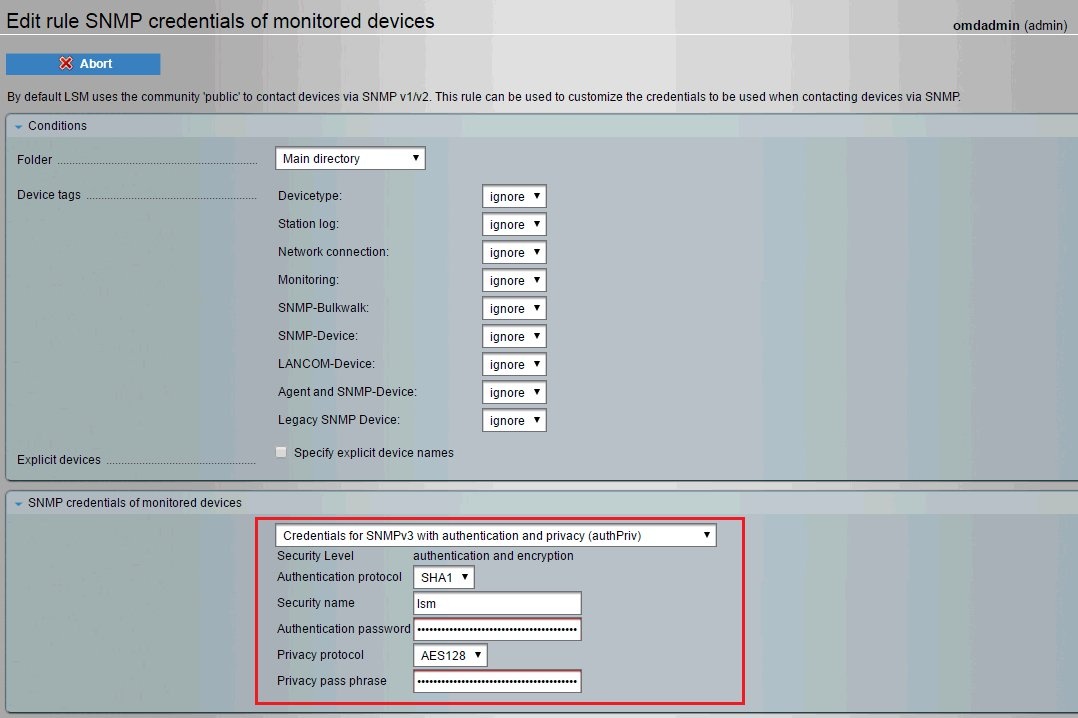
2.3) To ensure that the first attempt to address a device is always performed via SNMPv3, the new rule needs to be moved to the top of the list of rules.
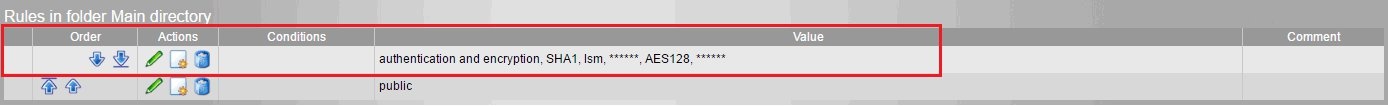
2.4) This concludes the configuration steps in LSM. |
|