Description:
This document describes how to set a fixed value for the DSL protocol used by LANCOM routers with an integrated (V)DSL modem.
Information:
Setting a fixed value for the DSL protocol used by a device can be a remedy for (V)DSL connectivity issues.
Requirements:
Procedure:
1) In LANconfig, open the configuration dialog for the LANCOM router and switch to the menu item Configuration -> Interfaces -> WAN -> Interface settings.
2) Select the appropriate DSL interface (VDSL or ADSL, depending on the model). By default, the protocol setting for the DSL interface is set to automatic.
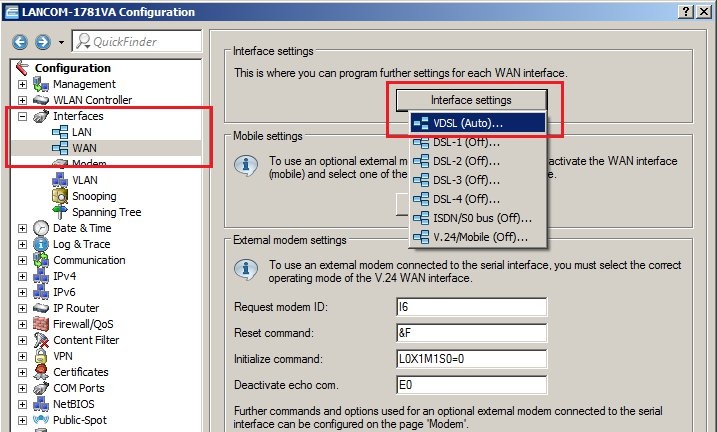
3) Select the DSL protocol used by your DSL connection. Your Internet provider will be able to provide this information.
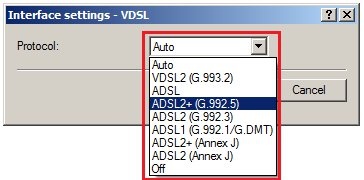
4) Confirm your entries with OK and write the configuration back to the LANCOM router.
|
|