Description: If I have lost my proof of license, how do I find the license key or serial number of my LANCOM Advanced VPN Client?
Option 1: Navigate to the menu item
Help -> License info and activation to read out the license key and serial number of the activated LANCOM Advanced VPN Client.
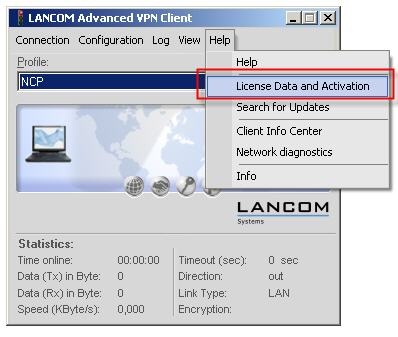
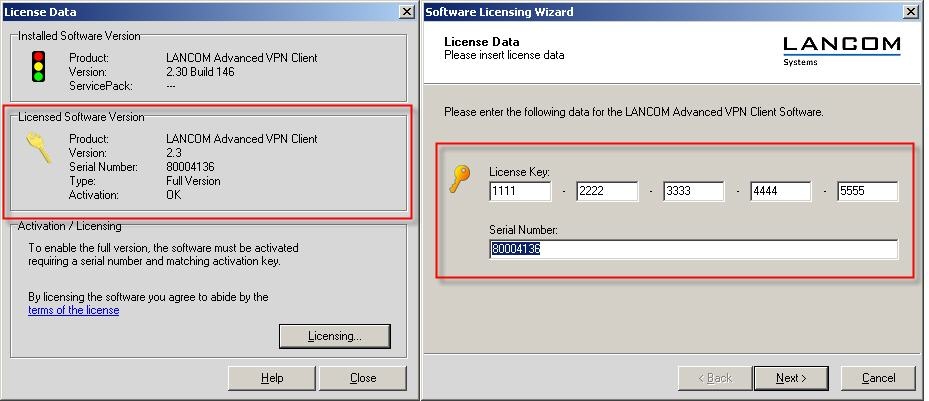 Option 2:
Option 2: The
Installation directory of the LANCOM Advanced VPN Client contains the file
ncp.db (C:\ProgramData\LANCOM\Advanced VPN Client\data). The manufacturer NCP can extract the license key and serial number from this file.
To read out the licence information, please send the file ncp.db
to our support.