Description:
This document describes how to control the LANCOM Advanced VPN Client via the command line.
Requirements:
- LANCOM Advanced VPN Client as of version 3 (download)
Procedure:
1. Start a command line on your Windows system and change to the installation folder of the LANCOM Advanced VPN Client (default: C:\Program Files\LANCOM\Advanced VPN Client).
2. Enter the command ncpclientcmd for an overview of possible commands.
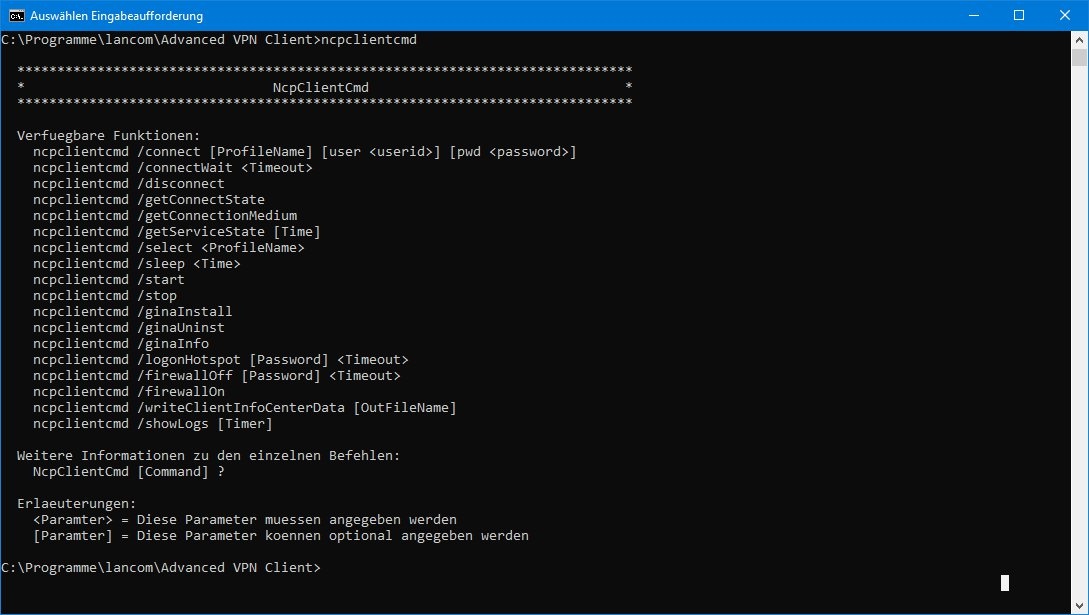
Examples:
- To start a VPN connection, you must enter the command ncpclientcmd /connect <connection name>.
-
- To end a VPN connection, you must enter the ncpclientcmd /disconnect command.
|
|