Description:
This document describes how you can remove firmware from the flash memory of a LANCOM device.
You can use this method to remove converter firmware from the device, thus restoring the former memory partitioning.
Requirements:
Procedure:
You can only delete currently inactive versions of the firmware from flash memory. Currently active firmware cannot be deleted. You need to have access via the command line or the WEBconfig interface in order to delete firmware.
Launch your web browser in order to access the device. Log in to the device.
Navigate to the menu LCOS-Menu Tree -> Firmware -> Table Firmsafe.
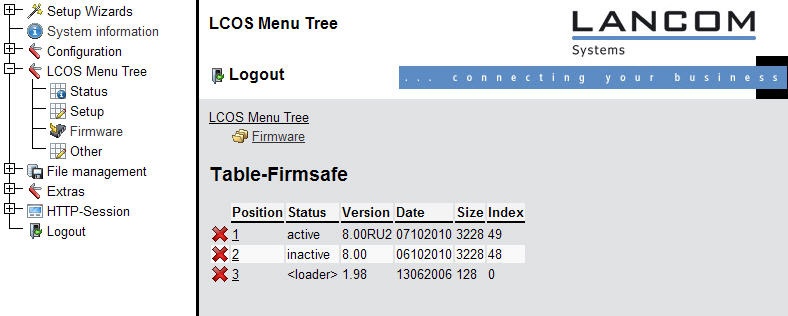
Clicking on  in front of the inactive firmware version will remove it from the flash memory. in front of the inactive firmware version will remove it from the flash memory.
The currently active firmware version and the loader cannot be removed.
The path for the command line is the same.
Log in to the device via Telnet or SSH and navigate to the sub-menu: ls /firmware/table-firmsafe
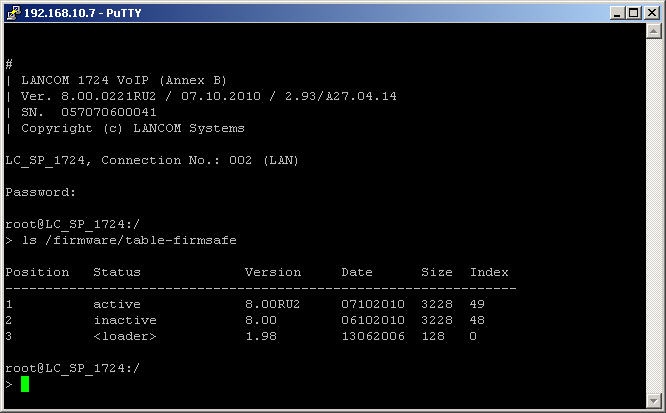
You can delete inactive firmware versions here, too. The command is:
delete 2
where "2" stands for the number displayed under "Position".
Only inactive firmware firmware can be deleted. The currently active firmware version and the loader cannot be removed. |
|