Description:
This document describes how to set up a dynamic DNS address for an IPv6 subhost (e.g. a network component on the local IPv6 network) with the provider feste-ip.net, so that the component can be reached at a DNS-resolvable address even after a change of the network prefix (e.g. after a forced re-connect by the Internet provider).
Requirements:
Procedure:
1) Configuring the dynamic DNS service:
1.1) Start the Setup Wizard in LANconfig and select the option Configure Dynamic DNS.
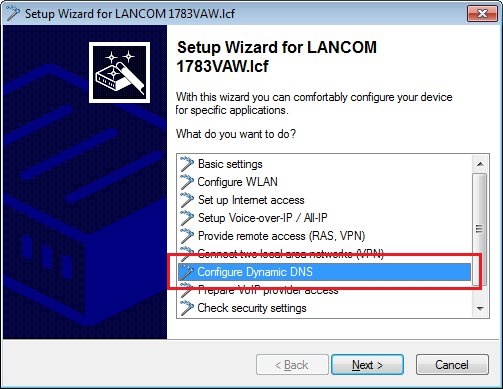
1.2) Select the dynamic DNS provider Feste-IP.net.
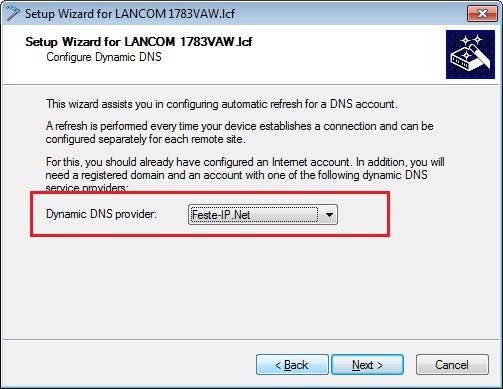
1.3) Select your Internet connection.
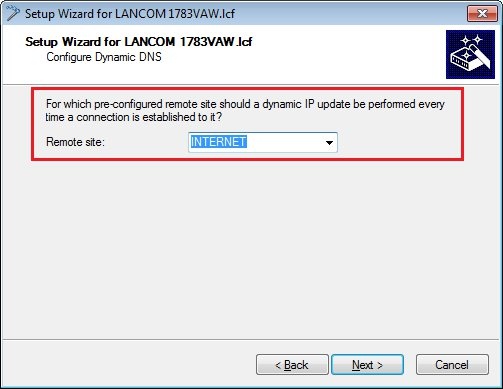
1.4) Enter the DNS name where the LANCOM router should be accessible. Note that you have to set up this DNS name in the web configuration at fixed IP.net.
You also have to enter the user name and password of the dynamic DNS host.
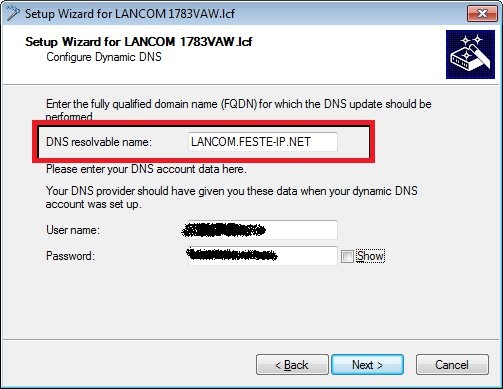
1.5) Click on Finish to close the Wizard and write the configuration to the LANCOM router.
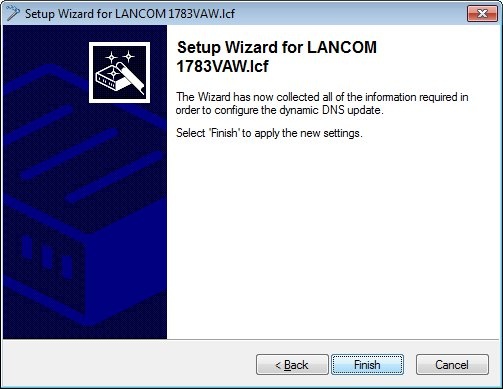
1.6) Open the configuration for the LANCOM router and switch to the menu item Communication -> General -> Action table.
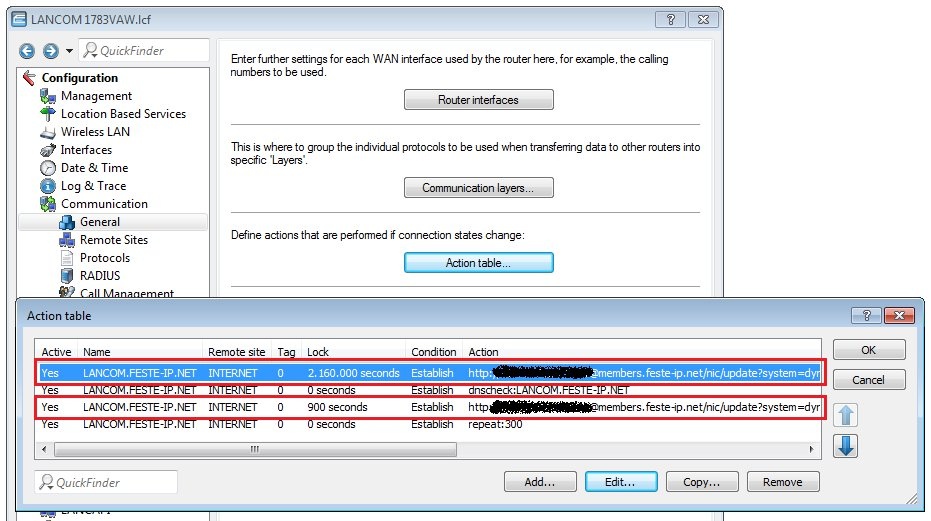
1.7) The action URL of the two marked table entries needs to be supplemented with the parameter &subhostprefix=%x&myip2=%z. The variable %x inserts the current IPv6 LAN prefix of the INTRANET network and the variable %z inserts the current IPv6 address of the WAN connection.
Example:
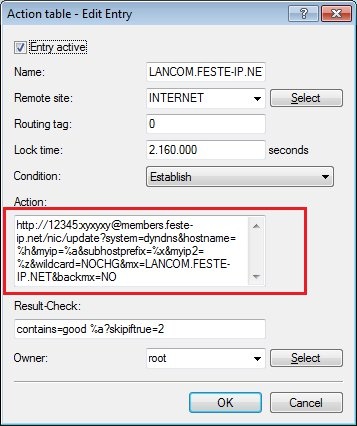
1.8) Navigate to the menu Firewall/QoS -> IPv6 rules.
1.9) You need to create a separate station object for each device on the local IPv6 network that you want to reach via a dynamic DNS address.
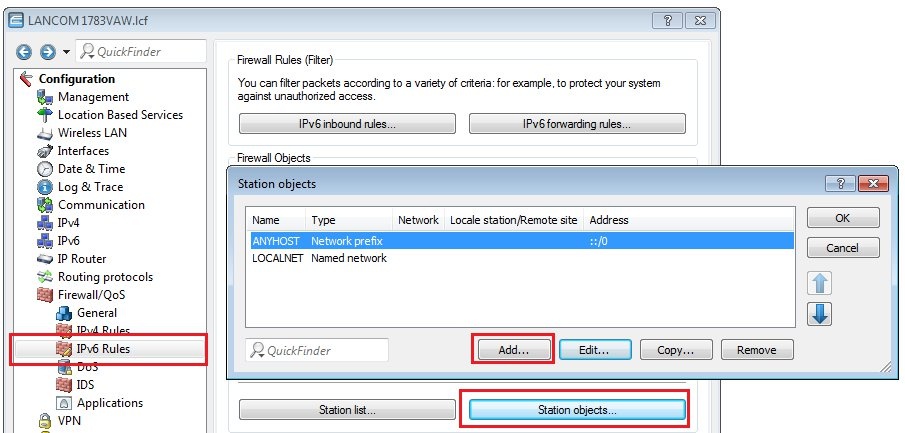
In this example we create a
new station object AP1 . Set the
Type to
host identifier . As an option, the
network name can be set to the local network.
In the Address field you enter the IPv6 address of the interface identifier of the access point. This is the
non-modifiable part of the link-local address of the device.
In this example the
link-local address of the access point is fe80::2a0:57ff:fe1b:3a6a. The address to be entered is therefore
::2a0:57ff:fe1b:3a6a (the twin colons at the start of the address are important).
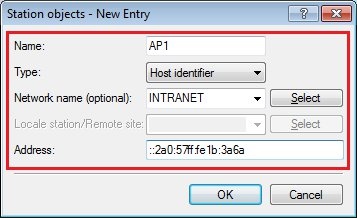
In order to enable external access to devices on the local IPv6 network, you need to create the corresponding entries in the menu IPv6 forwarding rules. This is because, by default, all external access to devices in the local IPv6 network is prevented by a deny-all rule.
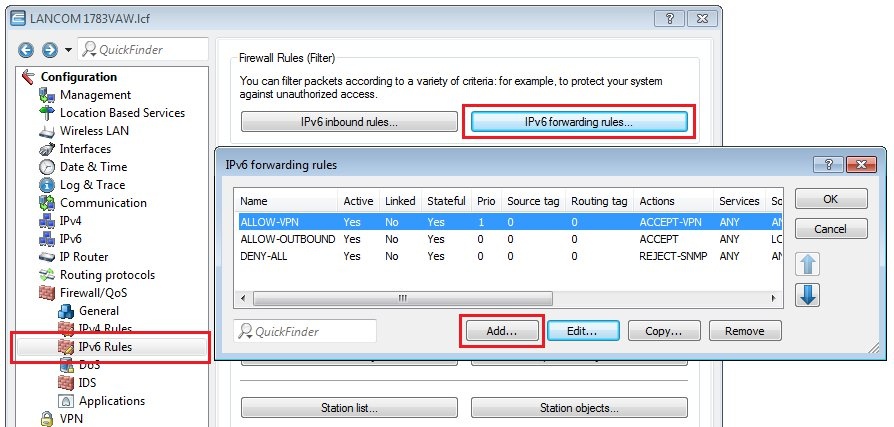
The following figure shows a sample forwarding rule that permits HTTPS access to a device (an access point) on the local IPv6 network.
Important: The target station for this access point must be set as the station object created in step 1.9.
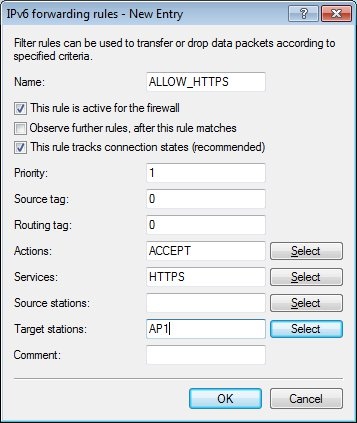
1.10) Once you have created all the required forwarding rules, close the dialogs and write the configuration to the LANCOM router.
2) Configuring an IPv6 subhost in the web interface of Feste-IP.net:
2.1) Log in to Feste-IP.net with your login data and select the host name that you used to configure dynamic DNS on the LANCOM router. In this example the host name is lancom.feste-ip.net.
2.2) Set that IPv4/IPv6 behavior for this hostname to the value Dual: Allow both updates at the same time. Then save your changes.
2.3) The following steps need to be performed for each IPv6 subhost that is to be accessible via its own dynamic DNS address. To create a host name for an IPv6 subhost, click the button IPv6 features.
2.4) Click on the middle of the three upper buttons to create a new entry.
2.5) In this example, an access point located behind the LANCOM router in the local IPv6 network should be accessible by dynamic DNS address.
- As the subhost name we enter, for example, ap1. The complete subhost URL for this device is thus ap1.lancom.feste-ip.net.
- In addition, the link local IPv6 address of the access point needs to be entered.
2.6) Click on Create subhost to complete the process. The configured dynamic DNS address for the IPv6 subhost is displayed in the overview. This DNS name can now be used to reach the access point over the Internet.
Following a reconnect of the Internet connection, the update log shows that the IPv4 and IPv6 addresses as well as the IPv6 prefix have been updated. |
|