Sie zeigen eine alte Version dieser Seite an. Zeigen Sie die aktuelle Version an.
Unterschiede anzeigen
Seitenhistorie anzeigen
Version 3
Aktuelle »
Description:
The LANCOM Setup Wizard activates connection monitoring for a PPP-based Internet connection.
This connection monitoring takes place within the LCP protocol. An Echo request is sent to the remote device for the purpose of monitoring the connection. This type of connection monitoring is also used for LANCOM dynamic VPN connections.
Prerequisite:
- LCOS firmware as of version 7.60 (download)
- LANtools as of version 7.60 (download)
Procedure:
The following option is available if you wish to check whether connection monitoring is activated or wish to modify it subsequently:
1) Under Configuration -> Communication -> Protocols -> PPP list locate the Time field for the relevant remote site.
2) The value entered here represents the polling frequency and corresponds to the duration between the polling packets multiplied by 10. A value of 3 therefore means polling takes place every 30 seconds.
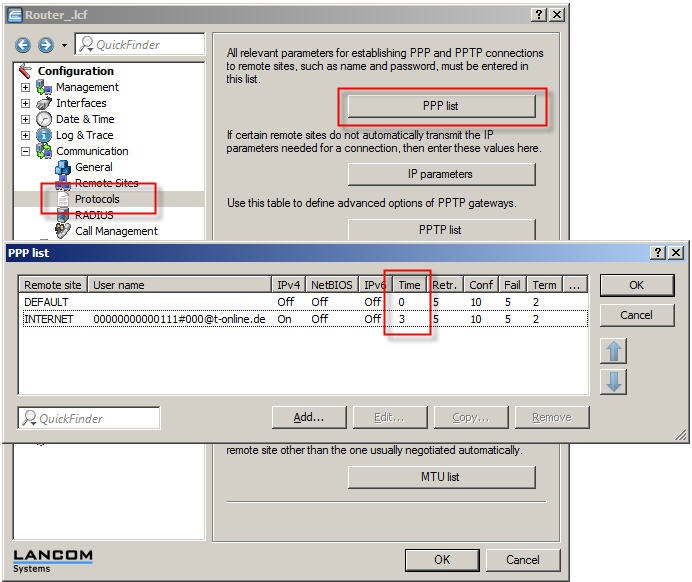
3) If you wish to deactivate such polling, set the Time value to 0. In this case, no polling will take place.
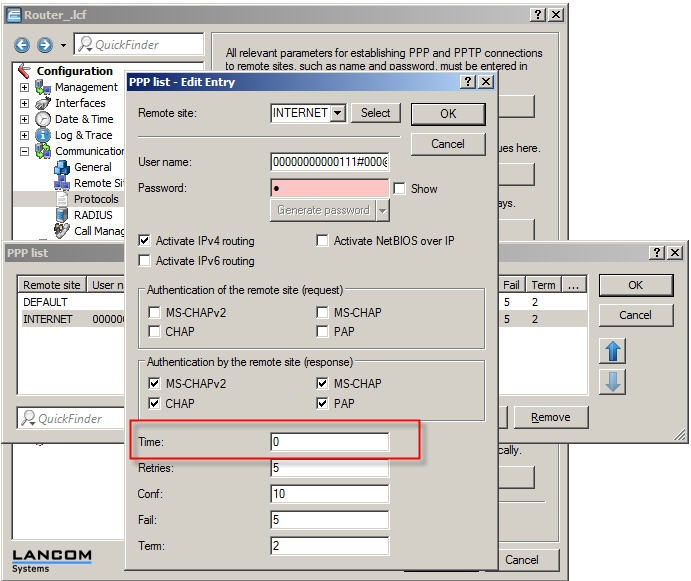 |
|