Sie zeigen eine alte Version dieser Seite an. Zeigen Sie die aktuelle Version an.
Unterschiede anzeigen
Seitenhistorie anzeigen
Version 2
Aktuelle »
Description:
This document describes how to display content on the second generation LANCOM Wireless ePaper displays (WDG-2) in red.
Requirements:
- LANCOM Wireless ePaper Displays (WDG-2)
Procedure:
1. In this example, the first displayed date is to be displayed in red on a 7.4 "display. This requires a change in the template used.
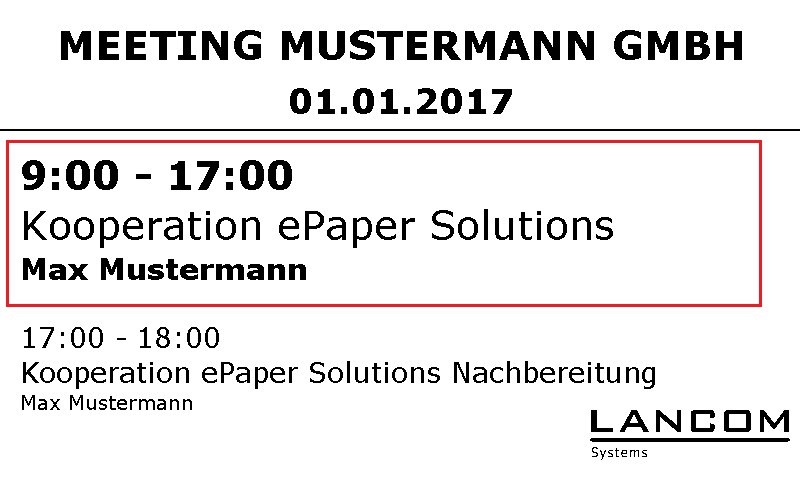
2. Open the template "lcsconference_landscape.xsl", which is located in the installation directory of the LANCOM Wireless ePaper Server (folder \ data \ template) in a text editor.
3. Now you have to modify the template as shown in the following figure.
- It is important to insert the parameter colors = "true" in the "Render for 7.4 inch labels" area, because this parameter allows you to use the red color.
- Since in this example only the first appointment is to be displayed in red, the "color" parameter is added.
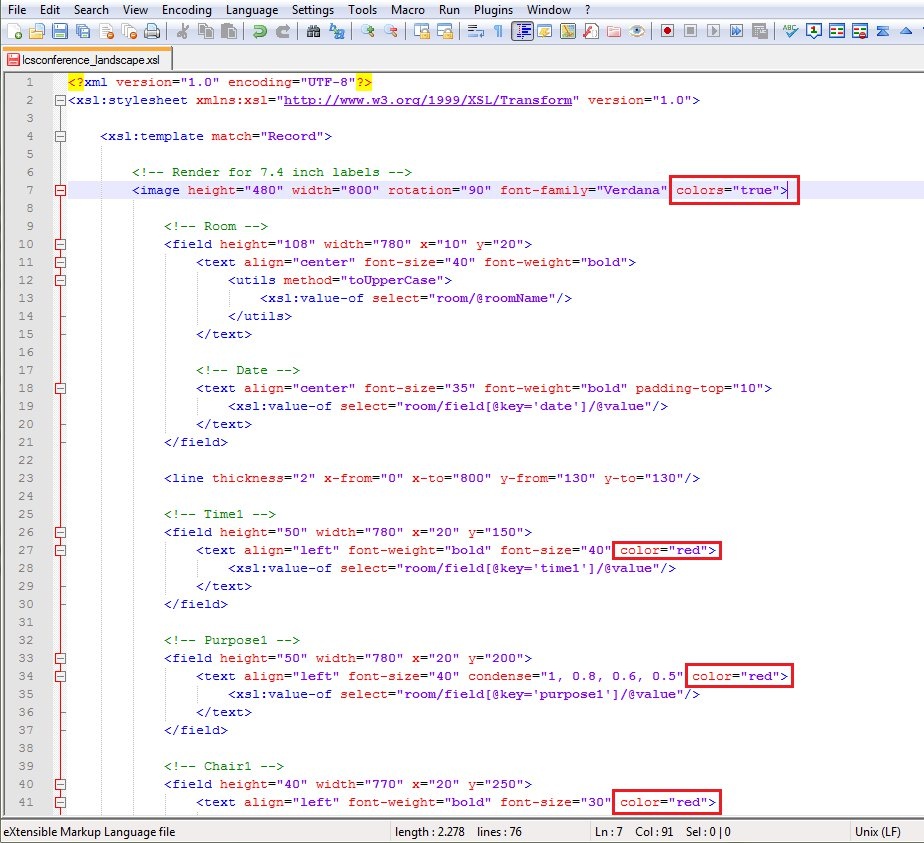
4. After you have made the changes, you must save the template "lcsconference_landscape.xsl".
5. Restart the LANCOM Wireless ePaper Server once so that the changes can take effect.
6. After the restart, the first displayed date is always displayed in red.
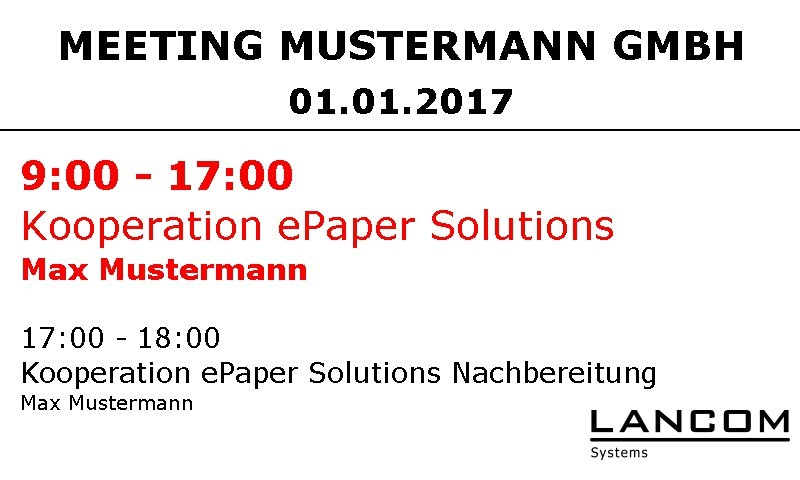
|
|