Performing remote troubleshooting of a WWAN connection absolutely requires a functional xDSL connection, which can be used to connect to the device.
Procedures:The troubleshooting options described in the following are performed in the console of the LANCOM router. You can additionally check many of these parameters with LANmonitor or WEBconfig.
The path
/Status/Modem-Mobile shows you all of the information about the WWAN connection and the integrated WWAN modem.
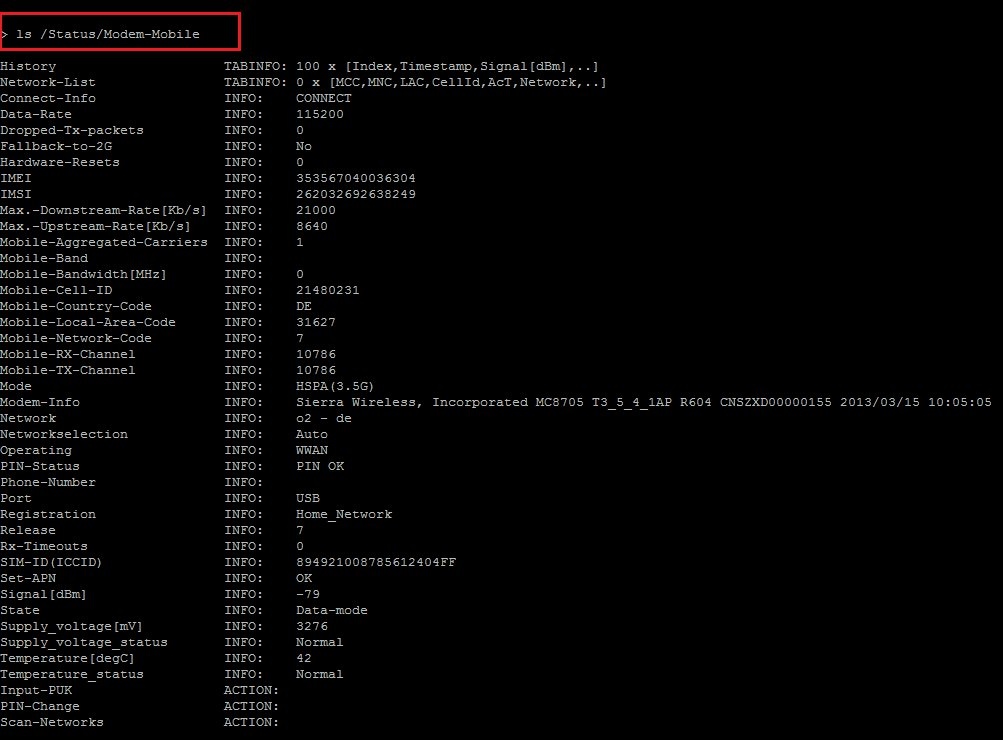 1) Check that a SIM card has been properly inserted into the device:
1) Check that a SIM card has been properly inserted into the device:With the command
ls /Status/Modem-Mobile/SIM-inserted you can check if a SIM card is present in the device.
- Yes: SIM card is inserted
- No: SIM card is not inserted
The
path /Status/Modem-Mobile/SIM-inserted is present on all current devices, but may be missing on older devices/firmwares. It indicates physical prensence of a SIM, even if the SIM is unreadable (due to ESD, corrosion, insufficient contact on e.g. Nano-SIMs).
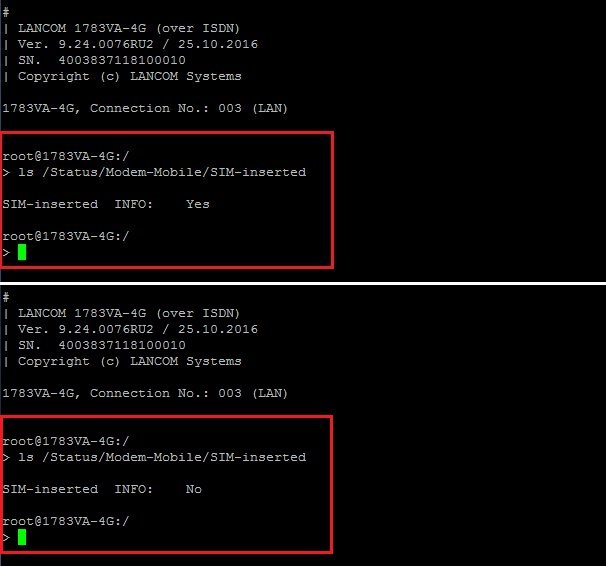 2) Check that the PIN has been entered correctly:
2) Check that the PIN has been entered correctly: 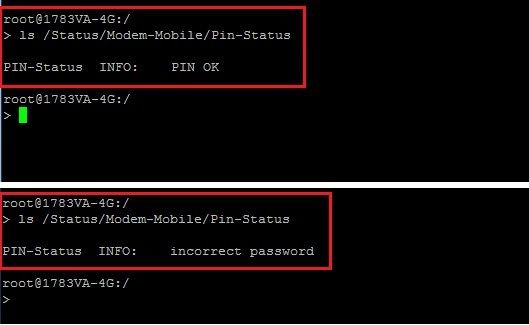 3) Check the current WWAN signal strength:
3) Check the current WWAN signal strength:With the command
ls /Status/Modem-Mobile/Signal you can check the current signal strength (in dBm).
Information about signal strength and quality is available on the following web page:
http://knowledge.digi.com/articles/Knowledge_Base_Article/Understanding-LTE-Signal-Strength-Values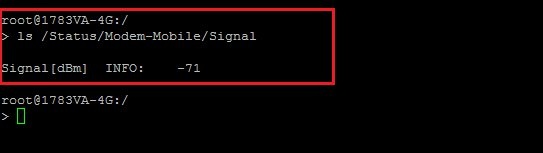 4) Perform network scan by quality (in LCOS 8.84 RU8 and LCOS 9.10 RU1):
4) Perform network scan by quality (in LCOS 8.84 RU8 and LCOS 9.10 RU1):The mobile interface uses a
scan initiated manually in LANmonitor or from the command line to search for all available cellular networks and logs into the mobile network with the best signal quality. If this login process fails, the mobile interface uses the semi-automatic network selection.
Console commands:- do /Status/Modem-Mobile/Scan-Networks -s -f
This command initially disconnects any existing 3G/4G WAN connection, it then performs an extended scan and the best network is selected and stored to the configuration. This command is useful in combination with "Semi automatic" and "manual" network selection. The stored network also applies after a device restart (Cold/Warm boot) until Scan-Networks -s/-e is executed, for all modes but automatic. Results of the scan are available at /Status/Modem-Mobile/Network-List. - do /Status/Modem-Mobile/Scan-Networks -e -f
This command initially disconnects any existing 3G/4G WAN connection and it then performs an extended scan. The -e parameter ensures that the best network is found, but this is not entered in the configuration. However, the entry is made in the status tree. - do /Status/Modem-Mobile/Scan-Networks -s
This command is used to perform a network scan only with an inactive WWAN connection.
5) Check the connection history of WWAN connections:With the command
ls /Status/Modem-Mobile/History you can display a tabular overview of all established WWAN connections.
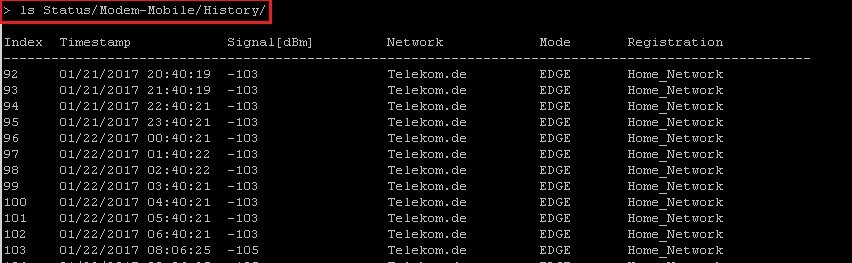 6) Check the current routing table:
6) Check the current routing table:Use the command
ls /Status/IP-Router/Act.-IP-Routing-Tab to check whether a default route for the WWAN connection exists in the routing table.
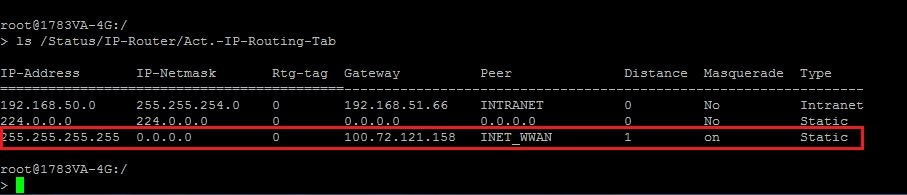 7) Perform a firmware update on the WWAN module:
7) Perform a firmware update on the WWAN module:Updated firmware is available for the WWAN module, offering improvements to the cellular modem integrated into the LANCOM 178x-4G series of routers and the 3G routers.
How to update the firmware of the 4G WWAN module is described in the following Knowledge Base article:

How to update the firmware of the 3G WWAN module is described in the following Knowledge Base article: 
8) Capture traces for analysis:
Capture a WWAN data trace (command: tr # wwan-data) and a WWAN modem trace (command: tr # wwan-modem) in order to perform an analysis of the error. Send the captured trace to LANCOM Systems Support for analysis.
Note:
The traces can also be performed with the LANtracer (see  ).
).