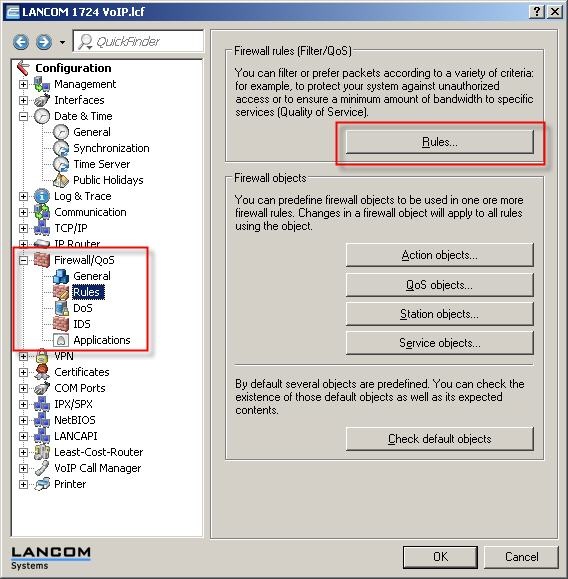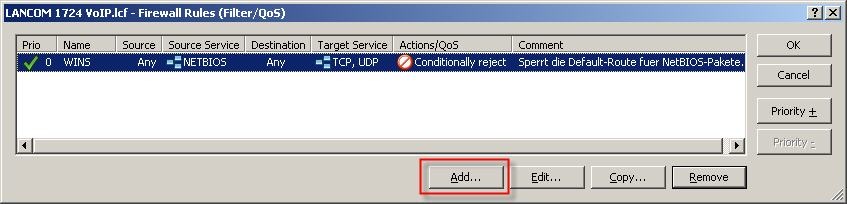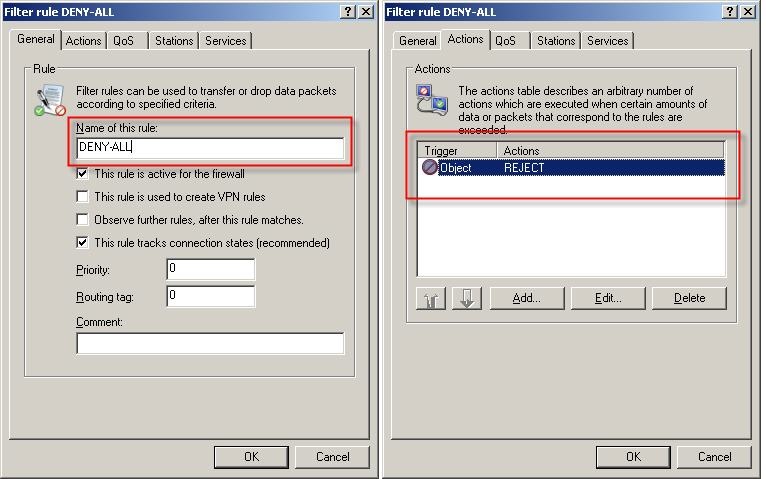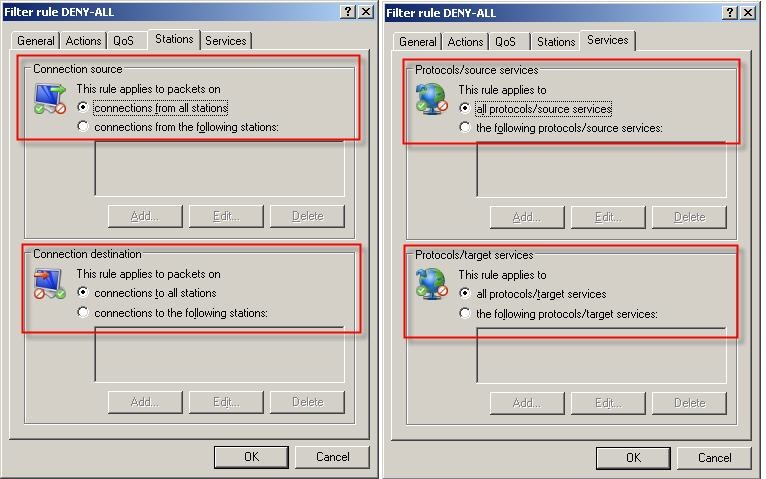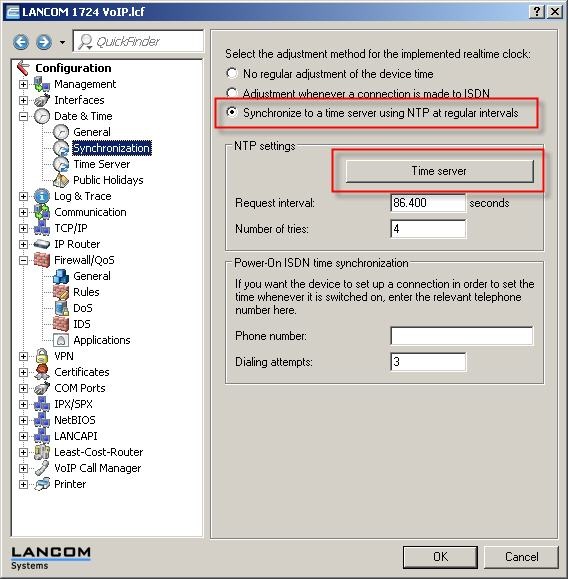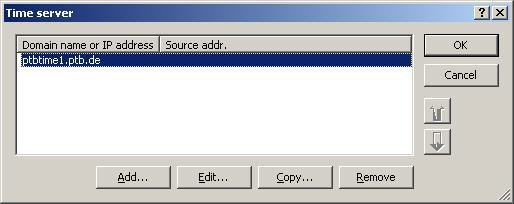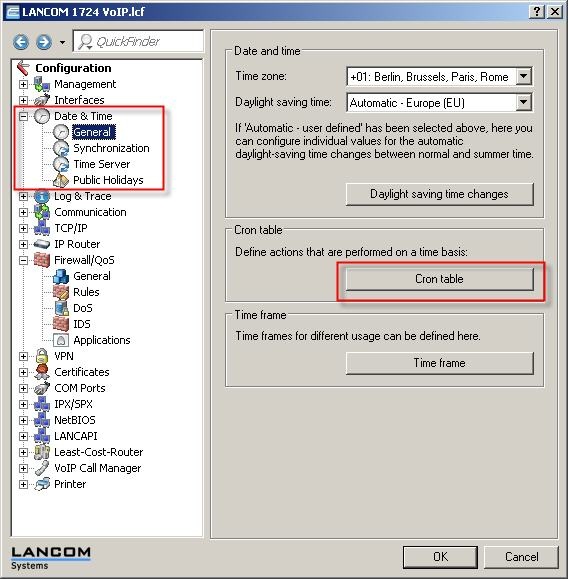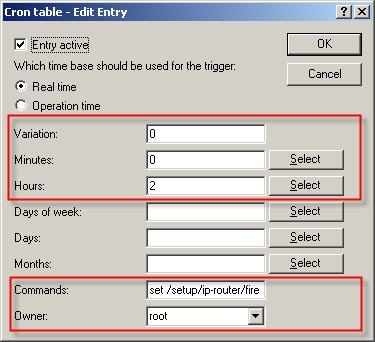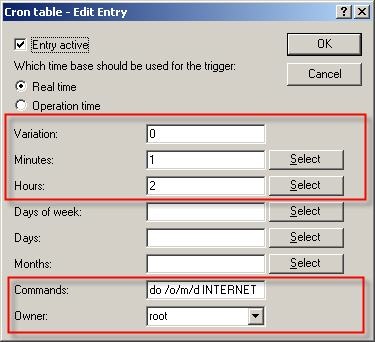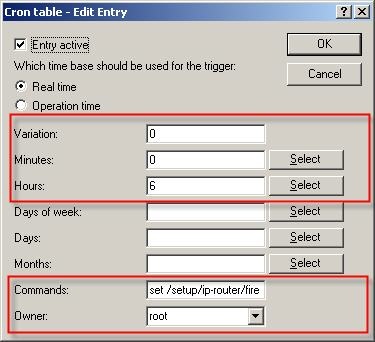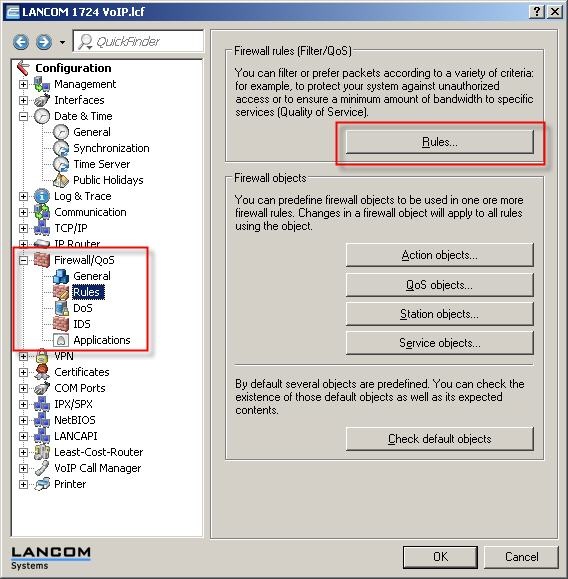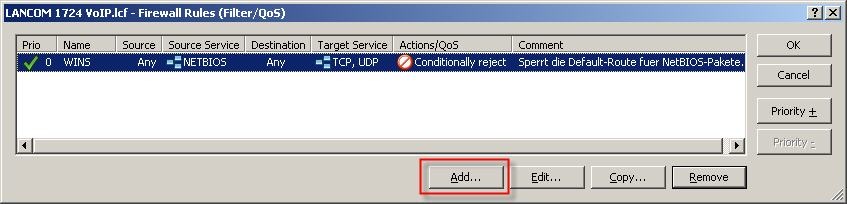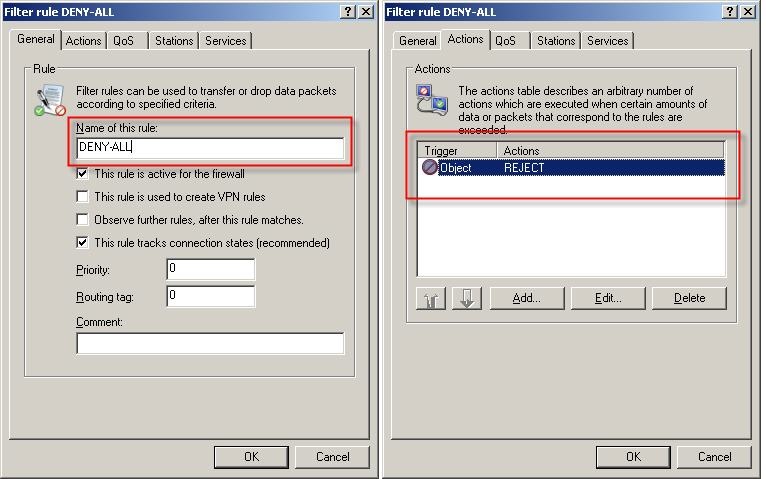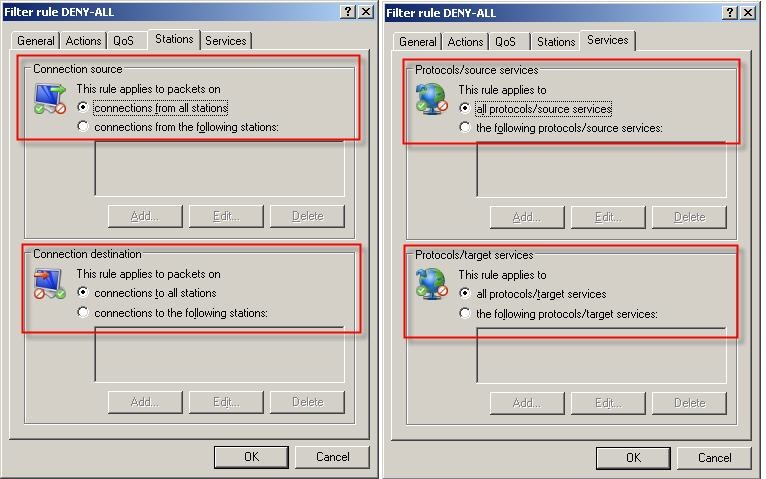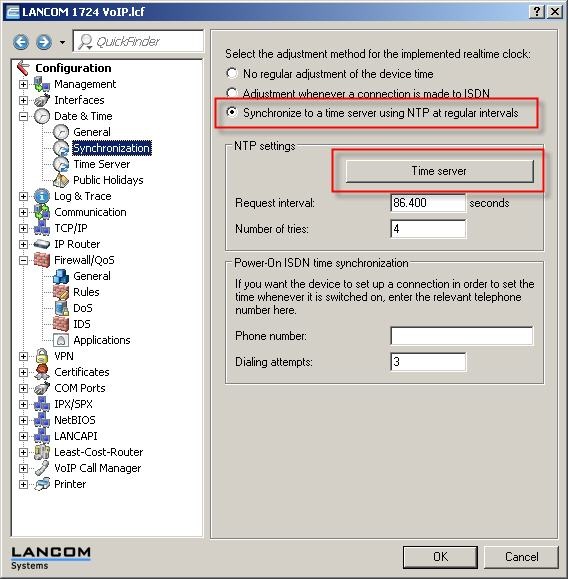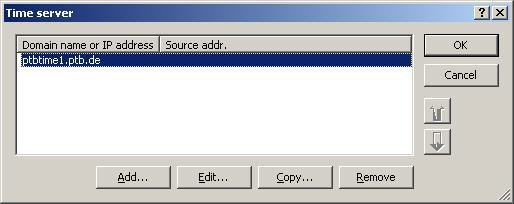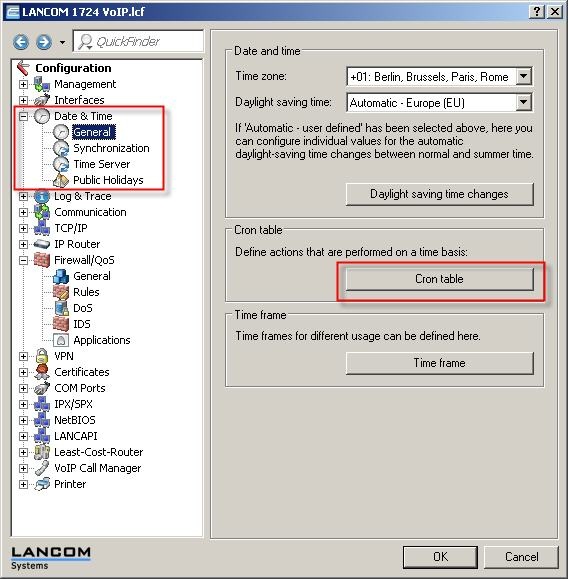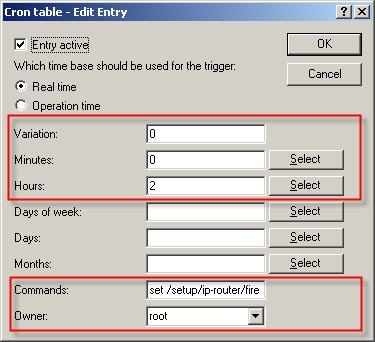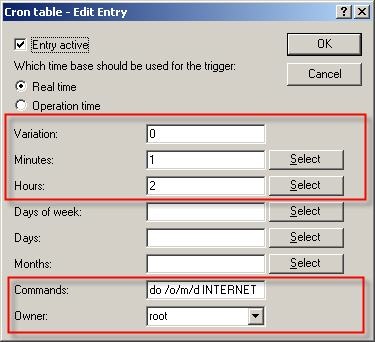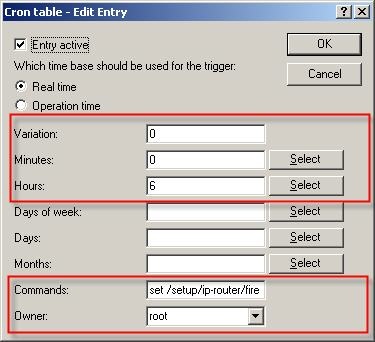Image Added
Image Added
13) This rule only applies for new sessions. Existing connections can continue to be used. In order to disconnect these too, we recommend that you program an interruption of your Internet connection. To do this, create another entry in the Cron table as follows:
The syntax in the Commands field is do /o/m/d <name of Internet remote peer> (e.g. INTERNET).