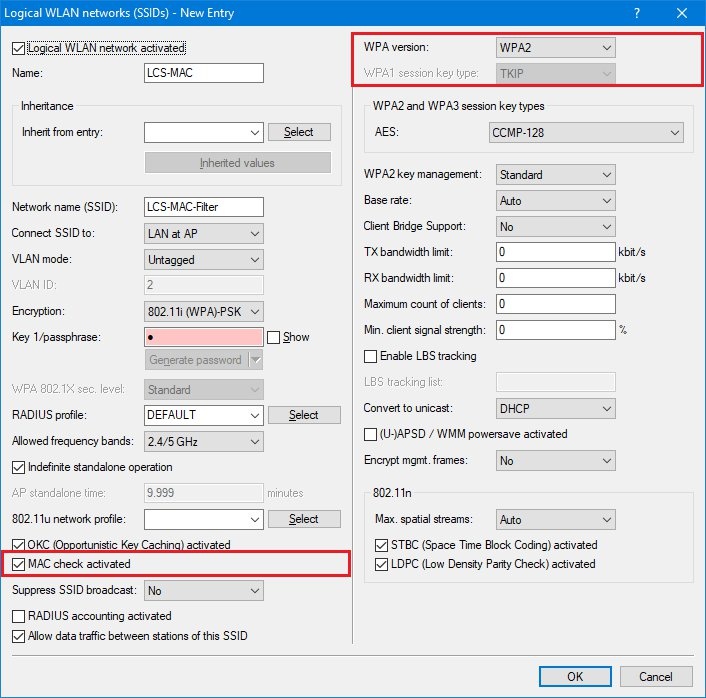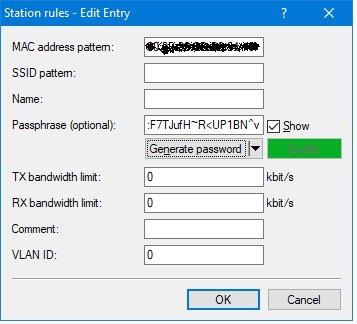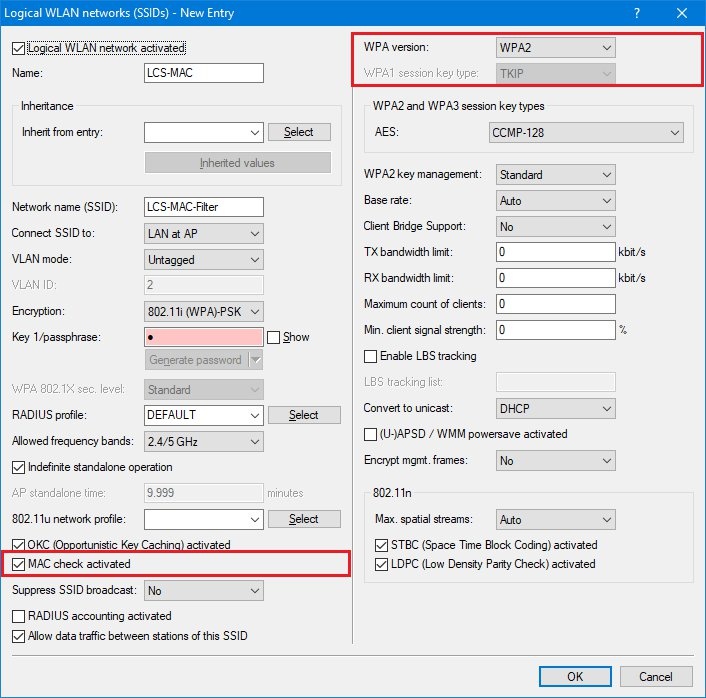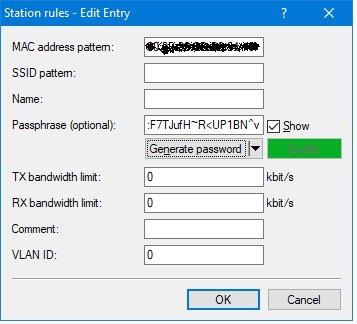Info:
If the other WiFi devices should be able to connect to the WLAN via the regular passphrase it is necessary to create a "dummy" user.
As MAC address pattern as well as SSID pattern enter the wildcard *. This wildcard can be used for any number of characters. The Passphrase has to be left empty.
 Image Added
Image Added