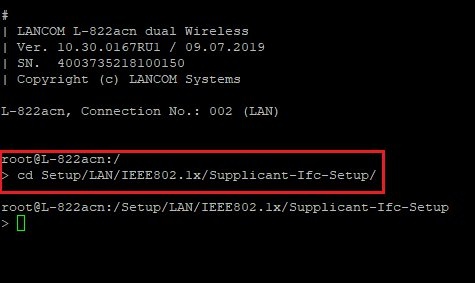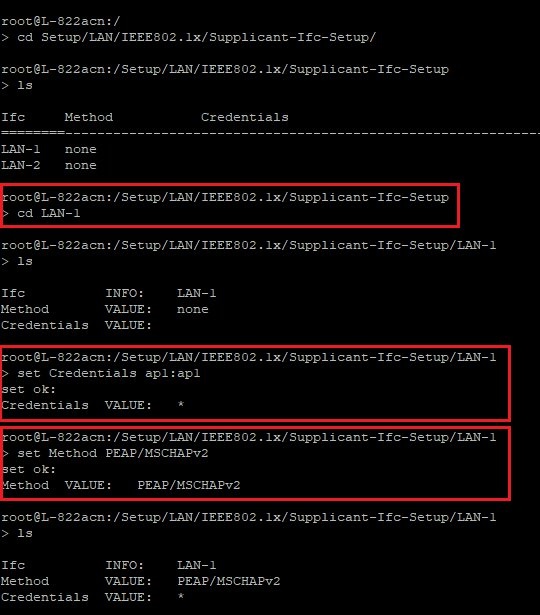...
3) Configuring the RADIUS supplicant on the access point:
In order for the access point to be able to authenticate at the RADIUS server of the WLAN controller, the authentication method must be set and user data have to be set for logging in. This example uses the authentication method PEAP/MSCHAPv2. The user data of the access point was configured on the router in step 1.7.
3.1) Connect to the access Point via CLI and switch to the path Supplicant-Ifc-Setup:
cd /Setup/LAN/IEEE802.1x/Supplicant-Ifc-Setup
3.2) Go to the path for the LAN interface. For this example we are using interface LAN-1.
cd LAN-1
3.3) Use the following command to set the user data for authentication at the RADIUS server:
set credentials <username>:<password>
In this example, the command is set credentials ap1:ap1
3.4) Use the following command to set the authentication method as PEAP/MSCHAPv2:
set Method PEAP/MSCHAPv2
| Info |
|---|
As an alternative, you can use the following script to upload the changes to the access point with LANconfig. Please be sure to add the relevant username and password to the file first. |