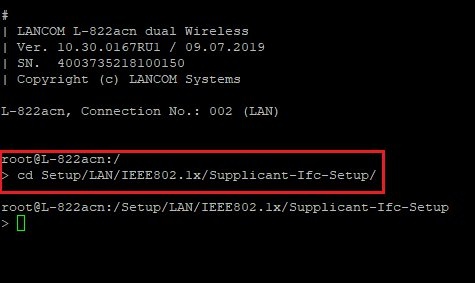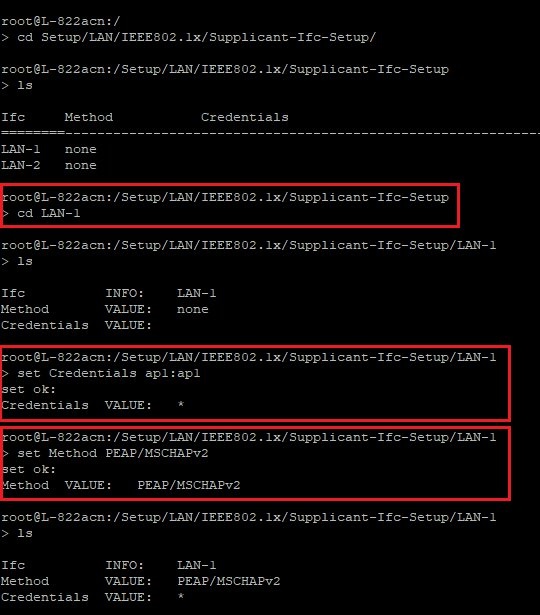...
| Info |
|---|
Access points that are operated in a WLC scenario must each be configured individually. A central configuration of the steps described here via a WLC is not possible. This scenario can also be implemented with LCOS LX access points. |
Requirements:
- LANCOM router as the RADIUS server
- Access point with LCOS
- Switch of the GS-3xxx series
- LCOS as of version 10.30 on the router which acts as RADIUS server (download latest version)
- LCOS as of version 9.24 on the access point (download latest version)
- LANtools as of version 10.30 (download latest version)
- Any web browser for accessing the web interface of the GS-3xxx switch
...
| Info |
|---|
With the option Port-based 802.1X, solely the access point should be able to authenticate itself. All other end devices connected via WLAN can communicate via the switch port without authentication. For this reason it is important to provide the WLAN end devices with their own network that is separated from the management network by VLAN. You can use this Knowledge Base article to help you here. |
2.5) Click the red disk symbol on the upper right side to save the configuration as Start configuration.
...
cd /Setup/LAN/IEEE802.1x/Supplicant-Ifc-Setup
3.2) Go to the the path for the LAN interface. For this example we are using interface LAN-1.
...
3.4) Use the following command to set the authentication method as PEAP/MSCHAPv2:
set Method PEAP/MSCHAPv2
| Info |
|---|
As an alternative, you can use the following script to upload the changes to the access point with LANconfig. Please be sure to add the relevant username and password to the file first. |