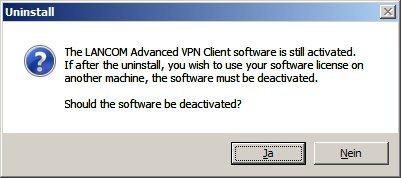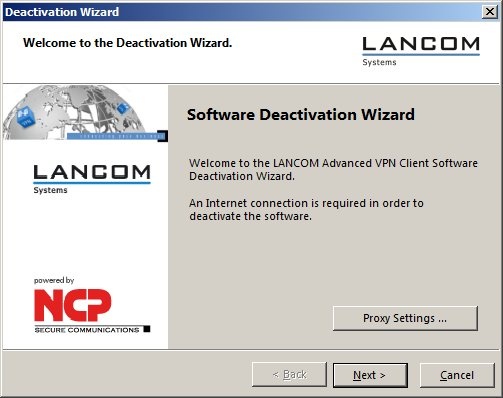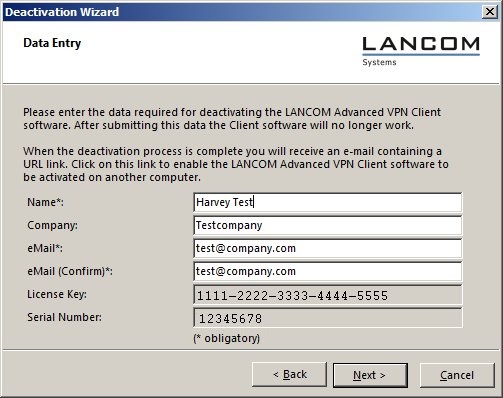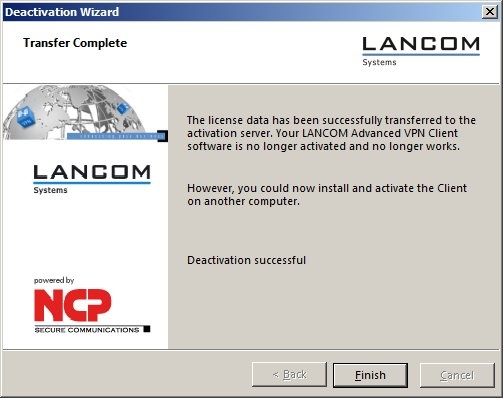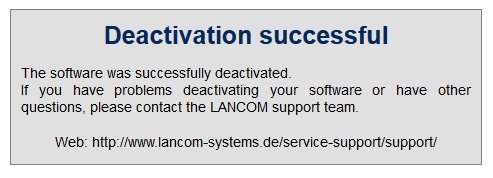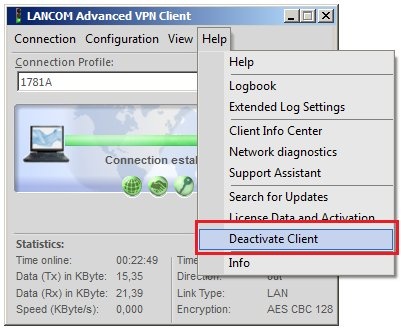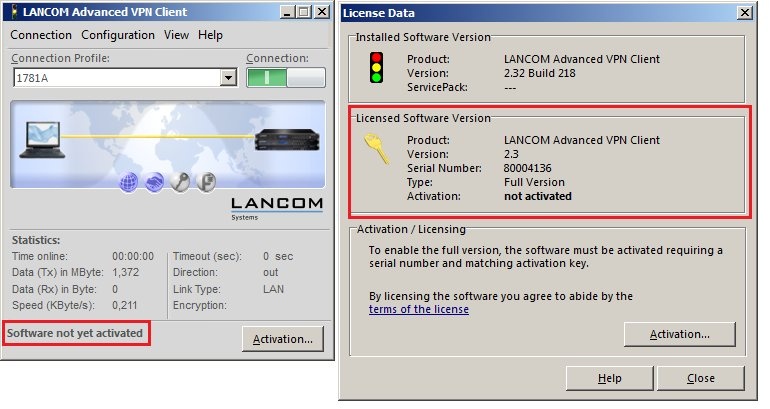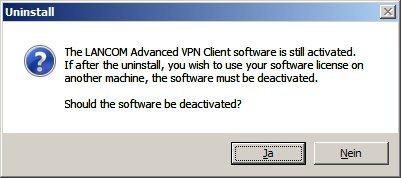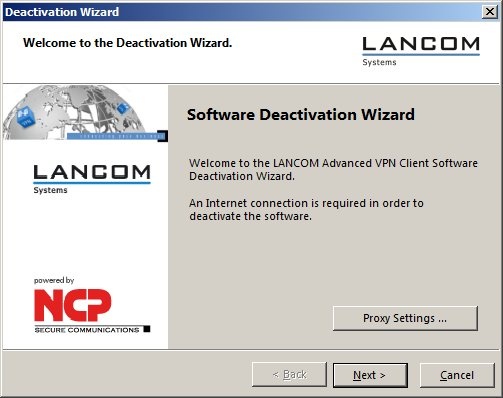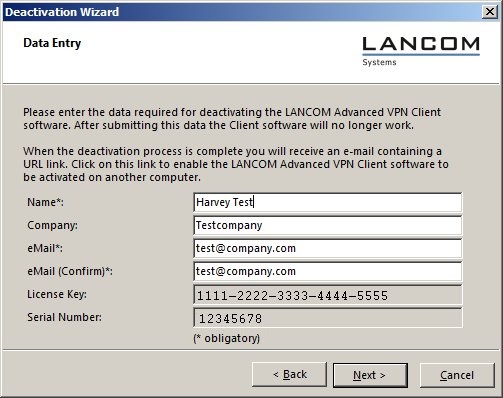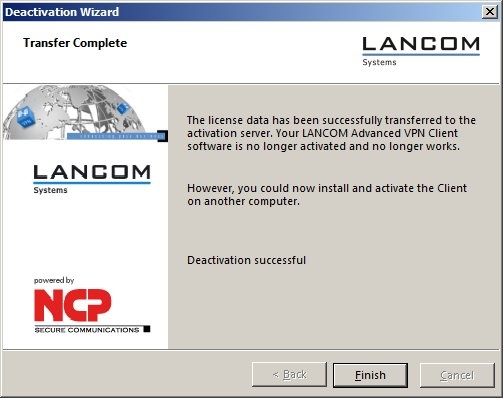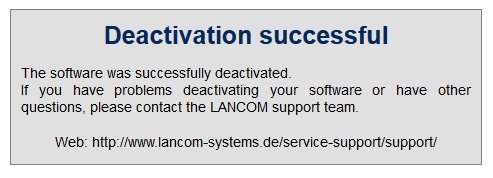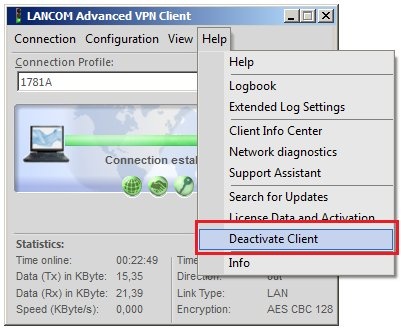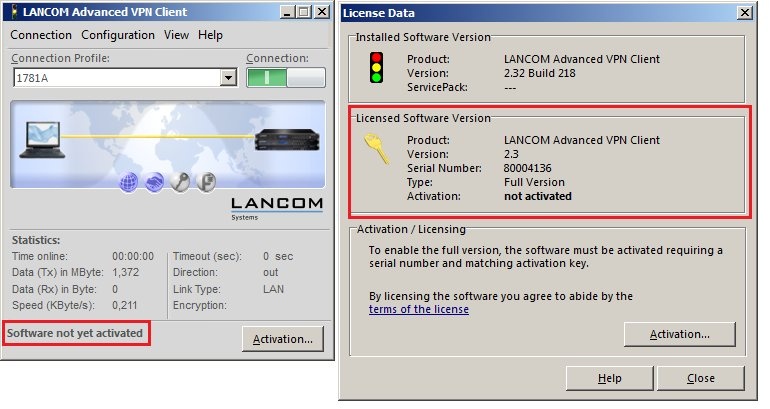The licenses for the LANCOM Advanced VPN Client are single licenses and may only be activated and operated on one system at a time. The deactivation feature of the Advanced VPN Client offers you a convenient way to deactivate a license on a system that is no longer in use and to activate it again on a new system. |