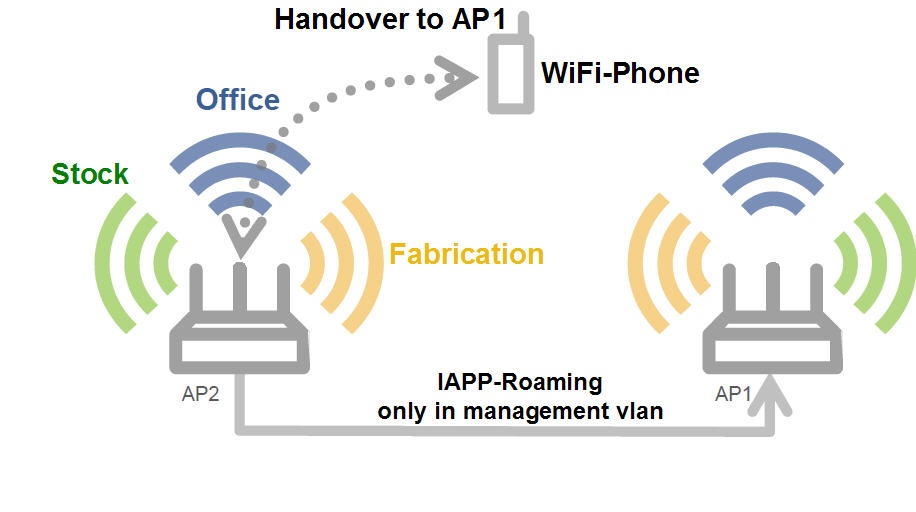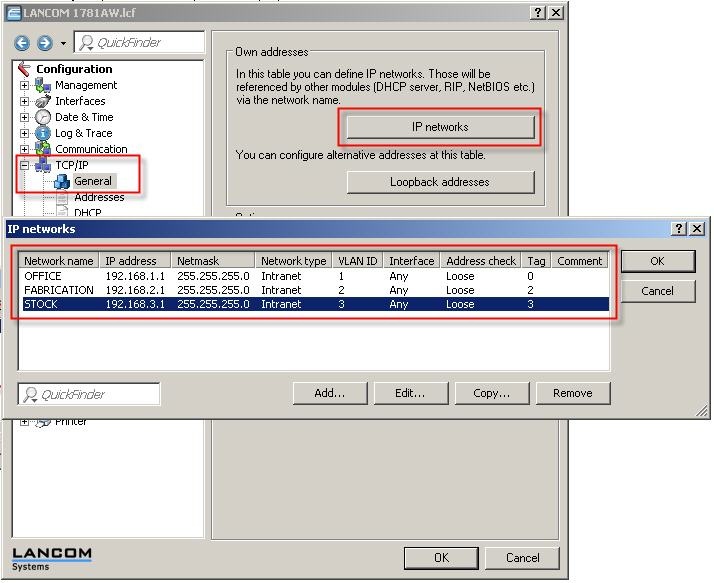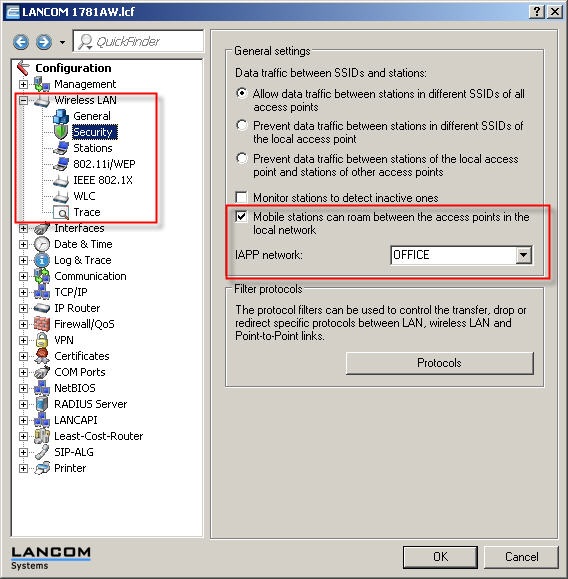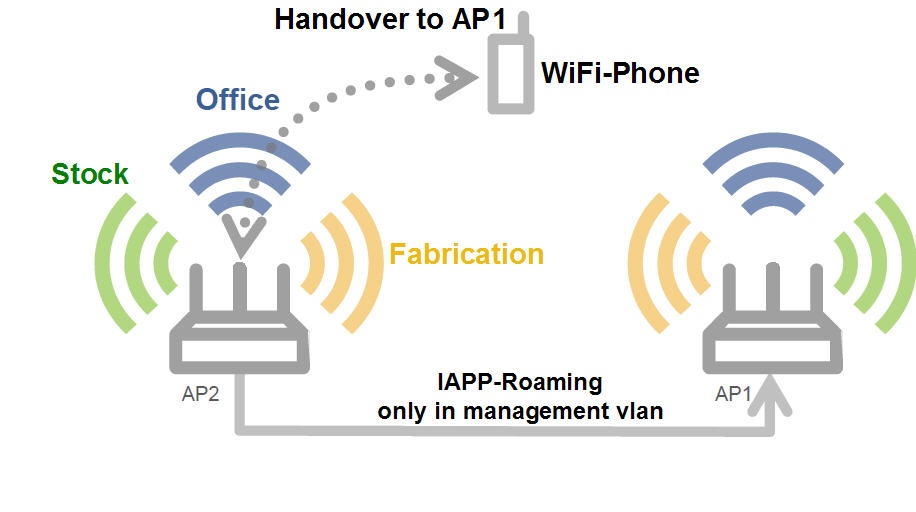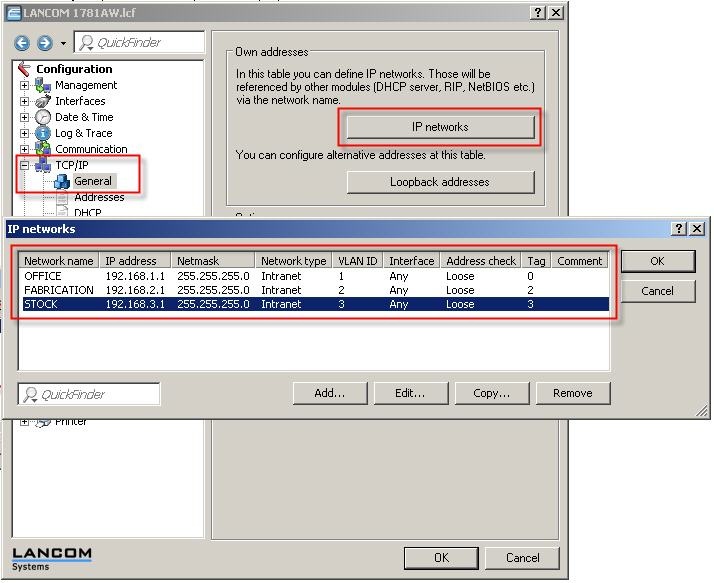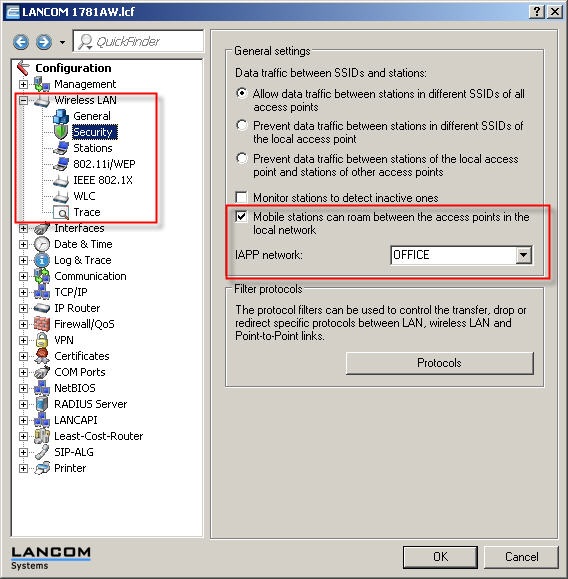IAPP is disabled for all ARF networks if the entry specified under "IAPP network" is not a real ARF network as specified in the IP network table. The same result will occur if the ARF network is deleted from the IP network table but the entry for "IAPP network" remains unchanged! |