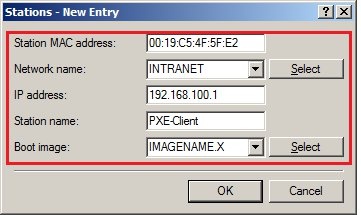This article describes how network devices, which obtain their IP address via DHCP can be assigned additional information besides the usual IP parameters via a DHCP option.
1) Open the router configuration in LANconfig and go to the menu IPv4 → DHCPv4 → DHCP options.
2) Create a new entry and modify the following parameters as needed:
- Option number: Tragen Sie die Code-Nummer der DHCP-Option einEnter the code number of the DHCP option.
- Sub-Options-Number: Tragen Sie optional eine Optionally you can enter a Sub-OptionsOption-Nummer ein. Diese wird beispielsweise verwendet, um bei der DHCP-Option 43 den SIP-Telefonen mitzuteilen, wo diese die Firmware und Konfiguration beziehen könnenNumber. For instance this is used in the DHCP option 43 to inform the connected SIP telephones where they can get the firmware and the configuration.
- Vendor-Class-Mask: Tragen Sie optional eine Optionally you can enter a Vendor-Class-Maske einMask. Die DHCP-Option wird nur dann verschickt, wenn das Netzwerk-Gerät eine DHCP-Anfrage mit dem in der Maske enthaltenen String stellt. Es können die Wildcards * (beliebig viele Zeichen) und ? (ein Zeichen) verwendet werden. Für LANCOM Geräte würde hier beispielsweise *LANCOM* eingegebenThe DHCP option is only sent when the network device sends a DHCP request with the string contained in the mask. It is possible to use the wildcards * (any number of characters) and ? (exactly one character). For LANCOM devices the string *LANCOM* would be used.
- User-Class-Mask: Tragen Sie optional eine Optionally you can enter a User-Class-MaskeMask ein. Die DHCP-Option wird nur dann verschickt, wenn das Netzwerk-Gerät eine DHCP-Anfrage mit dem in der Maske enthaltenen String stellt. Es können die Wildcards * (beliebig viele Zeichen) und ? (ein Zeichen) verwendet werden. Für LANCOM Geräte würde hier beispielsweise *LANCOM* eingegeben.
- Network name: Wählen Sie im Dropdownmenü das DHCP-Netzwerk aus, in welchem die DHCP-Option verteilt werden soll.
- The DHCP option is only sent when the network device sends a DHCP request with the string contained in the mask. It is possible to use the wildcards * (any number of characters) and ? (exactly one character). For LANCOM devices the string *LANCOM* would be used.
- Network name: In the dropdown menu select the DHCP network where the DHCP option should be assigned.
- Type: In the dropdown menu select the Type which fits the selected DHCP optionType: Wählen Sie im Dropdownmenü den zur gewählten DHCP-Option passenden Typ aus.
- String (default setting)
- IP -Adresseaddress
- 32 -Bit Integerbit integer
- 16 -Bit Integerbit integer
- 8 -Bit-Integerbit integer
- Value: Tragen Sie den für die gewählte DHCP-Option und den gewählten Typ passenden Wert ein. Dies kann beispielsweise eine IP-Adresse sein oder eine Enter the Value which fits the used DHCP option and the selected Type. For example, this could be an IP address or a URL.
- Append Sub-Option: Wenn die DHCP-Option 43 verwendet wird und eine If the DHCP option 43 is used and a Sub-Options-Nummer angehängt werden soll, muss hier die Option Ja ausgewählt werden. Die Sub-Options-Nummer mit den entsprechenden Informationen muss dann in einem separaten Eintrag hinterlegt werden. Die Einträge werden dadurch zusammengefasstNumber should be appended, the option Yes has to be selected. The Sub-Options-Number with the corresponding information then has to be entered in a separate entry. Thereby the entries are bundled.

Examples for DHCP options:
DHCP option 6 - Domain Name Server Option:
- Option number: Tragen Sie die Nummer 6 einEnter the number 6.
- Network name: Wählen Sie im Dropdownmenü das DHCP-Netzwerk aus, in welchem die DHCP-Option verteilt werden soll (in diesem Beispiel In the dropdown menu select the DHCP network, where the DHCP option should be assigned (in this example the network INTRANET).
- Type: Wählen Sie im Dropdownmenü den Typ IP-Adresse ausIn the dropdown menu select the type IP address.
- Value: Tragen Sie die IP-Adresse eines DNS-Servers ein (in diesem Beispiel Enter the IP address of a DNS server (in this example 192.168.10.200). Sollen zwei DNS-Server eingetragen werden, können diese durch ein Komma separiert werden (z.BIf two DNS servers should be entered, these can be separated via a comma (e.g. 192.168.10.200, 217.137.150.33).
DHCP option 17 - Rootpath:
- Option number: Tragen Sie die Nummer 17 einEnter the number 17.
- Network name: Wählen Sie im Dropdownmenü das DHCP-Netzwerk aus, in welchem die DHCP-Option verteilt werden soll (in diesem Beispiel In the dropdown menu select the DHCP network, where the DHCP option should be assigned (in this example the network INTRANET).
- Type: Wählen Sie im Dropdownmenü den Typ Zeichenkette ausIn the dropdown menu select the type String.
- Value: Tragen Sie die URL für den Pfad zur Root-Disk einEnter the URL for the path to the root disk.
DHC option 42 - Network Time Protocol Servers Option:
- Option number: Tragen Sie die Nummer 42 einEnter the number 42.
- Network name: Wählen Sie im Dropdownmenü das DHCP-Netzwerk aus, in welchem die DHCP-Option verteilt werden soll (in diesem Beispiel In the dropdown menu select the DHCP network, where the DHCP option should be assigned (in this example the network INTRANET).
- Typd: Wählen Sie im Dropdownmenü den Typ IP-Adresse oder Zeichenkette ausIn the dropdown menu select the type IP address or String.
- Value: Tragen Sie die IP-Adresse eines Zeit-Servers) oder den DNS-Namen eines Zeit-Servers einEnter the IP address of a time server or the DNS name of a time server.
DHCP option 44 - NetBIOS over TCP/IP Name Server Option:
- Option number: Tragen Sie die Nummer 44 einEnter the number 44.
- Network name: Wählen Sie im Dropdownmenü das DHCP-Netzwerk aus, in welchem die DHCP-Option verteilt werden soll (in diesem Beispiel In the dropdown menu select the DHCP network, where the DHCP option should be assigned (in this example the network INTRANET).
- Type: Wählen Sie im Dropdownmenü den Typ IP-Adresse ausIn the dropdown menu select the type IP address.
- Value: Tragen Sie die IP-Adresse eines NetBIOS-Servers einEnter the IP address of a NetBIOS server.
DHCP option 66 - TFTP server name:
- Option number: Tragen Sie die Nummer 66 einEnter the number 66.
- Network name: Wählen Sie im Dropdownmenü das DHCP-Netzwerk aus, in welchem die DHCP-Option verteilt werden soll (in diesem Beispiel In the dropdown menu select the DHCP network, where the DHCP option should be assigned (in this example the network INTRANET).
- Type: Wählen Sie im Dropdownmenü den Typ IP-Adresse oder Zeichenkette ausIn the dropdown menu select the type IP address or String.
- Value: Tragen Sie die IP-Adresse eines TFTP-Servers oder den DNS-Namen eines TFTP-Servers einEnter the IP address of a TFTP server or the DNS name of a TFTP server.
DHCP option 121 - Classless Static Route:
The procedure is described in the following Knowledge Base article:
DHCP option 252 - Web Proxy Auto-Discovery Protocol:
- Option number: Tragen Sie die Nummer 252 einEnter the number 252.
- Network name: Wählen Sie im Dropdownmenü das DHCP-Netzwerk aus, in welchem die DHCP-Option verteilt werden soll (in diesem Beispiel In the dropdown menu select the DHCP network, where the DHCP option should be assigned (in this example the network INTRANET).
- Type: Wählen Sie im Dropdownmenü den Typ Zeichenkette ausIn the dropdown menu select the type String.
- Value: Tragen Sie die URL des Web-Servers mit der Proxy-Konfiguration ein (in diesem Beispiel Enter the URL of the web server with the proxy configuration (in this example http://server.intern/proxyconfig.pac).
Specify an image file for a PXE boot server:
1) Go to the menu IPv4 → BootP → Boot images.
2) Create a new entry and modify the following parameters:
- Designation: Vergeben Sie einen aussagekräftigen Namen für das Boot-ImageEnter a descriptive name for the boot image.
- Server address: Tragen Sie die IP-Adresse des Servers ein, der das Boot-Image zur Verfügung stelltEnter the IP address of the server, which provides the boot image.
- File name: Geben Sie den Namen der Datei auf dem Server an, welche das Boot-Image enthält.

3) Go to the menu IPv4 → BootP → Stations.
4) Create a new entry and modify the following parameters:
- Station MAC address: Geben Sie die MAC-Adresse des PXE-Clients in dem Format 00:a0:57:12:34:56 ein.
- Network name: Wählen Sie in dem Dropdownmenü das Netzwerk aus, aus welchem dem Netzwerk-Gerät eine IP-Adresse zugewiesen werden soll.
- IP address: Tragen Sie die IP-Adresse ein, welche der Station zugewiesen werden soll.
- Station name: Tragen Sie optional einen aussagekräftigen Namen für die Station ein.
- Boot image: Wählen Sie im Dropdownmenü das in Schritt 2. erstellte Boot-Image aus.

The information is structured as follows:
Option number = 6
Network name (as required)
Option type = IP address
Option value = e.g. 192.168.10.200 -> if just one DNS server is to be specified
Option value = e.g. 192.168.10.200,217.137.150.33 -> if multiple DNS servers are to be specified
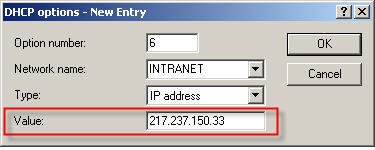
Multiple values are separated by commas.
Time server IP address (NTP):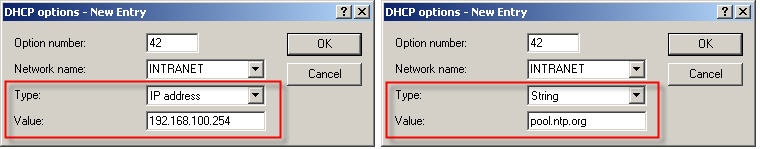 NetBIOS server address (NBNS):
NetBIOS server address (NBNS):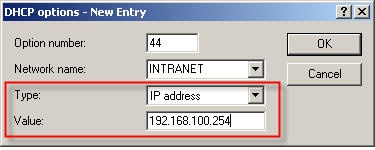 Rootpath:
Rootpath: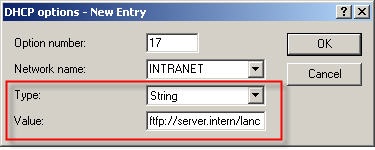
There are also custom options that are manufacturer-dependent, as with the DHCP option 252 shown below.
Proxy server address: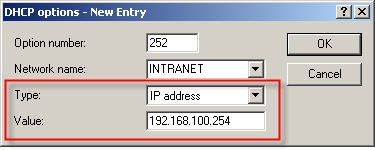 TFTP server:
TFTP server:- The option type for the 66 option must be string and the value must be the ip address of the tftp server.
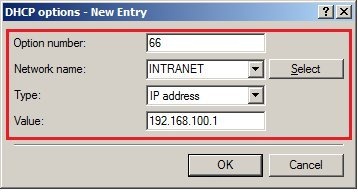 Image-File for a PXE-Boot-Server:
Image-File for a PXE-Boot-Server:Go to the menu
IPv4 -> BootP -> stations and create a new entry which contains the MAC address of the PXE client (see figure below).