Description:
This document explains the steps required to an set up an external SYSLOG server (e.g. kiwi) for logging the information when Public Spot users login and log off.
Requirements:
You need the current version of LCOS and the current LANtools.
Procedure:
1) Start LANconfig and open the configuration dialog for the LANCOM router or access point.
2) Change to the menu Log & Trace -> SYSLOG -> SYSLOG server.
3) In this dialog, add a new entry.
- Define the IP address of the computer on which the SYSLOG server is installed and define the source and the priority.
- In this example, the individual login names and the associated information is requested.
4) Close the configuration dialog and write the configuration back to the LANCOM router or access point.
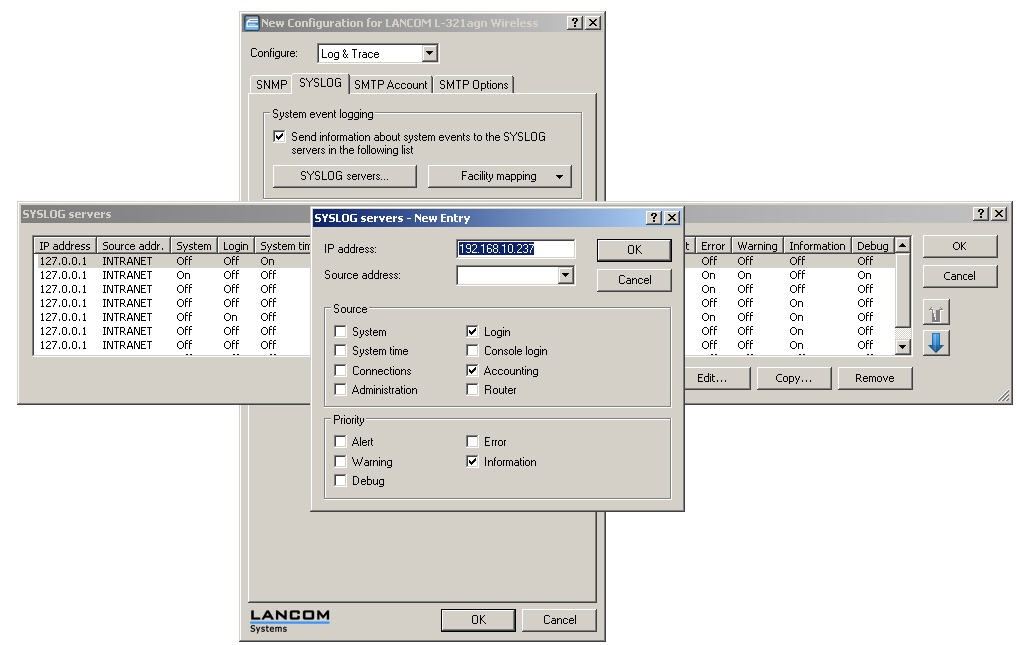
5) As soon as the SYSLOG server is started on the computer, it records the creation and deletion of new Public-Spot users and the logins and log offs of Public-Spot users.
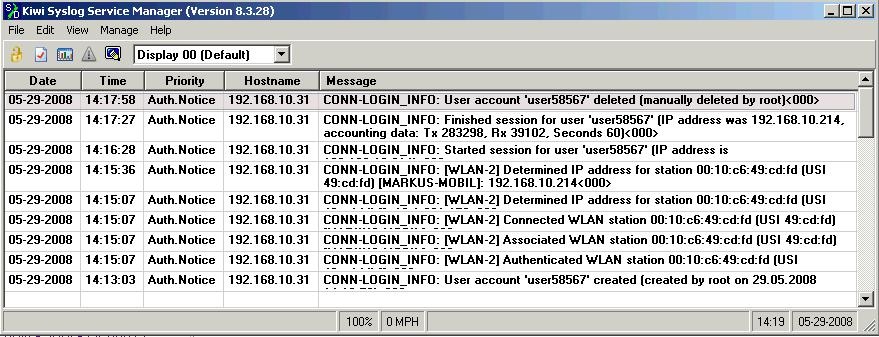 |
|