Description:
This document explains how to set up a VPN connection between a LANCOM router and the Netgear FVS318 ProSafe VPN Firewall.
Requirements:
Procedure:
Configuration of the VPN at the LANCOM end should be carried out with the LANconfig Setup Wizard.
Start LANconfig, click with the right-hand mouse key on the router to be set up and, when the context menu appears, select the Setup Wizard.
1) Configuring the LANCOM router:
Configure the VPN connection using the Setup Wizard from LANconfig.
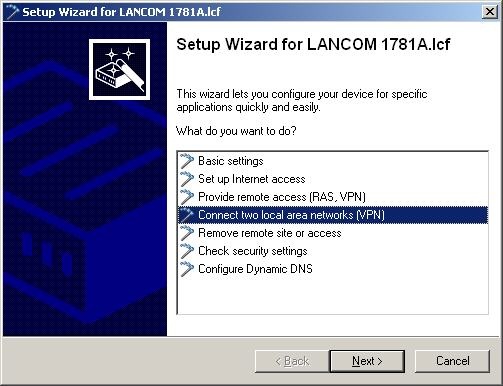
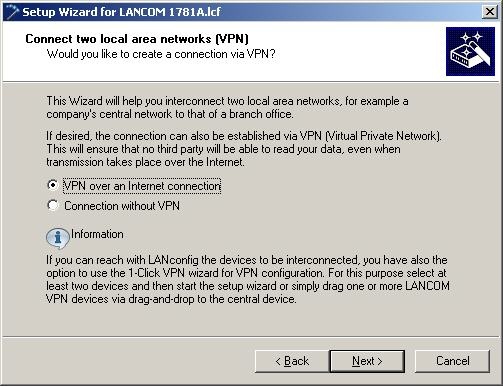
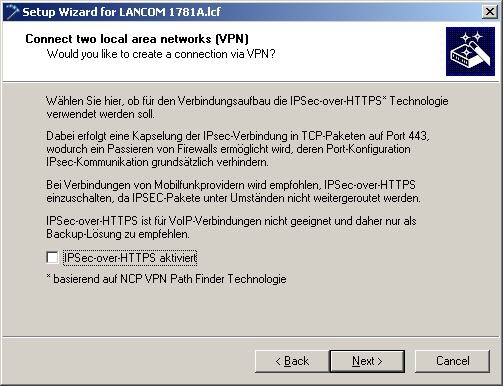
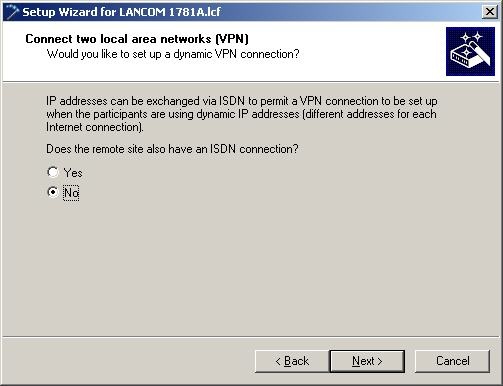
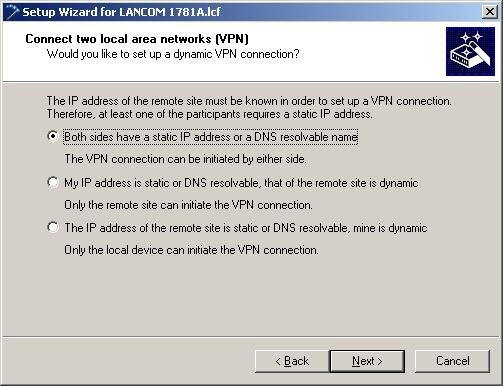
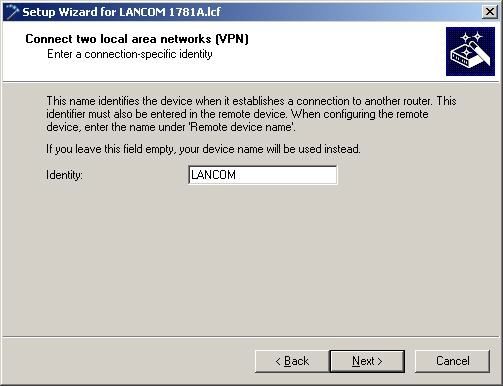
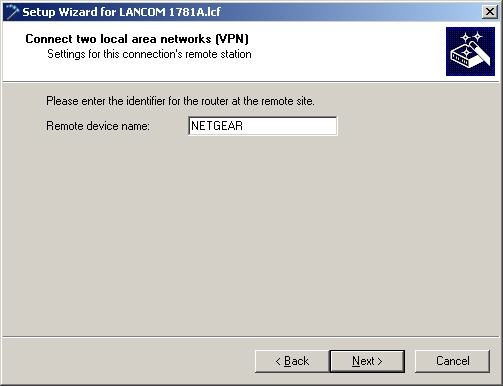
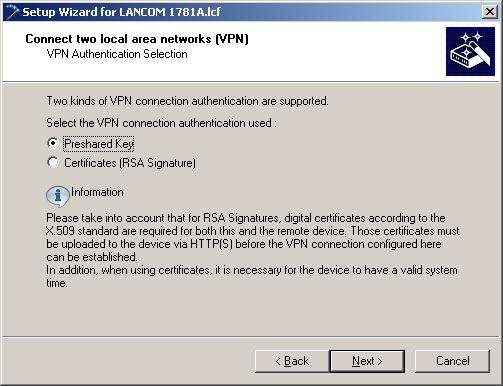
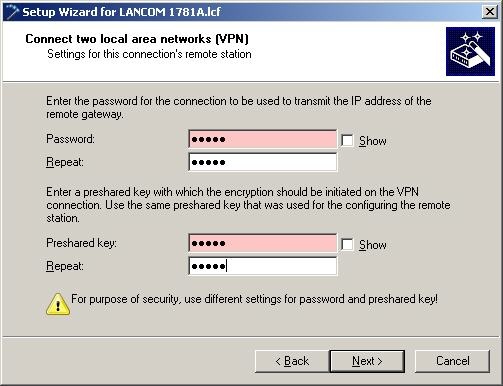
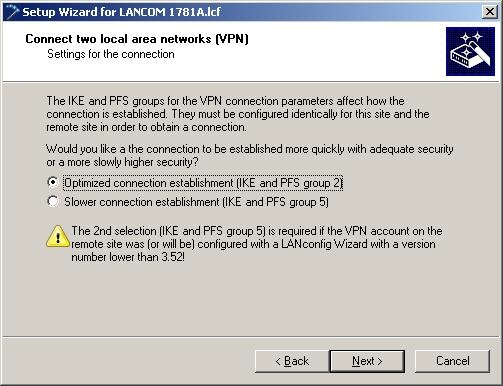
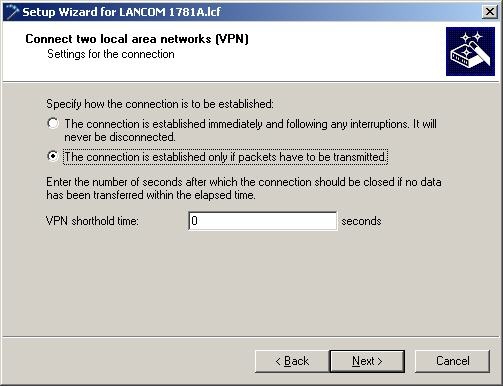
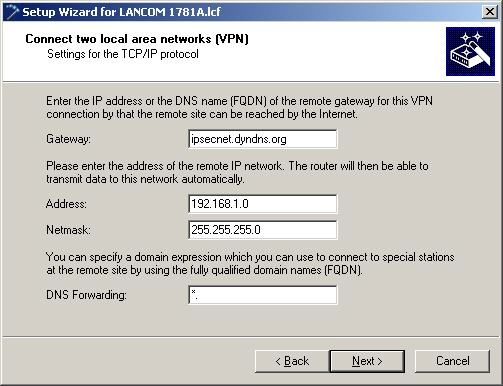
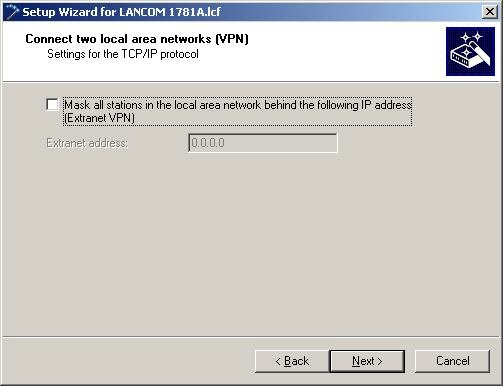
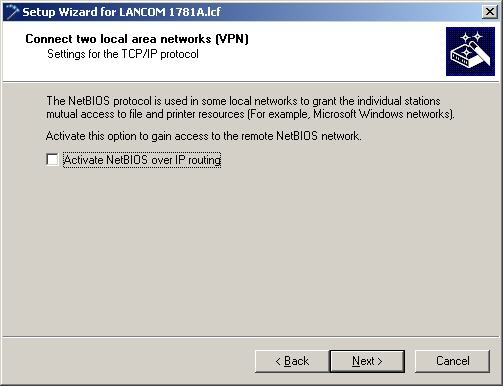
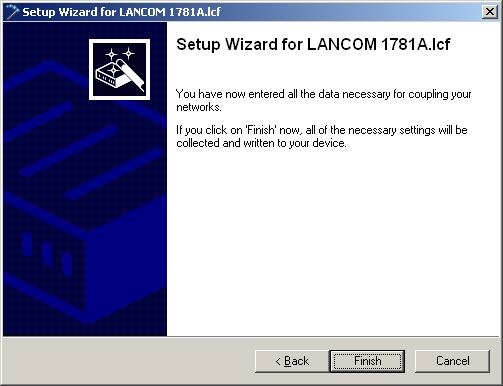
You subsequently make the following adjustments manually under Configuration -> VPN -> General -> Connection list.
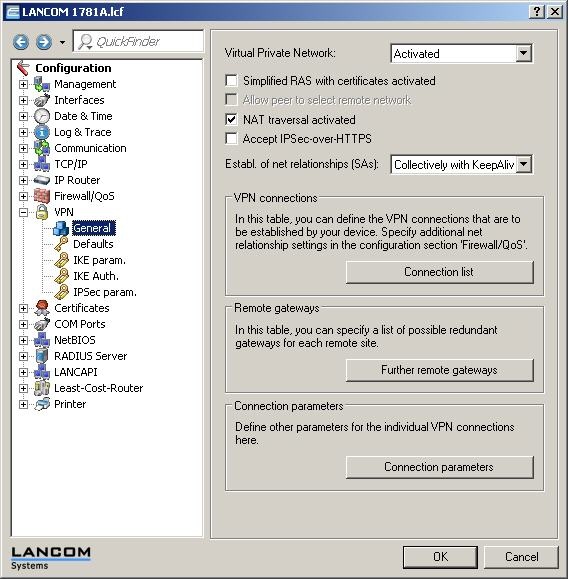
Set the IKE exchange to Aggressive mode:
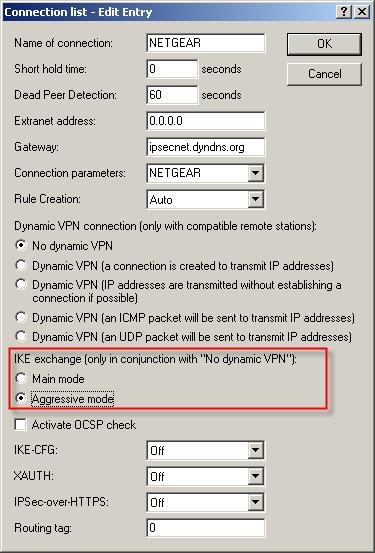
When using the aggressive mode, an Identity in the form of a domain name (FQDN) must be configured in addition to the IKE key.
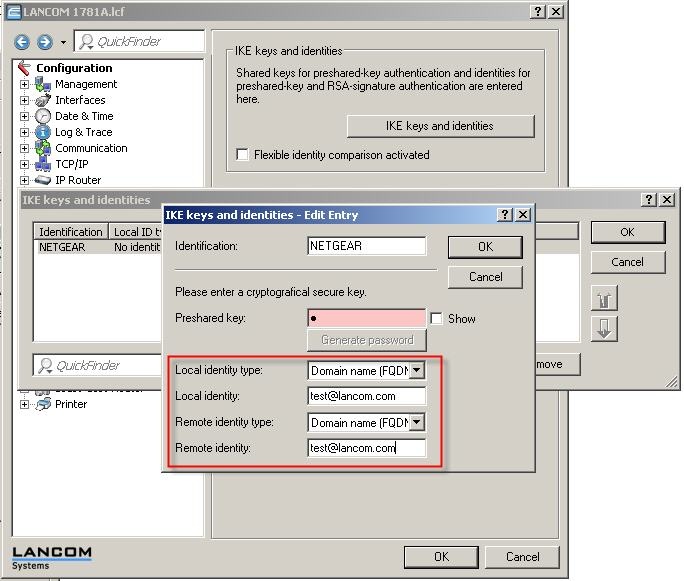
2) Configuring the Netgear FVS318 ProSafe VPN Firewall:
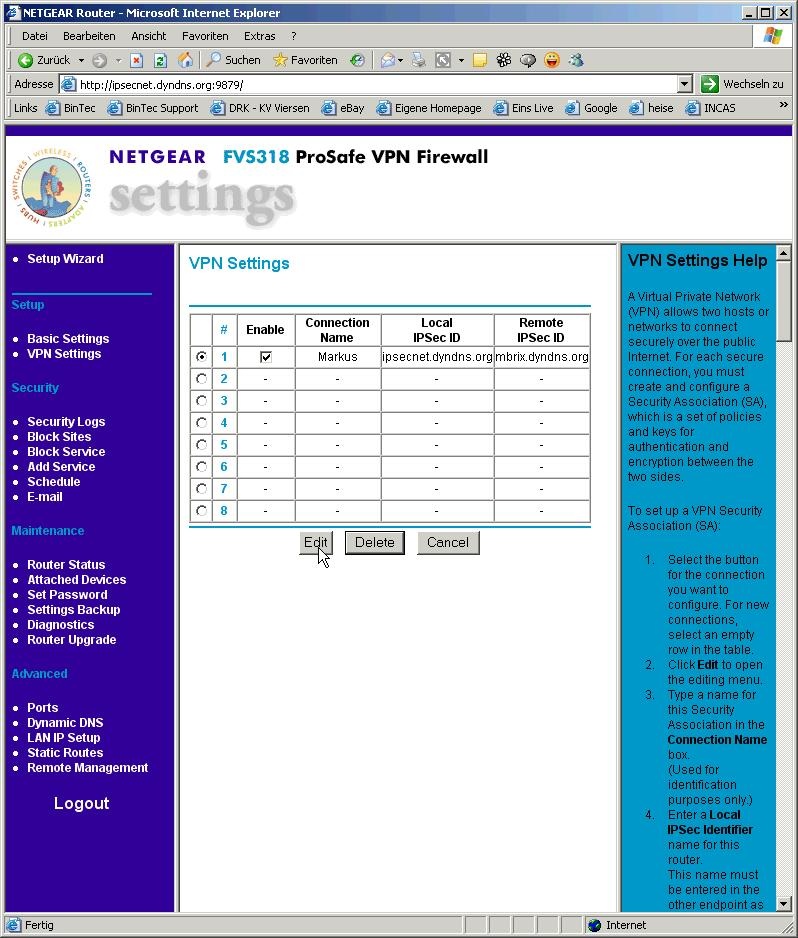
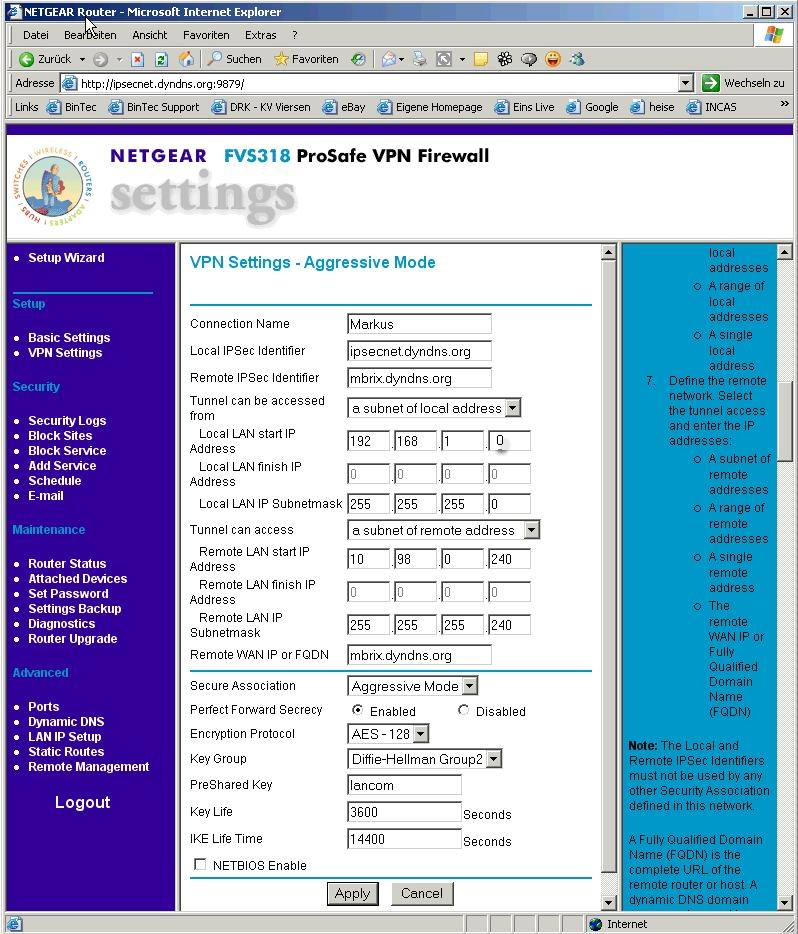
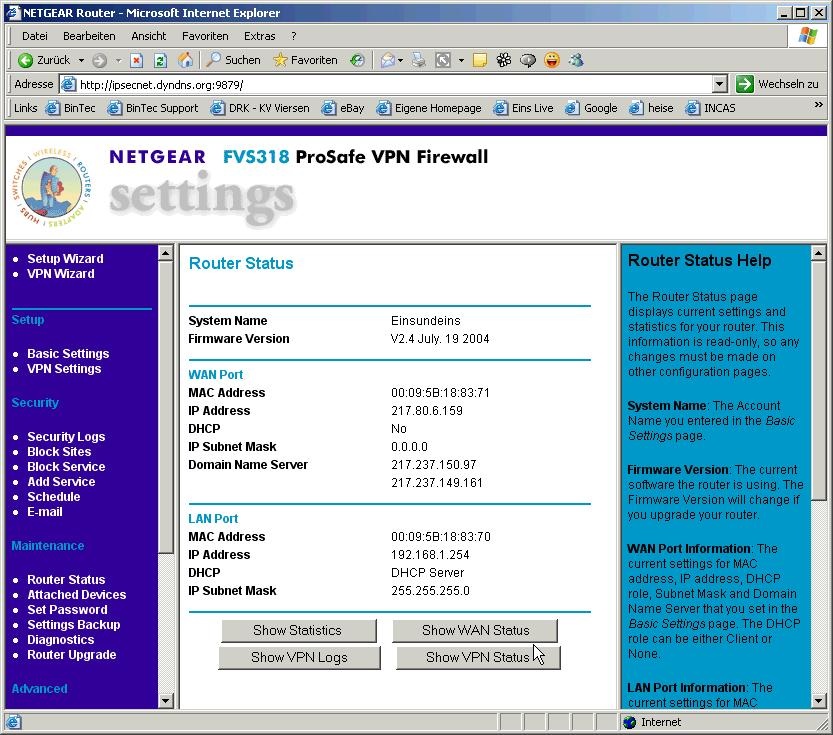
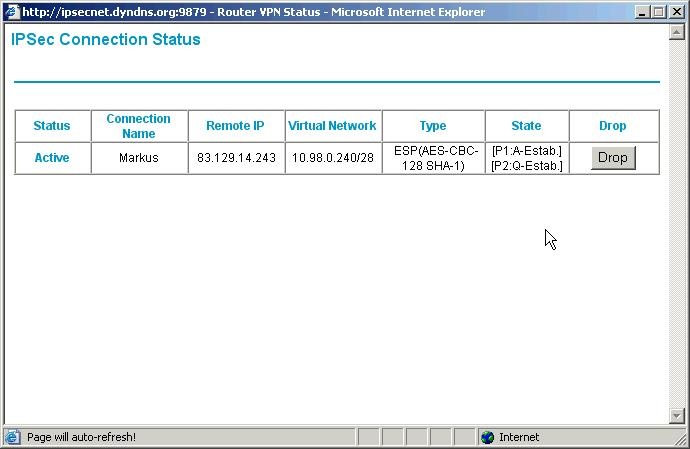
Information:
Please note that this is a specific type of router from another manufacturer. For configuration details relating to other NETGEAR device types, please contact NETGEAR support directly.
|
|