Description:
This document describes the “show” commands that you can use for the IP routing table of a LANCOM router, and the information that these commands supply.
Requirements:
The following show commands provide information about the IP routing in the LANCOM router:
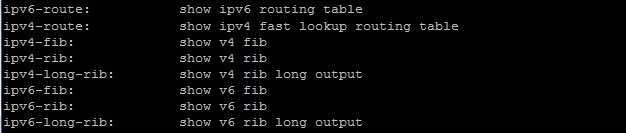
1) Commands "show ipv6 route" and "show ipv6-fib":
These commands display the current IPv6 routing table, sorted by the routing tags.
Note:
The routing tag 0 has access to all other tagged routes. Consequently, all routes tagged with 0 are displayed in all of the routing
tables, as are all tagged ARF networks in the routing table for the routing tag 0.
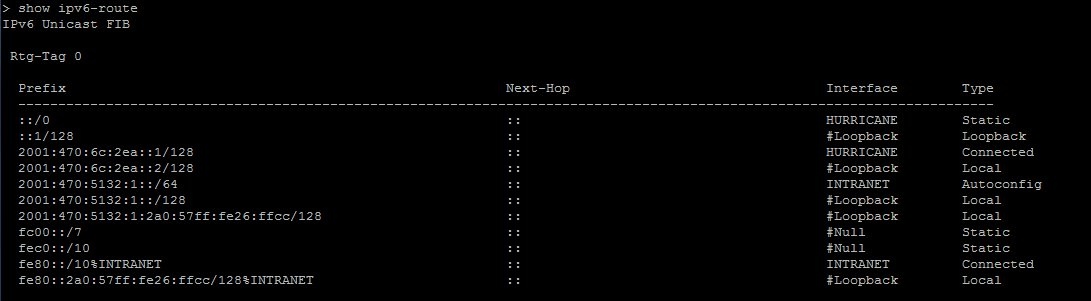
2) Command "show ipv4-route":
Provides a quick overview of the current IPv4 routing table, sorted by the routing tags. The IPv4 routing table is currently unable to display any RAS routes.
Note:
The routing tag 0 has access to all other tagged routes. Consequently, all routes tagged with 0 are displayed in all routing
tables, as are all tagged ARF networks in the routing table for the routing tag 0.
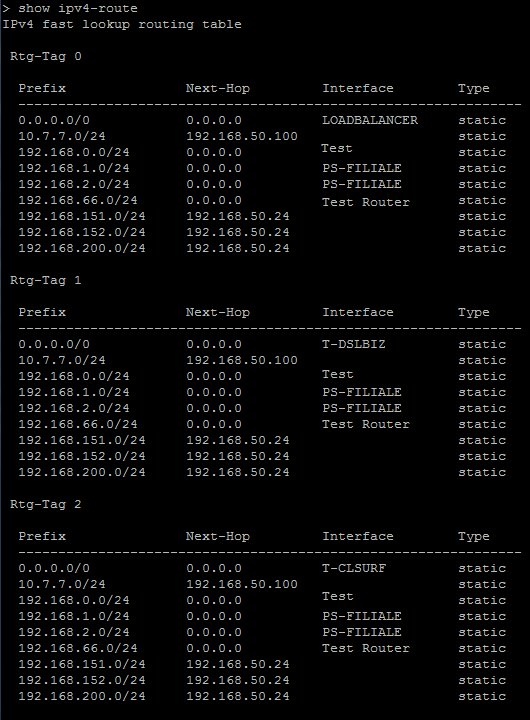
3) Commands "show ipv4-rib" and "show ipv4-long-rib":
The RIB list (routing information base) contains the router's best routes from all of the different sources (e.g. dynamic routing protocols, statically configured routes, IPv6 AutoConfig, DHCPv6, etc.).
Each source can only enter one route (per routing tag) for a prefix. Different sources can enter routes for the same prefix.
The IPv4 RIB list is currently missing the following sources:
- WAN DHCP routes
- RAS routes
- RIP routes
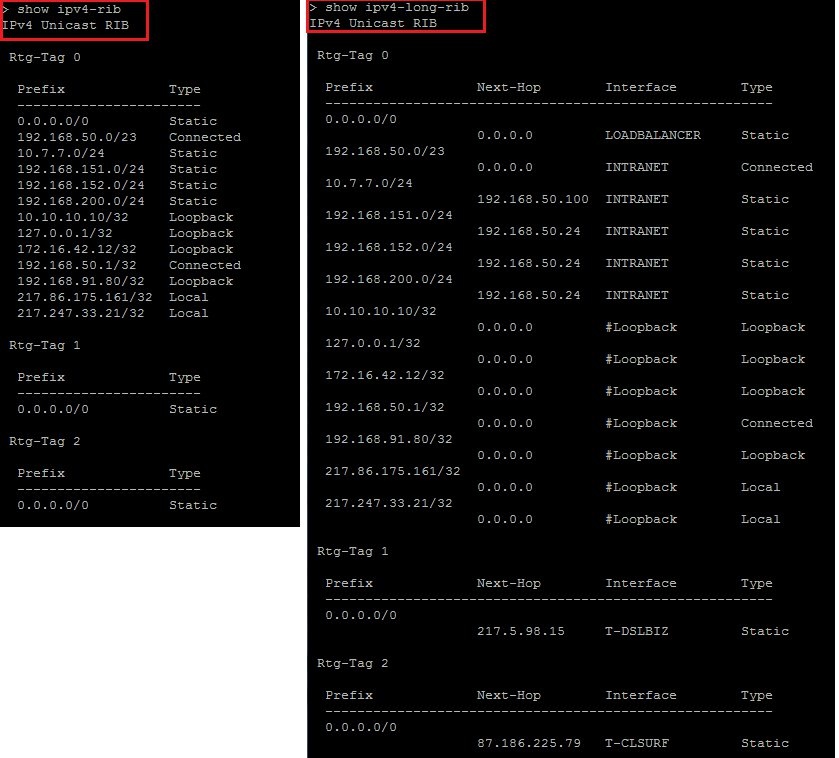
4) Command "show ipv4-fib":
The FIB list (forwarding information base) displays the routes listed to the RIB list. If the RIB list has multiple routes for the same prefix from different sources,
the route with the lower administrative distance is selected.
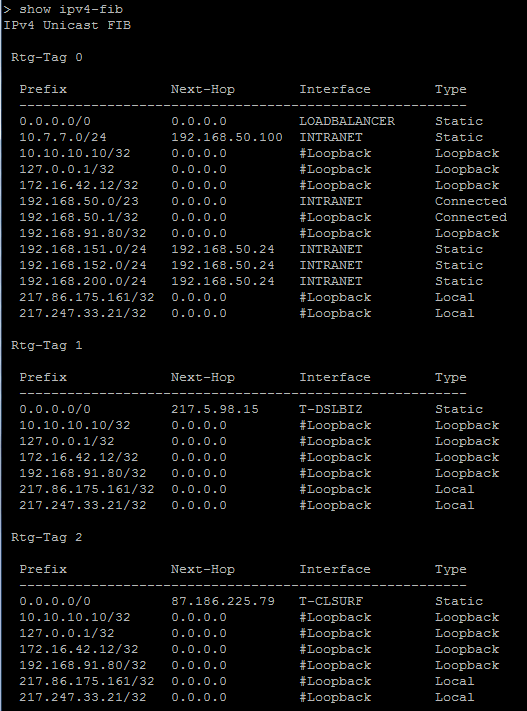
5) Commands "show ipv6-rib" and "show ipv6-long-rib":
The RIB list (routing information base) contains the router's best routes from all of the different sources (e.g. dynamic routing protocols, statically configured routes, IPv6 AutoConfig, DHCPv6, etc.).
Each source can only enter one route (per routing tag) for a prefix. Different sources can enter routes for the same prefix.
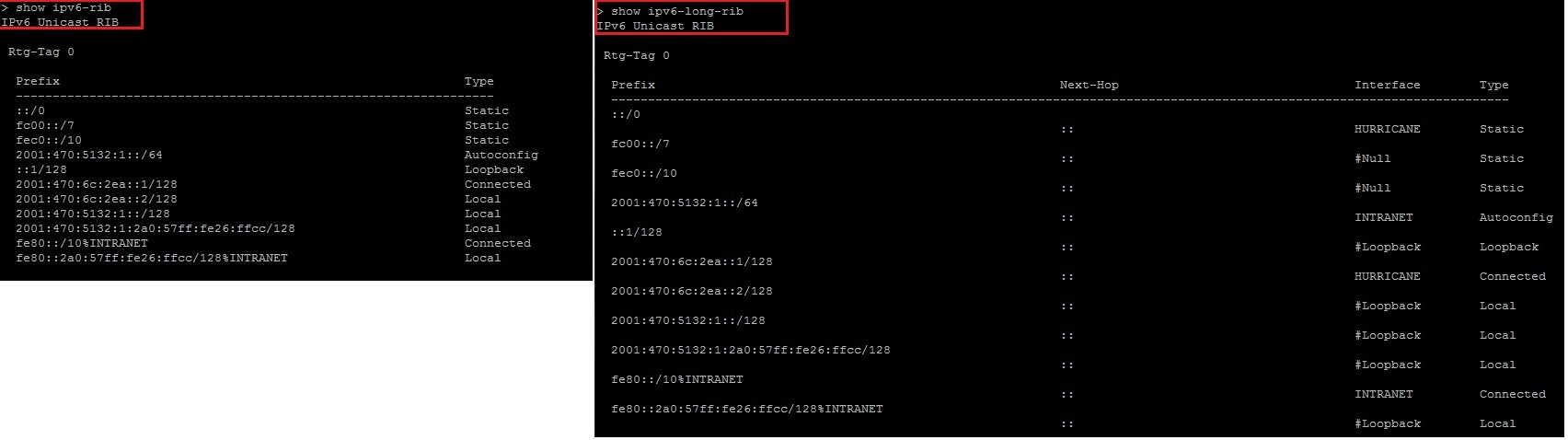 |
|