Description: This document describes how to configure the translation of private addresses in the DMZ into publicly accessible addresses.
Requirements: Procedure: 1. First, you
c onfigure the DMZ IP address.
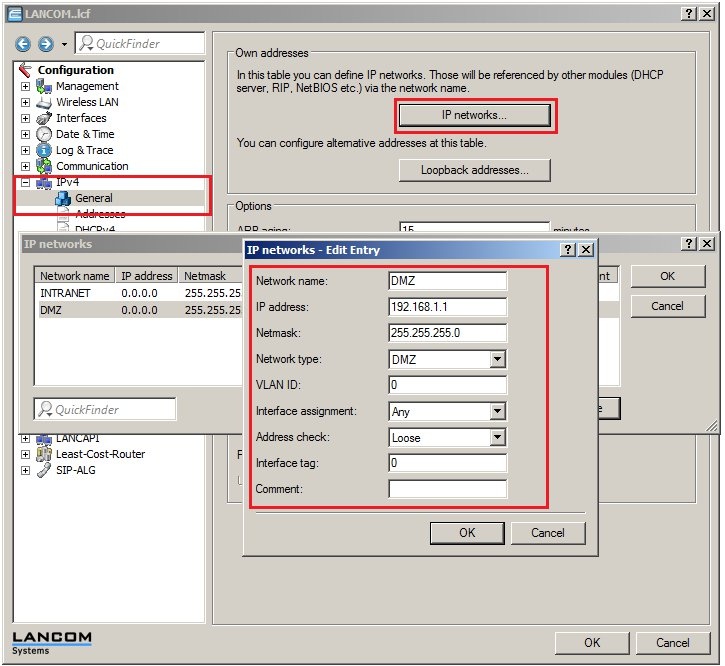
2. For security reasons you should additionally
activate the private mode for the corresponding ports. You can make this setting under the following menu item:
Configuration -> Interfaces -> LAN -> Ethernet ports.
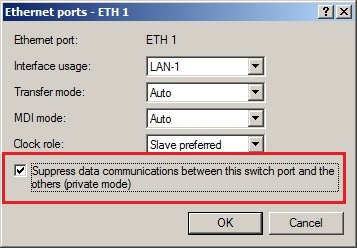
3. You then
switch off IP masquerading of the default route.
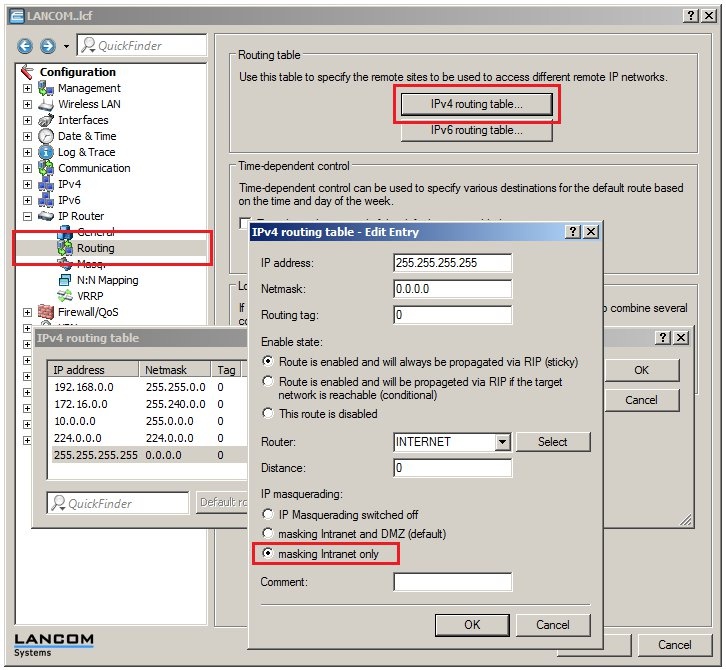
4. In the N:N table you then add the entries which translate the server addresses from the DMZ into public addresses.
Example for a mail server: - The mail server with the IP address
192.168.1.2- is to be translated to the public address
217.217.217.217- To do this, switch to the following menu item:
Configuration -> IP router -> N:N mapping -> N:N NAT table- Specify here the netmask associated with the IP addresses entered.
- The netmask applies to both IP address ranges (original and translated), because N:N-address mapping (NAT, network address translation, in this case N:N NAT) requires that the original and the translated IP networks are of equal size.
- If you only need to translate one single IP address, enter the netmask
255.255.255.255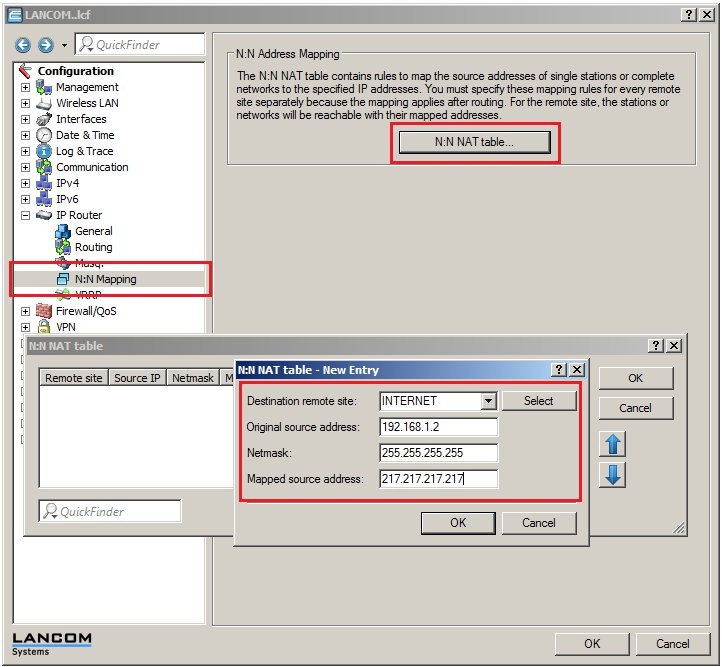
5. The server can now be contacted from the WAN via its public IP address.