Information:
If you wish to operate Voice over WLAN with WLAN handsets of the SpectraLink 84 series, it is essential that you enable the APSD function in the configuration of LANCOM access points and WLAN routers.
Requirements:
Procedure with LANconfig:
1) Open the configuration of the LANCOM access point or WLAN router in LANconfig and navigate to the menu item Wireless LAN -> General -> Logical WLAN settings.
2) Enable the option (U-)APSD / WMM powersave for the relevant SSID.
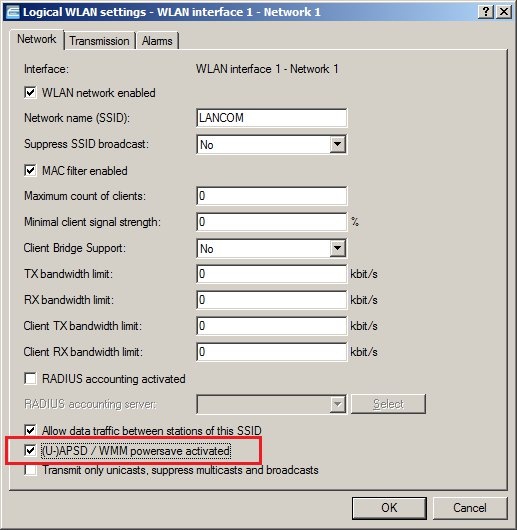
Procedure in LANconfig when working with a WLAN controller:
1) Open the configuration of the WLAN controller in LANconfig and navigate to the menu item WLAN controller -> Profiles -> Logical WLAN networks (SSIDs).
2) Enable the option (U-)APSD / WMM powersave for the relevant SSID.
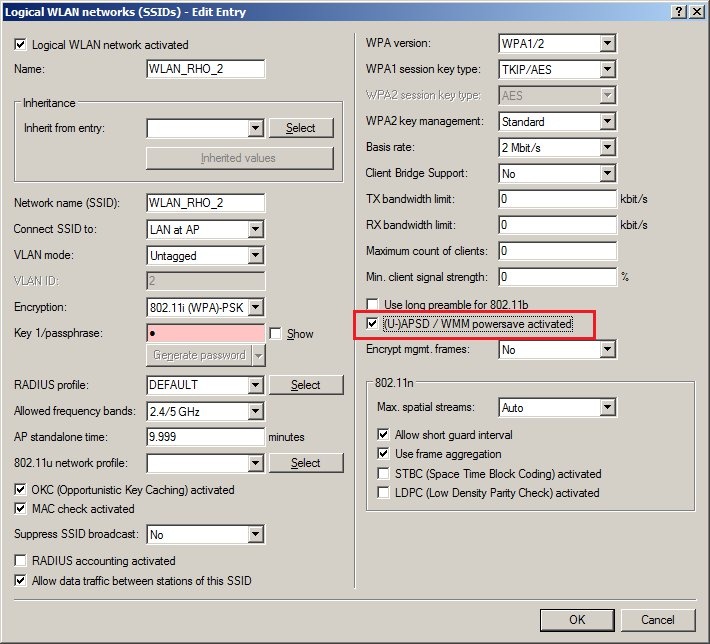 |
|