Description:
This document describes how to configure a switch port on a LANCOM router to activate the monitoring mode.
Requirements:
Procedure:
Data transmitted via the switch of the LANCOM device is directed only to the port that the target computer is connected to. Consequently, these connections remain invisible to the other ports.
In order to intercept the data traffic between ports, they can be switched into monitor mode. In this state, these ports output all of the data that is exchanged between the LAN and WAN via the switch in the LANCOM router.
1) To carry out the configuration with LANconfig, open the Ethernet switch settings in the configuration section Interfaces -> LAN -> Ethernet ports.
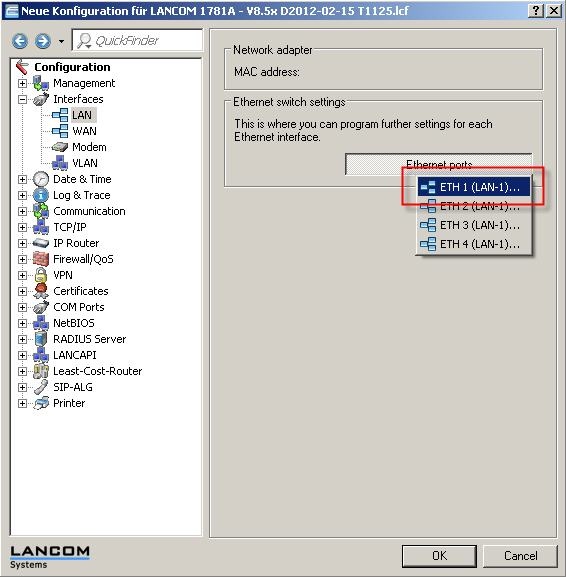
2) From the drop down menu Interface usage, select the Monitor mode.
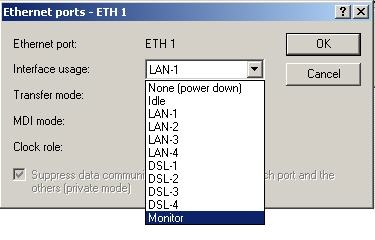
3) Close the configuration dialogs with the OK button and write the configuration back to the LANCOM router.
|
|