Description:
This document describes how to configure bandwidth restrictions for each SSID on LANCOM access points and WLAN controllers. This could be used to provide more bandwidth to internal WLAN users than to external hotspot users.
Requirements:
Procedure for LANCOM access points:
1) Open the access point configuration in LANconfig and navigate to the menu Wireless LAN -> General -> Logical WLAN settings.
2) Select the particular network (SSID) and enter the required values into the fields TX bandwidth limit and RX bandwidth limit.
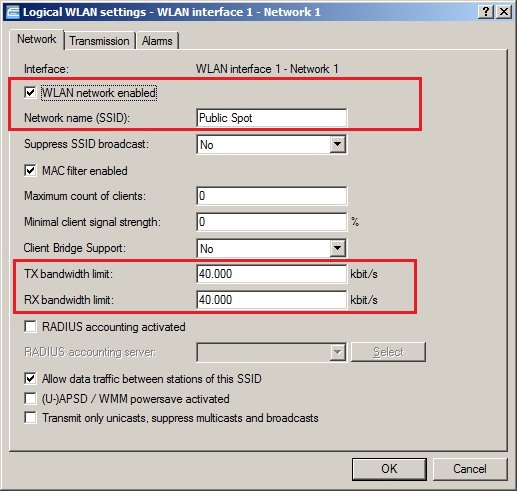
3) Write the configuration back to the access point.
Procedure for LANCOM WLAN controllers
1) Open the configuration of the WLAN controller in LANconfig and navigate to the menu WLAN controller -> Profiles -> Logical WLAN networks (SSIDs).
2) Select the particular network (SSID) and enter the required values into the fields TX bandwidth limit and RX bandwidth limit.
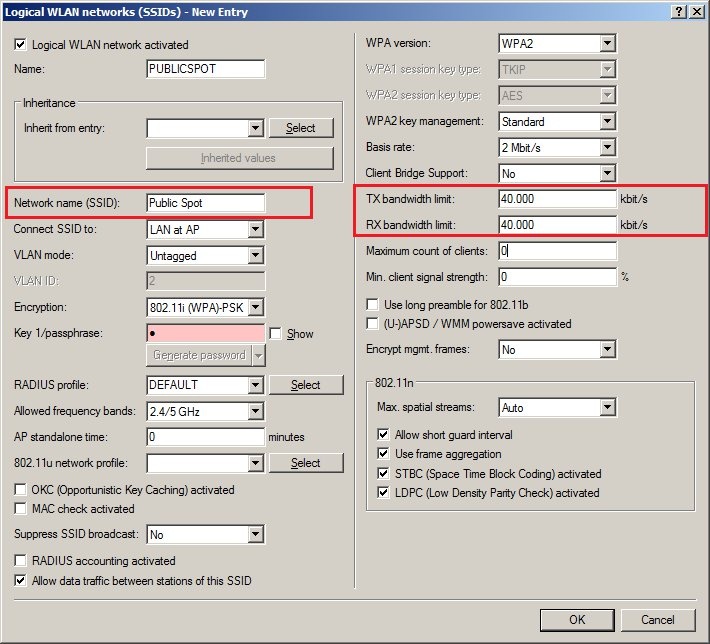
3) Write the configuration back to the LANCOM WLAN controller. |
|