Description:
This document describes how to set up a ADSL or ADSL2+ Internet connection for LANCOM routers with integrated ADSL modem.
Requirements:
- The latest LCOS firmware (download)
- The latest LANtools (download)
-
- A LANCOM router with integrated ADSL modem (e.g. a LANCOM 1781A)
Scenario:
You have a ADSL or ADSL2+ connection which you wish to operate with a LANCOM router.
Procedure:
1) Launch the Setup Wizard and select the option Set up Internet access.
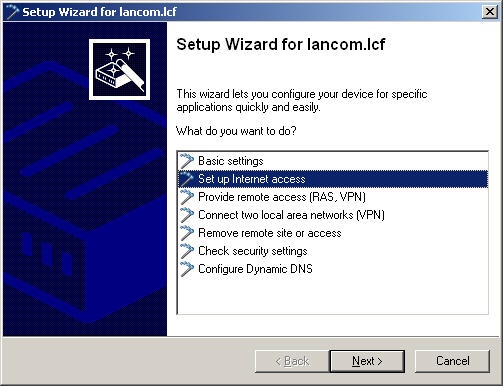
2) Select the setting ADSL Interface in order to use the integrated ADSL-Modem.
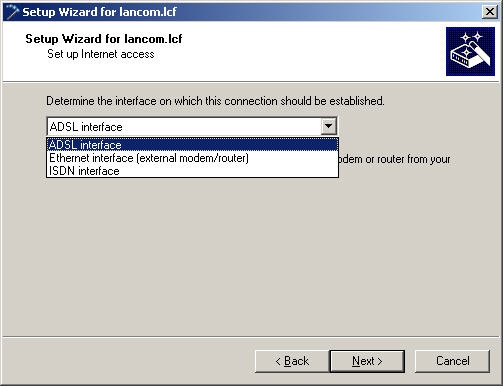
3) Select your country.
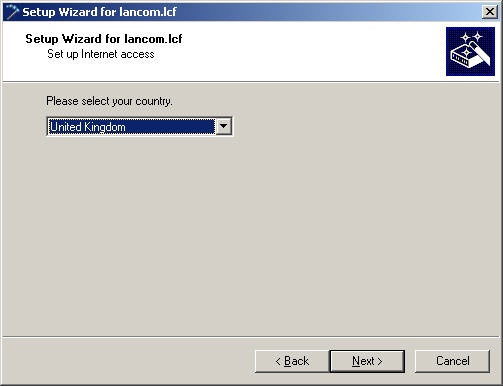
4) In the subsequent dialog, select your Internet service provider.
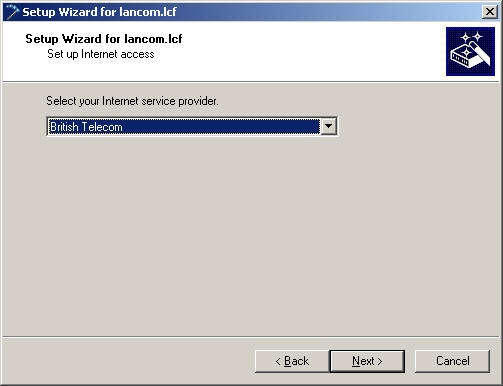
5) In the next dialog, give the Internet connection a Name.
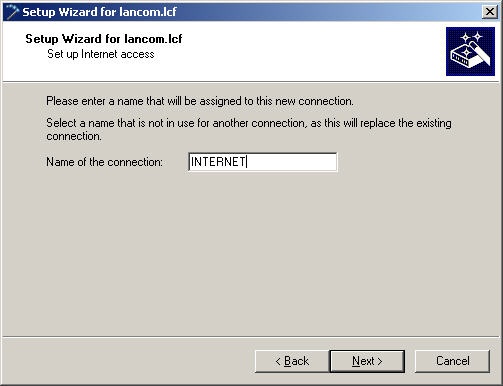
6) In the dialog that follows, enter the Access data supplied by your provider.
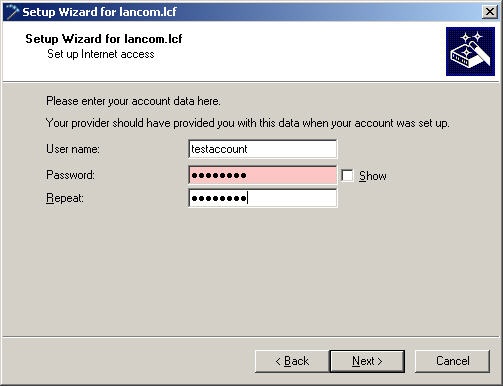
7) You can apply the following default settings without modification. If you wish to use a different time for the daily forced disconnection, change the values in the appropriate fields.
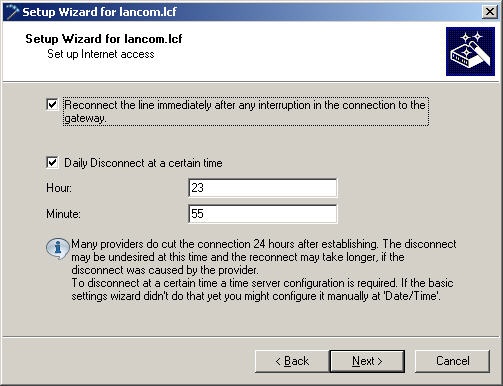
8) No backup connection is used in this example, so we can leave the default settings unchanged.
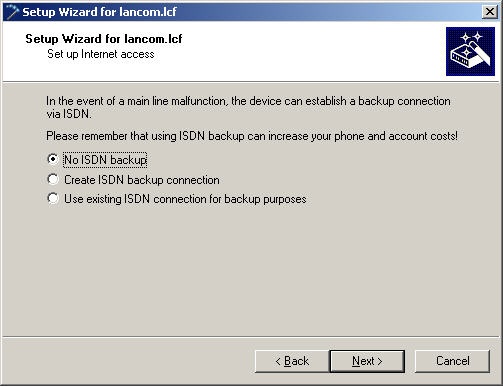
9) Exit the setup Internet connection wizard with the Finish button. The configured values are then written to the LANCOM router.
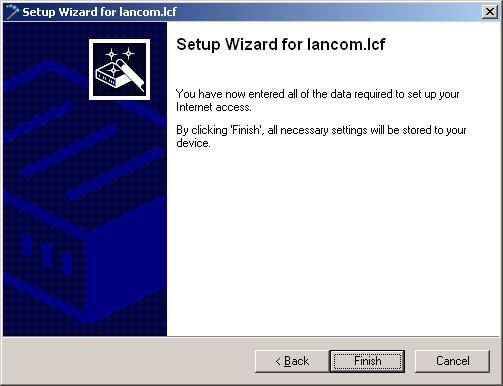
12) After the configuration is written to the device, the setup wizard asks whether you want to continue one with Another wizard.
Click on No as the configuration steps required to set up the VDSL connection are now completed.
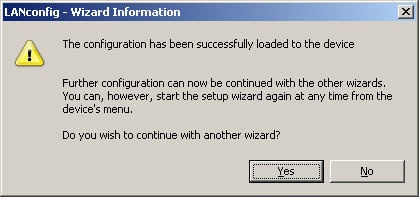
|
|