Question: What considerations are there when using roaming with the LANCOM Access Points and WLAN routers?
Answer: The 'Roaming' option in the LANCOM Wireless Access Point must be activated in order for mobile clients to be able to switch between various LANCOM Access Points and/or WLAN routers.
Also, all of the LANCOM devices must be using the same WLAN domain / SSID.
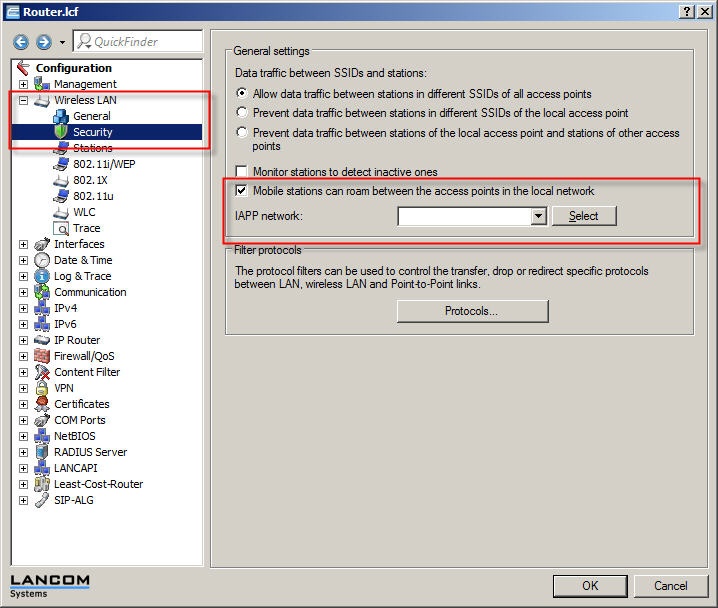
For LANCOM Access Points and WLAN routers, the relevant entries can be found under
'Interfaces -> Wireless Interfaces -> Logical WLAN Settings -> WLAN Network X -> Network':
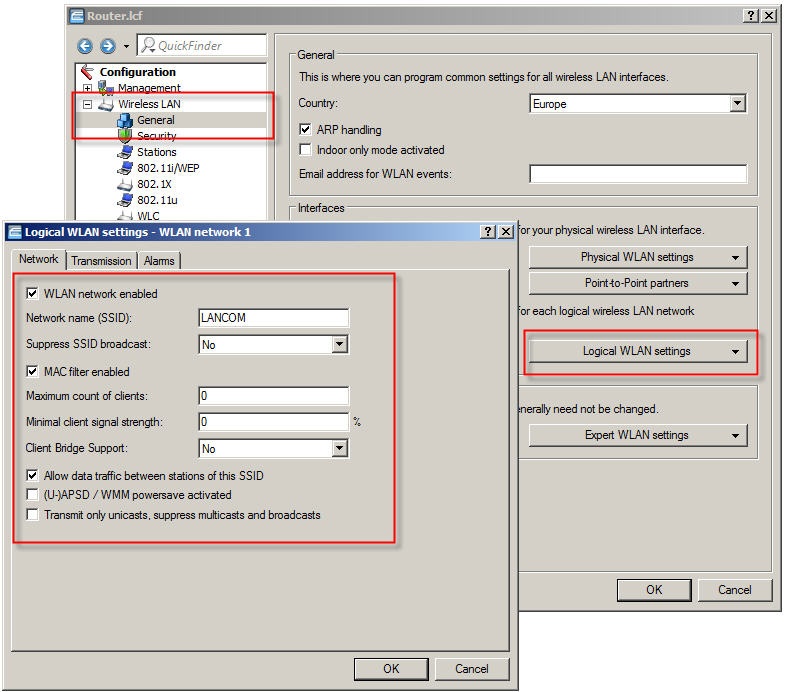
If contact is broken between a mobile client and the LANCOM Access Point it is connected to, the WLAN client will automatically search for a replacement LANCOM Access Point and will associate with this. The new LANCOM Access Point informs all other LANCOM devices that the WLAN client is registered with it. The old LANCOM Access Point then enters the WLAN client into its station list as no longer associated.
If the WLAN client does not register with the old access point again, then it will be deleted from this list after one hour.
Non-associated stations are shown in LANmonitor by a "grayed-out" symbol.
This information is only sent or processed when the option 'Roaming' is activated in all of the other LANCOM devices.
Please note the following: - If roaming is deactivated, the WLAN clients may lose their connection while associating with a new access point.
- If the IAPP (Inter-Access Point Protocol) is deactivated, the connections to WLAN clients may be broken. IAPP settings are to be found in WEBconfig under "Setup -> WLAN":
IAPP protocol VALUE: Yes - IAPP-Announce-Interval VALUE: 120
- IAPP-Handover-Timeout VALUE: 1000