Description:
What are known as
alive tests can prevent the permanent termination of a wireless LAN point-to-point link. Among other things, an alive test can be used to reestablish a WLAN point-to-point link if a firmware upload should fail, for example. In this case, the remote device, which may be physically difficult to access, does not have to be restarted manually.
Some of the current LANCOM WLAN routers and access points with LCOS 8.5 or earlier, which are to receive new firmware or extensive new configurations over the wireless LAN interface, may under certain circumstances suffer from a loss of connection to the WLAN. The result of this error is that the wireless link is interrupted and, in the worst case — such as with an outdoor point-to-point link — the device may lose contact completely. In this case, reestablishing the radio link would require a manual restart of the remote device by pressing the reset button.
This affects the following devices:
- LANCOM OAP-321
- LANCOM OAP-321-3G
- LANCOM IAP-321
- LANCOM IAP-321-3G
- LANCOM 1780EW-3G
Procedure:
Carry out the following configuration steps on the
remote access point :
1) Start a Telnet or SSH session to the remote access point.
2) The
alive test table can be displayed with the command
ls Setup/TCP-IP/Alive-test .
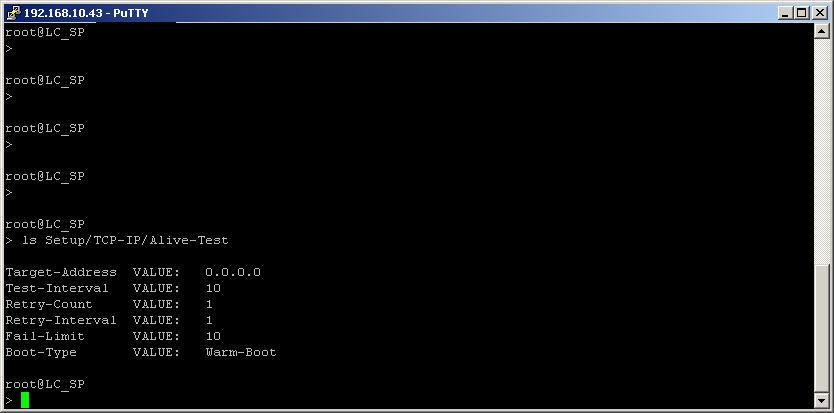
3) First, the remote access point must be informed of the IP address of an accessible access point. This is done with the command
set setup/TCP-IP/Alive-test/Target-Address <IP address> .
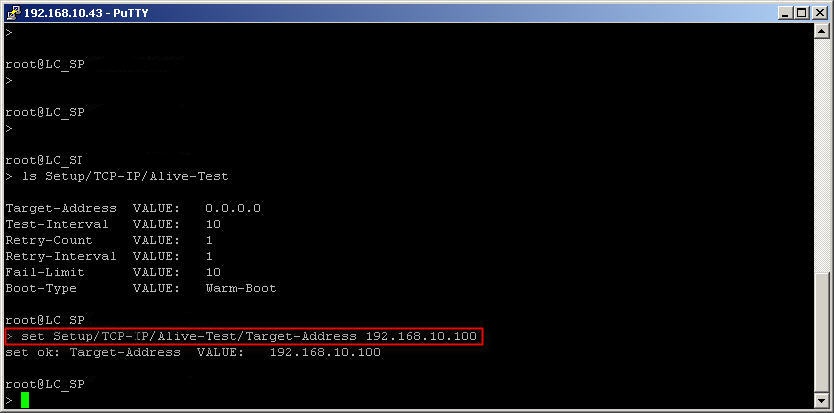
4) In the console, the following parameters must be set with the command
setup/TCP-IP/Alive-test :
Test interval: 10 (This value specifies the ping frequency. A value of
10 executes a ping six times per minute)
set Setup/TCP-IP/Alive-Test/Test-Interval 10
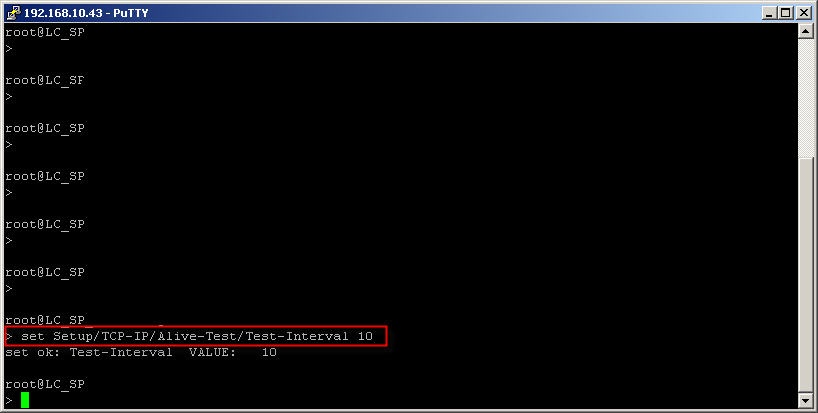 Retry count: 2 (This value specifies how many times the ping is repeated if the access point receives no reply)
set Setup/TCP-IP/Alive-Test/Retry-Count 2
Retry count: 2 (This value specifies how many times the ping is repeated if the access point receives no reply)
set Setup/TCP-IP/Alive-Test/Retry-Count 2
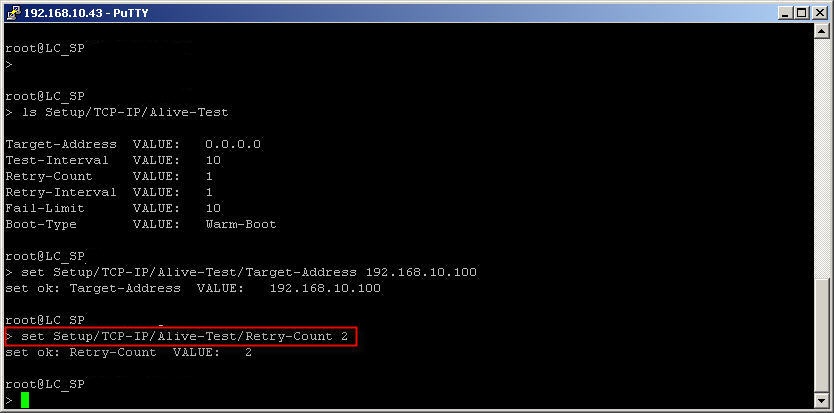 Retry interval: 1 (This value specifies the time interval after which the ping is retried)
Retry interval: 1 (This value specifies the time interval after which the ping is retried)
set Setup/TCP-IP/Alive-Test/Retry-Interval 1
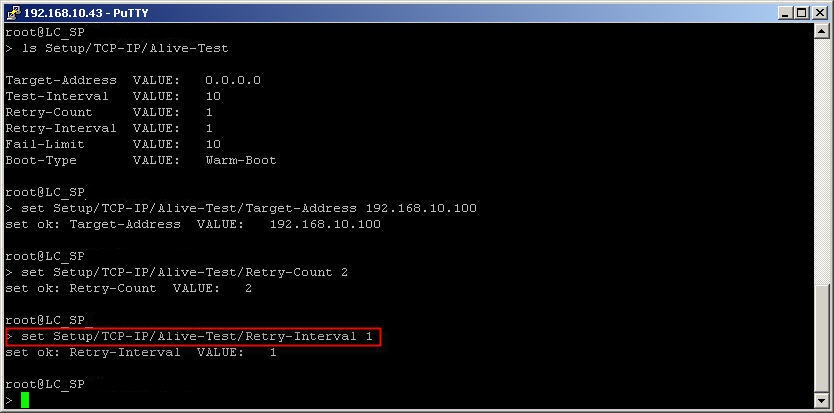
Fail limit: 10 (This value specifies how many pings are allowed to remain unanswered before the access point is restarted)
set Setup/TCP-IP/Alive-Test/Fail-Limit 10
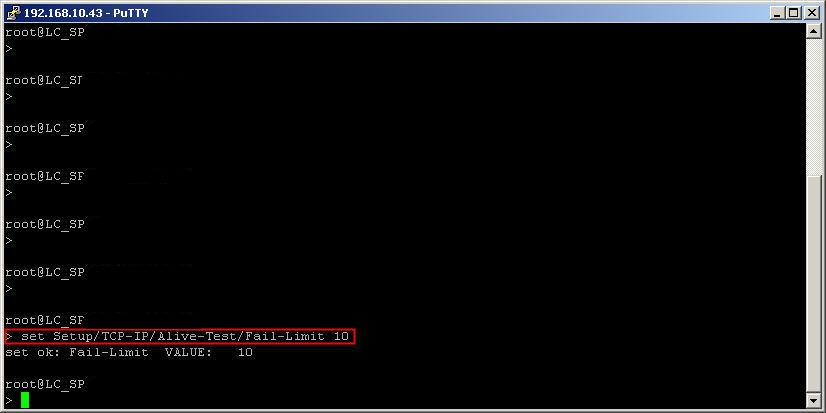 Boot type: Warm boot (This value specifies that the access point is to perform a warm start if the fail-limit is reached)
Boot type: Warm boot (This value specifies that the access point is to perform a warm start if the fail-limit is reached)
set Setup/TCP-IP/Alive-Test/Boot-Type Warm-Boot
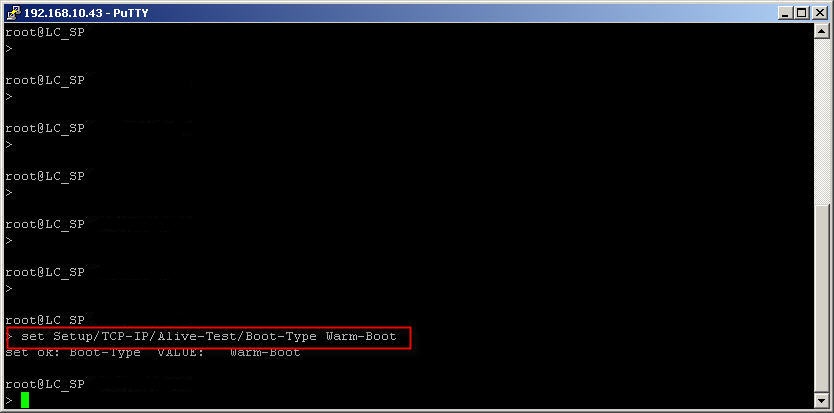
5) The alive-test table should then appear as follows:
ls Setup/TCP-IP/Alive-Test/
6) With these settings, a loss of radio contact would prompt the device to
restart in less than two minutes .
Information:
After the restart and reestablishment of the WLAN link, the firmware or configuration upload may have failed and may need to be repeated.
|
|