Description: This document describes how to adjust the port configuration for operating the SFP-DAC10 direct attached cable at switches with SFP ports of differing speeds (1 GBit and 10 GBit).
- If the SFP-DAC10 is operated between two switches with 1-GB SFP ports or between two switches with 10-GB SFP ports, the link will be established immediately.
- However, if the SFP-DAC10 is connected to one switch with a 1-GB SFP port and another switch with a 10-GB SFP+ port, no link will be established with the default settings.
Requirements: - LANCOM switches of the type GS-2352(P) and GS-2328(F/P)
- Any web browser for access to the web interface of each switch
Procedure: When operating DACs, it is not possible for port speeds to be auto-negotiated. Instead, this has be manually set to 1 GBit on both switches.
1) Log in with admin rights to one of the two switches.
2) Navigate to the menu
Configuration -> Port -> Configuration and use the drop-down menu for the relevant SFP port to select
1 Gbps FDX.
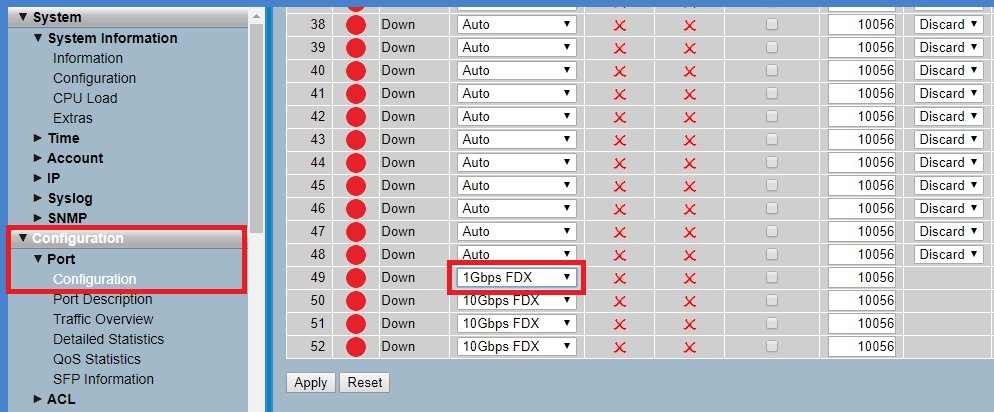
3) Navigate to the menu
Maintenance -> Firmware -> Save/Restore -> Save Start and click the
Save button to store a boot-persistent configuration to the device.
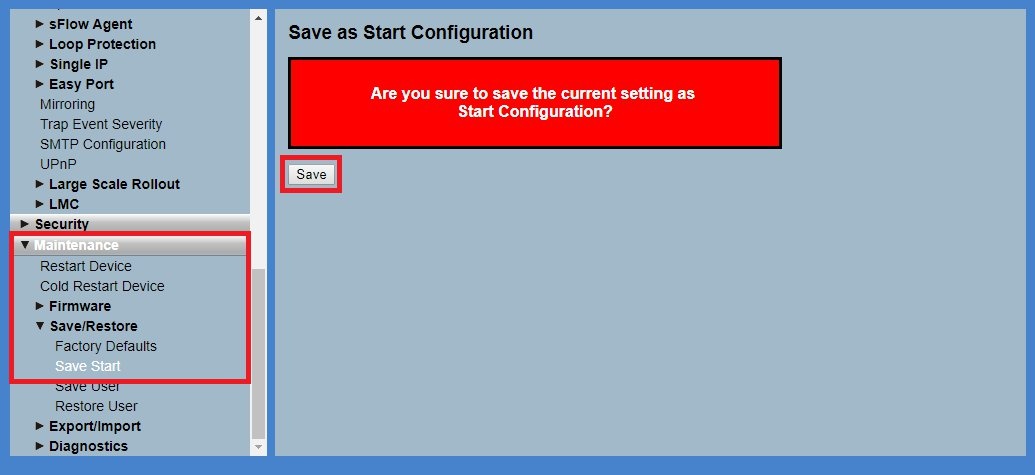
4) Repeat steps 1 – 3 on the second switch.