Information:
To simplify the task of configuration, as of LCOS version 10.20 the WLAN encryption settings appear as an additional tab in the dialog for the Logical WLAN settings.
When configuring an SSID, it is no longer necessary to switch back and forth between the logical WLAN settings dialog and the WLAN encryption settings dialog.
The logical WLAN settings are to be found under Wireless LAN > General > Interfaces > Logical WLAN settings.
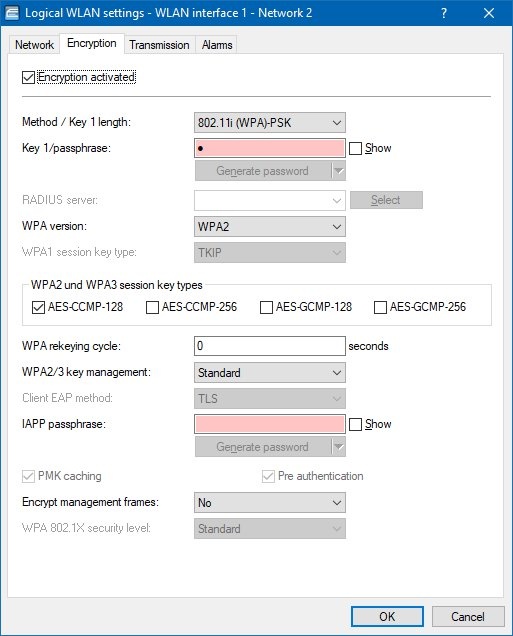 |
|